Convert Pandas Series to NumPy Array
Converting a Pandas Series to a NumPy array is a common operation in data science and analytics, especially when performance and efficiency are critical or when interfacing with libraries that prefer NumPy array inputs. Pandas is built on top of NumPy, making this conversion not only possible but also efficient. In this article, we will explore various methods to convert a Pandas Series into a NumPy array, providing detailed examples for each method.
1. Using Series.values
The simplest way to convert a Pandas Series to a NumPy array is by accessing the .values attribute. This attribute returns the data contained in the Series as a NumPy array.
Example Code 1:
import pandas as pd
import numpy as np
# Create a Pandas Series
series = pd.Series([1, 2, 3, 4, 5], name='pandasdataframe.com')
# Convert to NumPy array
numpy_array = series.values
# Display the NumPy array
print(numpy_array)
Output:
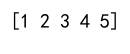
2. Using Series.to_numpy()
Introduced in Pandas version 0.24.0, the to_numpy() method is the recommended approach for converting a Series to a NumPy array, as it is more explicit.
Example Code 2:
import pandas as pd
import numpy as np
# Create a Pandas Series
series = pd.Series([10, 20, 30, 40, 50], name='pandasdataframe.com')
# Convert to NumPy array
numpy_array = series.to_numpy()
# Display the NumPy array
print(numpy_array)
Output:
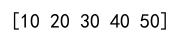
3. Specifying dtype with to_numpy()
You can specify the dtype of the resulting array when using to_numpy(). This is useful when you need to ensure the data type of the output array for compatibility with other Python libraries.
Example Code 3:
import pandas as pd
import numpy as np
# Create a Pandas Series
series = pd.Series([100, 200, 300, 400, 500], name='pandasdataframe.com')
# Convert to NumPy array with specified dtype
numpy_array = series.to_numpy(dtype=np.float64)
# Display the NumPy array
print(numpy_array)
Output:
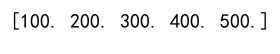
4. Conversion with astype()
Another method to convert a Series to a NumPy array is by using the astype() method, which also allows you to specify the data type.
Example Code 4:
import pandas as pd
import numpy as np
# Create a Pandas Series
series = pd.Series(['1', '2', '3', '4', '5'], name='pandasdataframe.com')
# Convert to NumPy array with specified dtype
numpy_array = series.astype(int).values
# Display the NumPy array
print(numpy_array)
Output:
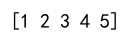
5. Handling Time Series Data
When working with time series data, converting dates and times to a NumPy array can be done efficiently using to_numpy().
Example Code 5:
import pandas as pd
import numpy as np
# Create a Pandas Series with datetime
series = pd.Series(pd.date_range("20230101", periods=5), name='pandasdataframe.com')
# Convert to NumPy array
numpy_array = series.to_numpy()
# Display the NumPy array
print(numpy_array)
Output:
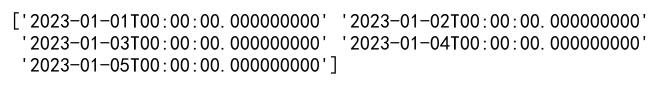
6. Converting a Series with Missing Values
When converting a Series that contains missing values, NumPy will automatically change the dtype to float if the original dtype was int.
Example Code 6:
import pandas as pd
import numpy as np
# Create a Pandas Series with missing values
series = pd.Series([1, 2, np.nan, 4, 5], name='pandasdataframe.com')
# Convert to NumPy array
numpy_array = series.to_numpy()
# Display the NumPy array
print(numpy_array)
Output:
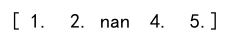
7. Using copy Parameter in to_numpy()
The copy parameter in the to_numpy() method determines whether to return a view or a copy of the underlying data. This is important for managing memory efficiently.
Example Code 7:
import pandas as pd
import numpy as np
# Create a Pandas Series
series = pd.Series([10, 20, 30, 40, 50], name='pandasdataframe.com')
# Convert to NumPy array without copying
numpy_array = series.to_numpy(copy=False)
# Display the NumPy array
print(numpy_array)
Output:
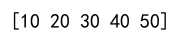
8. Performance Considerations
When converting large Series objects to NumPy arrays, performance can be a consideration. Using to_numpy() is generally the most efficient method, especially for large datasets.
Example Code 8:
import pandas as pd
import numpy as np
# Create a large Pandas Series
series = pd.Series(range(1000000), name='pandasdataframe.com')
# Convert to NumPy array
numpy_array = series.to_numpy()
# Display the NumPy array
print(numpy_array)
Output:
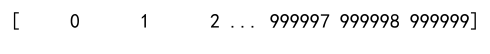
9. Integration with Other Libraries
After converting a Series to a NumPy array, it can be easily used with other libraries that operate on NumPy arrays, such as SciPy or scikit-learn.
Example Code 9:
import pandas as pd
import numpy as np
# Create a Pandas Series
series = pd.Series([1, 2, 3, 4, 5], name='pandasdataframe.com')
# Convert to NumPy array
numpy_array = series.to_numpy()
# Example: Use NumPy to calculate the mean
mean_value = np.mean(numpy_array)
# Display the mean
print(mean_value)
Output:

Convert Pandas Series to NumPy Array Summary
Converting a Pandas Series to a NumPy array is a straightforward process that can be achieved through several methods. The choice of method may depend on the specific requirements of your application, such as the need to specify data types or manage memory usage efficiently. The examples provided in this article demonstrate the flexibility and ease with which this conversion can be performed, making it a valuable skill in the toolkit of any data scientist or analyst.
This article has covered the basic and some advanced techniques to convert a Pandas Series to a NumPy array, providing a comprehensive guide suited for both beginners and experienced practitioners in the field of data science.
 Pandas Dataframe
Pandas Dataframe