Pandas DataFrame from Dict
Pandas is a powerful data manipulation library in Python that provides data structures and functions for effectively handling and analyzing large datasets. One of the core data structures in Pandas is the DataFrame, which can be thought of as a table or a spreadsheet. DataFrames allow you to store and manipulate tabular data in rows of observations and columns of variables.
One common way to create a DataFrame is from a dictionary of lists or arrays. This method is particularly useful when you have data organized in a structured format where keys represent column labels and values are lists of column data. In this article, we will explore various ways to create a Pandas DataFrame from a dictionary, along with detailed examples.
Creating a Basic DataFrame from a Dictionary
The simplest form of a dictionary that can be converted into a DataFrame is a dictionary where the keys are the column names and the values are lists or arrays containing the data for those columns.
Example 1: Basic DataFrame Creation
import pandas as pd
data = {
'Name': ['Alice', 'Bob', 'Charlie'],
'Age': [25, 30, 35],
'City': ['New York', 'Los Angeles', 'Chicago']
}
df = pd.DataFrame(data)
print(df)
Output:
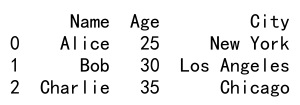
Specifying Index in DataFrame
You can specify the index of the DataFrame using the index parameter. This is useful when you want to label the rows with specific identifiers.
Example 2: DataFrame with Custom Index
import pandas as pd
data = {
'Name': ['Alice', 'Bob', 'Charlie'],
'Age': [25, 30, 35],
'City': ['New York', 'Los Angeles', 'Chicago']
}
index_labels = ['a', 'b', 'c']
df = pd.DataFrame(data, index=index_labels)
print(df)
Output:
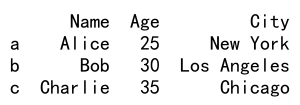
DataFrame from Dict of Series
Instead of lists, if the dictionary values are Pandas Series, the DataFrame will align the data according to the Series’ indexes.
Example 3: DataFrame from Dictionary of Series
import pandas as pd
data = {
'Name': pd.Series(['Alice', 'Bob', 'Charlie'], index=['a', 'b', 'c']),
'Age': pd.Series([25, 30, 35], index=['a', 'b', 'c']),
'City': pd.Series(['New York', 'Los Angeles', 'Chicago'], index=['a', 'b', 'c'])
}
df = pd.DataFrame(data)
print(df)
Output:
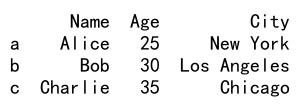
Handling Missing Values
When creating a DataFrame from a dictionary, if some columns have fewer items than others, missing values will be filled with NaN (Not a Number).
Using Dictionary Comprehensions
You can dynamically build your dictionary using dictionary comprehensions and then convert it into a DataFrame.
Example 4: Using Dictionary Comprehension
import pandas as pd
data = {f'Column_{i}': [i * j for j in range(5)] for i in range(5)}
df = pd.DataFrame(data)
print(df)
Output:
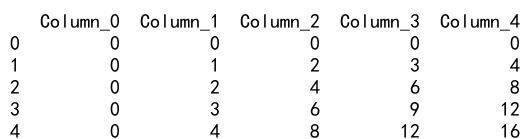
DataFrame from Nested Dictionaries
If the dictionary is nested, where the outer keys are column names and inner keys are row indices, you can create a DataFrame that uses the inner keys as row indices.
Example 5: Nested Dictionary
import pandas as pd
data = {
'Name': {0: 'Alice', 1: 'Bob', 2: 'Charlie'},
'Age': {0: 25, 1: 30, 2: 35},
'City': {0: 'New York', 1: 'Los Angeles', 2: 'Chicago'}
}
df = pd.DataFrame(data)
print(df)
Output:
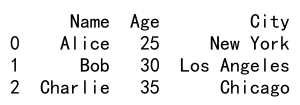
Transposing a DataFrame
After creating a DataFrame, you might need to transpose it, which swaps the rows and columns. This can be done using the T attribute.
Example 6: Transposing a DataFrame
import pandas as pd
data = {
'Name': ['Alice', 'Bob', 'Charlie'],
'Age': [25, 30, 35],
'City': ['New York', 'Los Angeles', 'Chicago']
}
df = pd.DataFrame(data)
df_transposed = df.T
print(df_transposed)
Output:
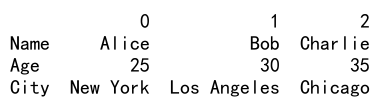
Setting DataFrame Column Headers
You can rename DataFrame columns by setting the columns attribute or using the rename method.
Example 7: Renaming Columns
import pandas as pd
data = {
'A': ['Alice', 'Bob', 'Charlie'],
'B': [25, 30, 35],
'C': ['New York', 'Los Angeles', 'Chicago']
}
df = pd.DataFrame(data)
df.columns = ['Name', 'Age', 'City']
print(df)
Output:
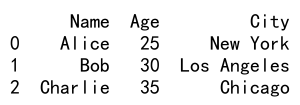
Pandas DataFrame from Dict Conclusion
Creating a DataFrame from a dictionary is a common and straightforward method in Pandas, suitable for many data manipulation tasks. By understanding how to effectively convert dictionaries into DataFrames, you can leverage the powerful data handling capabilities of Pandas to perform complex analyses and visualizations. The examples provided in this article should serve as a foundation for various applications and help you get started with your data projects.
 Pandas Dataframe
Pandas Dataframe