Convert Pandas Series to DataFrame
Converting a Pandas Series to a DataFrame is a common task in data manipulation and analysis using Python’s Pandas library. This article provides a comprehensive guide on how to perform this conversion using various methods and scenarios. We will explore different techniques, each accompanied by example code that is fully functional and independent of context.
Introduction to Pandas Series and DataFrame
Before diving into the conversion methods, it’s important to understand the basic structures of Series and DataFrame in Pandas.
- Pandas Series: A Series is a one-dimensional array-like object that can hold data of any type (integers, strings, floating points, Python objects, etc.). It has an associated array of data labels, called its index.
- Pandas DataFrame: A DataFrame, on the other hand, is a two-dimensional, size-mutable, potentially heterogeneous tabular data structure with labeled axes (rows and columns). It is generally the most commonly used pandas object.
Converting a Series into a DataFrame can be necessary for various reasons, such as needing a two-dimensional structure to use certain functions or to merge it with other data structures.
Basic Conversion Using to_frame()
The simplest way to convert a Series to a DataFrame is by using the to_frame() method. This method converts the Series into a DataFrame, making the Series the only column in the DataFrame.
Example 1: Basic Conversion
import pandas as pd
# Create a Series
series = pd.Series([1, 2, 3, 4], name='pandasdataframe.com')
# Convert the Series to a DataFrame
df = series.to_frame()
print(df)
Output:
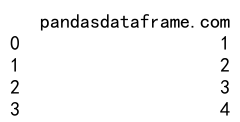
Example 2: Naming the Column
When converting a Series to a DataFrame, you can also specify the name of the column.
import pandas as pd
# Create a Series
series = pd.Series([10, 20, 30, 40], name='pandasdataframe.com')
# Convert the Series to a DataFrame and name the column
df = series.to_frame(name='Values')
print(df)
Output:
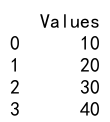
Conversion with Index Reset
Sometimes, you might want to convert a Series to a DataFrame and reset the index so that it does not carry over the original Series index. This can be useful if the index of the Series is not meaningful after conversion.
Example 3: Reset Index During Conversion
import pandas as pd
# Create a Series
series = pd.Series([100, 200, 300, 400], index=['a', 'b', 'c', 'd'], name='pandasdataframe.com')
# Convert the Series to a DataFrame and reset the index
df = series.reset_index(name='Values')
print(df)
Output:
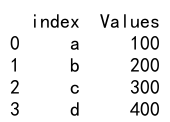
Conversion and Adding Additional Columns
When converting a Series to a DataFrame, you might want to add additional columns to the DataFrame. This can be done by using the DataFrame assignment after conversion.
Example 4: Adding a New Column
import pandas as pd
# Create a Series
series = pd.Series([1000, 2000, 3000, 4000], name='pandasdataframe.com')
# Convert the Series to a DataFrame
df = series.to_frame(name='Initial Value')
# Add a new column
df['New Column'] = df['Initial Value'] * 2
print(df)
Output:
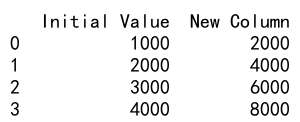
Conversion Using DataFrame Constructor
Another method to convert a Series to a DataFrame is by using the DataFrame constructor directly. This method is straightforward and allows for additional customization during the conversion process.
Example 5: Using DataFrame Constructor
import pandas as pd
# Create a Series
series = pd.Series([5, 10, 15, 20], name='pandasdataframe.com')
# Convert the Series to a DataFrame using the constructor
df = pd.DataFrame(series, columns=['Column Name'])
print(df)
Output:
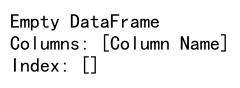
Advanced Conversion Scenarios
In more complex scenarios, you might need to convert multiple Series into a single DataFrame. This can be achieved by using a dictionary of Series.
Example 6: Multiple Series to DataFrame
import pandas as pd
# Create multiple Series
series1 = pd.Series([1, 2, 3], name='pandasdataframe.com')
series2 = pd.Series([4, 5, 6], name='pandasdataframe.com')
# Convert multiple Series to a single DataFrame
df = pd.DataFrame({'Column1': series1, 'Column2': series2})
print(df)
Output:
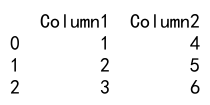
Convert Pandas Series to DataFrame Conclusion
Converting a Pandas Series to a DataFrame is a versatile task that can be achieved through various methods depending on the specific requirements of your data manipulation task. Whether you need a simple conversion or need to integrate multiple Series into a single DataFrame, Pandas provides the tools necessary to perform these operations efficiently and effectively. The examples provided in this article should serve as a foundation for handling most common scenarios you might encounter.
 Pandas Dataframe
Pandas Dataframe