Create Pandas DataFrame
Creating a Pandas DataFrame is a fundamental skill for data scientists and analysts using Python. Pandas is a powerful library for data manipulation and analysis, providing data structures and operations for manipulating numerical tables and time series. This article will explore various methods to create Pandas DataFrames from different data sources including lists, dictionaries, external files, and more. Each section will include comprehensive examples with complete, standalone code snippets that can be executed independently.
1. Creating DataFrame from Lists
One of the simplest ways to create a DataFrame is from a list of data. You can use a single list or a list of lists to form a DataFrame.
Example 1: Single List
import pandas as pd
data = [1, 2, 3, 4, 5]
df = pd.DataFrame(data, columns=['pandasdataframe.com'])
print(df)
Output:
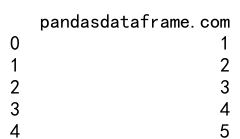
Example 2: List of Lists
import pandas as pd
data = [[1, 'Alice'], [2, 'Bob'], [3, 'Charlie']]
df = pd.DataFrame(data, columns=['ID', 'pandasdataframe.com'])
print(df)
Output:
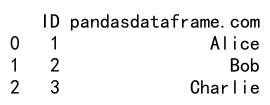
2. Creating DataFrame from Dictionaries
DataFrames can also be created from dictionaries. Each key-value pair in the dictionary can represent a column.
Example 3: Dictionary with Lists
import pandas as pd
data = {'ID': [1, 2, 3], 'Name': ['Alice', 'Bob', 'Charlie']}
df = pd.DataFrame(data)
print(df)
Output:
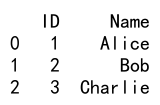
Example 4: Using orient to create DataFrame
import pandas as pd
data = [{'ID': 1, 'Name': 'Alice'}, {'ID': 2, 'Name': 'Bob'}, {'ID': 3, 'Name': 'Charlie'}]
df = pd.DataFrame.from_dict(data)
print(df)
Output:
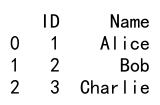
3. Creating DataFrame from CSV Files
Reading CSV files is a common operation in data analysis. Pandas provides an easy method to read data from CSV and convert it into a DataFrame.
Example 5: Reading CSV File
import pandas as pd
df = pd.read_csv('pandasdataframe.com_data.csv')
print(df)
4. Creating DataFrame from Excel Files
Pandas can also read Excel files using the read_excel method.
Example 6: Reading Excel File
import pandas as pd
df = pd.read_excel('pandasdataframe.com_data.xlsx')
print(df)
5. Creating DataFrame from JSON
JSON (JavaScript Object Notation) is another common data format used in data interchange. Pandas can convert a JSON string or file into a DataFrame.
Example 7: JSON String
import pandas as pd
json_string = '{"ID": [1, 2, 3], "Name": ["Alice", "Bob", "Charlie"]}'
df = pd.read_json(json_string)
print(df)
Example 8: JSON File
import pandas as pd
df = pd.read_json('pandasdataframe.com_data.json')
print(df)
6. Creating DataFrame Using DataFrame Constructor
The DataFrame constructor is versatile and can be used to create a DataFrame in many ways.
Example 9: Using a Series
import pandas as pd
series = pd.Series([1, 2, 3], name='pandasdataframe.com')
df = pd.DataFrame(series)
print(df)
Output:
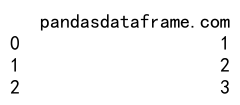
Example 10: Using Multiple Series
import pandas as pd
series1 = pd.Series([1, 2, 3])
series2 = pd.Series(['Alice', 'Bob', 'Charlie'])
df = pd.DataFrame({'ID': series1, 'Name': series2})
print(df)
Output:
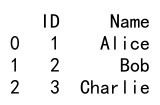
7. Creating DataFrame from SQL
For data stored in SQL databases, Pandas can connect to the database and query data directly into a DataFrame.
Example 11: SQL Query
import pandas as pd
import sqlite3
connection = sqlite3.connect('pandasdataframe.com_database.db')
query = "SELECT * FROM users"
df = pd.read_sql_query(query, connection)
print(df)
8. Creating DataFrame from Clipboard
Pandas can read the contents of your clipboard and convert it into a DataFrame. This is particularly useful for quickly importing data from spreadsheets.
Example 12: Clipboard Data
import pandas as pd
df = pd.read_clipboard()
print(df)
9. Creating DataFrame from URL
Data can also be loaded directly from a URL, provided it is in a structured format like CSV or JSON.
Example 13: Load from URL
import pandas as pd
url = 'https://pandasdataframe.com/sample_data.csv'
df = pd.read_csv(url)
print(df)
10. Advanced DataFrame Creation
Creating a DataFrame with more complex structures, such as MultiIndex or specifying data types explicitly.
Example 14: MultiIndex DataFrame
import pandas as pd
arrays = [['bar', 'bar', 'baz', 'baz'], ['one', 'two', 'one', 'two']]
index = pd.MultiIndex.from_arrays(arrays, names=['first', 'second'])
df = pd.DataFrame({'A': [1, 2, 3, 4]}, index=index)
print(df)
Output:
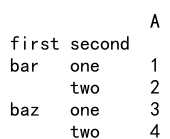
Example 15: Specifying Data Types
import pandas as pd
dtype = {'ID': int, 'Name': str}
data = {'ID': [1, 2, 3], 'Name': ['Alice', 'Bob', 'Charlie']}
df = pd.DataFrame(data, dtype=dtype)
print(df)
Create Pandas DataFrame Conclusion
This article has covered a wide range of methods to create Pandas DataFrames, from simple list-based data structures to more complex operations involving external data sources and advanced DataFrame configurations. Each example provided is self-contained and can be run independently to demonstrate the flexibility and power of the Pandas library in data manipulation and analysis.
 Pandas Dataframe
Pandas Dataframe