Pandas DataFrame GroupBy
Pandas is a powerful data manipulation library in Python that provides versatile functionalities for handling and analyzing structured data. One of the essential features of Pandas is the groupby operation, which allows you to group large amounts of data and compute operations on these groups. In this article, we will explore the groupby function in-depth, providing detailed examples and explanations to help you master this powerful tool.
Introduction to GroupBy
The groupby method in Pandas allows you to group data in a DataFrame based on one or more columns and apply a function to each group, whether it be an aggregation or transformation. This is particularly useful in data analysis workflows where you need to summarize or aggregate data efficiently.
Basic GroupBy Operation
Let’s start with a basic example of how to use the groupby method. Suppose we have a DataFrame containing sales data, and we want to find the total sales per category.
import pandas as pd
# Create a sample DataFrame
data = {
'Category': ['A', 'B', 'A', 'C', 'B', 'A', 'C', 'A'],
'Sales': [200, 150, 340, 120, 240, 130, 360, 180]
}
df = pd.DataFrame(data)
# Group by the 'Category' column and sum the 'Sales'
grouped = df.groupby('Category').sum()
print(grouped)
Output:
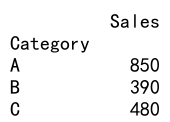
Multiple Columns GroupBy
You can also group by multiple columns. This is useful when you want to perform more granular analysis by subdividing your data into more specific groups.
import pandas as pd
# Create a sample DataFrame
data = {
'Category': ['A', 'B', 'A', 'C', 'B', 'A', 'C', 'A'],
'Region': ['North', 'West', 'East', 'East', 'West', 'North', 'North', 'East'],
'Sales': [200, 150, 340, 120, 240, 130, 360, 180]
}
df = pd.DataFrame(data)
# Group by both 'Category' and 'Region'
grouped = df.groupby(['Category', 'Region']).sum()
print(grouped)
Output:
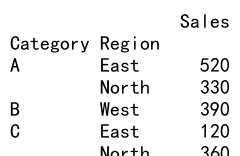
Aggregation Functions
After grouping the data, you can apply various aggregation functions to summarize the grouped data. Common aggregations include sum, mean, max, min, and count.
Using the agg Method
The agg method allows you to apply one or more functions to the grouped data, which can be extremely useful for performing multiple aggregations at once.
import pandas as pd
# Create a sample DataFrame
data = {
'Category': ['A', 'B', 'A', 'C', 'B', 'A', 'C', 'A'],
'Sales': [200, 150, 340, 120, 240, 130, 360, 180],
'Quantity': [30, 45, 25, 10, 35, 20, 40, 15]
}
df = pd.DataFrame(data)
# Group by 'Category' and apply multiple aggregation functions
grouped = df.groupby('Category').agg({'Sales': ['sum', 'mean'], 'Quantity': 'max'})
print(grouped)
Output:
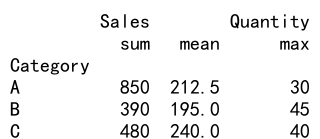
Transformation
GroupBy can also be used to transform data. Transformations return a DataFrame that is the same size as the input, which is useful for adding group-specific values to the original DataFrame.
Standardizing Data Within Groups
Here’s how you can standardize data within groups using the transform method.
import pandas as pd
import numpy as np
# Create a sample DataFrame
data = {
'Category': ['A', 'B', 'A', 'C', 'B', 'A', 'C', 'A'],
'Sales': [200, 150, 340, 120, 240, 130, 360, 180]
}
df = pd.DataFrame(data)
# Standardize the 'Sales' within each 'Category'
def standardize(x):
return (x - x.mean()) / x.std()
df['Standardized Sales'] = df.groupby('Category')['Sales'].transform(standardize)
print(df)
Output:
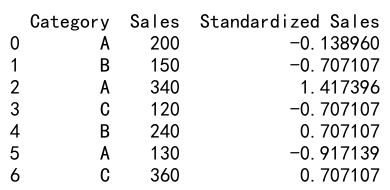
Filtering
Sometimes, you might want to filter the data based on the properties of the groups. For example, you might want to keep only those groups that meet a certain condition.
Filtering Groups Based on Aggregate Data
Here’s how you can filter groups based on aggregate data using the filter method.
import pandas as pd
# Create a sample DataFrame
data = {
'Category': ['A', 'B', 'A', 'C', 'B', 'A', 'C', 'A'],
'Sales': [200, 150, 340, 120, 240, 130, 360, 180]
}
df = pd.DataFrame(data)
# Filter groups where the sum of 'Sales' is greater than 600
filtered_df = df.groupby('Category').filter(lambda x: x['Sales'].sum() > 600)
print(filtered_df)
Output:
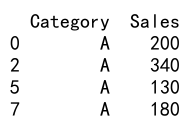
Pandas DataFrame GroupBy Conclusion
Pandas’ groupby is a versatile and powerful tool that allows you to manipulate and analyze data efficiently. Whether you’re aggregating, transforming, or filtering data, understanding how to use groupby effectively can significantly enhance your data analysis capabilities. The examples provided in this article should give you a solid foundation to start exploring more complex data analysis tasks using Pandas.
 Pandas Dataframe
Pandas Dataframe