Create Pandas Series
Pandas is a powerful data manipulation library in Python that offers a variety of functions to handle and analyze data efficiently. One of the fundamental data structures in Pandas is the Series. A Series is a one-dimensional array-like object capable of holding any data type (integers, strings, floating points, Python objects, etc.). It has an associated array of data labels, called its index. This article will explore how to create and manipulate Pandas Series with detailed examples.
Introduction to Pandas Series
A Pandas Series can be thought of as a column in a table. It is a one-dimensional array holding data of any type. The axis labels are collectively referred to as the index. The basic method to create a Series is to use:
import pandas as pd
s = pd.Series(data, index=index)
where data can be many different things:
- a Python dict
- an ndarray
- a scalar value (like 5)
The passed index is a list of axis labels. Thus, it separates into a few cases depending on what data is.
Creating Series from Lists
One of the most common data types that is used to create a Series is a list.
Example 1: Basic Series from List
import pandas as pd
data = [1, 2, 3, 4, 5]
series = pd.Series(data)
print(series)
Output:
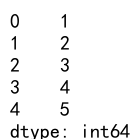
Example 2: Series with Custom Index
import pandas as pd
data = [1, 2, 3, 4, 5]
index = ['a', 'b', 'c', 'd', 'e']
series = pd.Series(data, index=index)
print(series)
Output:
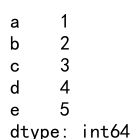
Creating Series from Dictionary
When data is a dictionary, and an index is not passed, the Series index will be ordered by the dictionary’s insertion order.
Example 3: Series from Dictionary
import pandas as pd
data = {'a': 1, 'b': 2, 'c': 3}
series = pd.Series(data)
print(series)
Output:
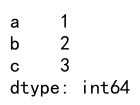
Example 4: Series from Dictionary with Index
import pandas as pd
data = {'a': 1, 'b': 2, 'c': 3}
index = ['c', 'a', 'b', 'd']
series = pd.Series(data, index=index)
print(series)
Output:
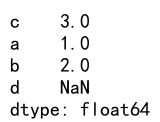
Creating Series from Scalar Value
If data is a scalar value, an index must be provided. The value will be repeated to match the length of index.
Example 5: Scalar Series
import pandas as pd
data = 'pandasdataframe.com'
index = [0, 1, 2, 3]
series = pd.Series(data, index=index)
print(series)
Output:
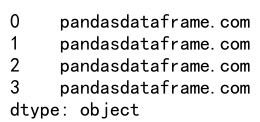
Data Selection in Series
Series provide array-like functionality and can be sliced and indexed like arrays.
Example 6: Selecting Data from Series
import pandas as pd
data = ['pandasdataframe.com', 'example', 'test', 'data']
series = pd.Series(data)
print(series[0])
Output:
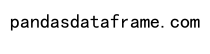
Example 7: Slicing Series
import pandas as pd
data = ['pandasdataframe.com', 'example', 'test', 'data']
series = pd.Series(data)
print(series[:2])
Output:
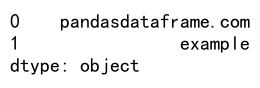
Series Operations
You can perform a variety of operations on Series, such as mathematical operations, aggregations, and more.
Example 8: Mathematical Operations on Series
import pandas as pd
data = [1, 2, 3, 4]
series = pd.Series(data)
result = series + 10
print(result)
Output:
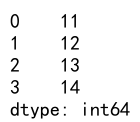
Example 9: Aggregation Operations on Series
import pandas as pd
data = [1, 2, 3, 4]
series = pd.Series(data)
sum_result = series.sum()
print(sum_result)
Output:

Handling Missing Data
Pandas provides functionalities to handle missing data in Series.
Example 10: Handling Missing Data
import pandas as pd
data = [1, None, 3, 4]
series = pd.Series(data)
cleaned_series = series.dropna()
print(cleaned_series)
Output:
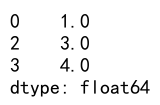
Create Pandas Series Conclusion
This article has introduced the basics of creating and manipulating Pandas Series. We’ve covered how to create Series from various data types, how to select and manipulate data within a Series, and how to handle missing data. Pandas Series is a versatile tool that can be used for a wide range of data analysis tasks.
 Pandas Dataframe
Pandas Dataframe