Convert Pandas Series to List
In data analysis, converting data structures is a common task. Pandas, a powerful and flexible data manipulation library in Python, provides various methods for handling and analyzing data. One frequent operation is converting a Pandas Series to a list. This article will explore different methods to achieve this conversion, providing detailed examples and explanations.
Introduction to Pandas Series
A Pandas Series is a one-dimensional array-like object that can hold data of any type (integers, strings, floating points, Python objects, etc.). It is capable of holding axis labels, collectively known as an index. The basic method to create a Series is to call:
import pandas as pd
data = [1, 2, 3, 4, 5]
series = pd.Series(data)
Why Convert a Series to a List?
Converting a Series to a list might be necessary for several reasons:
– Compatibility with Python functions that do not accept Pandas Series.
– To enhance performance by eliminating the overhead of the Pandas Series.
– To use Python’s native operations and functions that are optimized for lists.
Methods to Convert Series to List
Using tolist() Method
The simplest and most straightforward method to convert a Pandas Series to a list is using the tolist() method. This method returns the Series as a list.
Example 1: Basic Conversion
import pandas as pd
series = pd.Series([10, 20, 30, 40, 50])
list_from_series = series.tolist()
print(list_from_series)
Output:
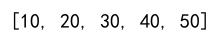
Using List Comprehension
List comprehension offers a Pythonic way to convert a Series into a list. It is not only concise but also relatively faster for smaller Series.
Example 2: Using List Comprehension
import pandas as pd
series = pd.Series([10, 20, 30, 40, 50])
list_from_series = [x for x in series]
print(list_from_series)
Output:
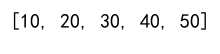
Using numpy.ndarray.tolist() Method
Since Pandas is built on top of NumPy, each Series can be converted to a NumPy array and then to a list using the tolist() method from NumPy.
Example 3: Conversion via NumPy
import pandas as pd
series = pd.Series([10, 20, 30, 40, 50])
list_from_series = series.values.tolist()
print(list_from_series)
Output:
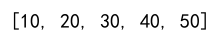
Using Series.apply() Method
The apply() method can be used to apply a function along the input axis of the DataFrame. Here, we can use it to convert each element into a list element.
Example 4: Using apply() Method
import pandas as pd
series = pd.Series([10, 20, 30, 40, 50])
list_from_series = series.apply(lambda x: x).tolist()
print(list_from_series)
Output:
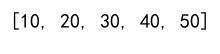
Using map() Function
The map() function can be used to convert each item in the Series to a list element. This is similar to list comprehension but can be more readable.
Example 5: Using map() Function
import pandas as pd
series = pd.Series([10, 20, 30, 40, 50])
list_from_series = list(map(lambda x: x, series))
print(list_from_series)
Output:
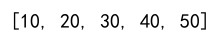
Using Iteration
Direct iteration over the Series to append elements to a list is the most basic form of conversion but is generally slower compared to other methods.
Example 6: Using Direct Iteration
import pandas as pd
series = pd.Series([10, 20, 30, 40, 50])
list_from_series = []
for item in series:
list_from_series.append(item)
print(list_from_series)
Output:
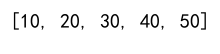
Using Series.to_numpy() then tolist()
This method first converts the Series into a NumPy array using to_numpy() and then converts that array to a list.
Example 7: Using to_numpy() and tolist()
import pandas as pd
series = pd.Series([10, 20, 30, 40, 50])
list_from_series = series.to_numpy().tolist()
print(list_from_series)
Output:
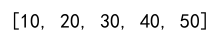
Convert Pandas Series to List Conclusion
Converting a Pandas Series to a list is a common task in data processing and analysis. This article has demonstrated several methods to perform this conversion, each with its own use case and performance implications. Depending on the specific requirements of your application, such as execution speed or code readability, you can choose the most suitable method.
 Pandas Dataframe
Pandas Dataframe