Pandas DataFrame from List
Pandas is a powerful data manipulation library in Python that provides data structures and functions for effectively handling and analyzing large datasets. One of the core data structures in Pandas is the DataFrame, which can be thought of as a table or a spreadsheet. In this article, we will explore how to create a Pandas DataFrame from a list, covering various scenarios and providing detailed examples.
Introduction to Pandas DataFrame
A DataFrame is a two-dimensional, size-mutable, potentially heterogeneous tabular data structure with labeled axes (rows and columns). It is generally the most commonly used pandas object. Pandas DataFrame can be created from various inputs like lists, dictionary, external data files, and more.
Creating a Basic DataFrame from a List
The simplest way to create a DataFrame from a list is to use the pd.DataFrame() constructor. Here, we will start by creating a DataFrame from a single list.
Example 1: DataFrame from a Single List
import pandas as pd
# List of data
data = [1, 2, 3, 4, 5]
# Create DataFrame
df = pd.DataFrame(data, columns=['pandasdataframe.com'])
# Display DataFrame
print(df)
Output:
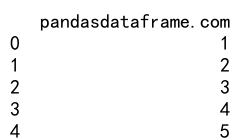
Example 2: DataFrame from a List of Lists
To create a DataFrame with multiple columns, you can pass a list of lists to the DataFrame constructor, where each sublist represents a row.
import pandas as pd
# List of data
data = [[1, 'Alice'], [2, 'Bob'], [3, 'Charlie']]
# Create DataFrame
df = pd.DataFrame(data, columns=['ID', 'pandasdataframe.com'])
# Display DataFrame
print(df)
Output:
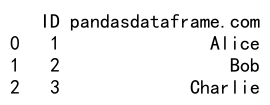
Specifying Column Names
When creating a DataFrame from lists, it’s essential to specify column names to make the data more understandable.
Example 3: DataFrame with Named Columns
import pandas as pd
# List of data
data = [[1, 'Alice', 25], [2, 'Bob', 30], [3, 'Charlie', 35]]
# Create DataFrame
df = pd.DataFrame(data, columns=['ID', 'Name', 'pandasdataframe.com'])
# Display DataFrame
print(df)
Output:
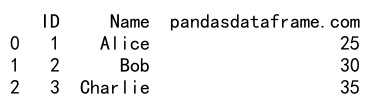
Creating DataFrame from a List with Index
You can also specify the index for the rows in the DataFrame, which can be useful for referencing and manipulating data.
Example 4: DataFrame with Index
import pandas as pd
# List of data
data = [[1, 'Alice', 25], [2, 'Bob', 30], [3, 'Charlie', 35]]
# Create DataFrame
df = pd.DataFrame(data, columns=['ID', 'Name', 'Age'], index=['pandasdataframe.com1', 'pandasdataframe.com2', 'pandasdataframe.com3'])
# Display DataFrame
print(df)
Output:
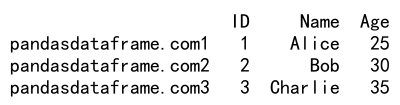
Using List Comprehensions to Create DataFrame
List comprehensions can be used to dynamically generate lists, which can then be used to create DataFrames.
Example 5: DataFrame from List Comprehension
import pandas as pd
# Generate data using list comprehension
data = [[i, f'Name{i}'] for i in range(1, 6)]
# Create DataFrame
df = pd.DataFrame(data, columns=['ID', 'pandasdataframe.com'])
# Display DataFrame
print(df)
Output:
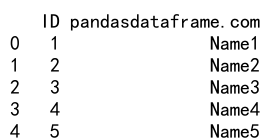
Creating DataFrame from Nested Lists
If you have nested lists where each sublist contains multiple rows of data, you can flatten the list and create a DataFrame.
Example 6: Flatten Nested Lists into DataFrame
import pandas as pd
# Nested list of data
nested_data = [[[1, 'Alice'], [2, 'Bob']], [[3, 'Charlie'], [4, 'David']]]
# Flatten the nested list
flat_data = [item for sublist in nested_data for item in sublist]
# Create DataFrame
df = pd.DataFrame(flat_data, columns=['ID', 'pandasdataframe.com'])
# Display DataFrame
print(df)
Output:
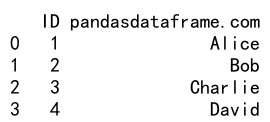
Pandas DataFrame from List Conclusion
In this article, we explored various ways to create a Pandas DataFrame from a list. We covered basic DataFrame creation, specifying column names, using indexes, and more advanced techniques like using list comprehensions and handling nested lists. Each example provided a complete, runnable code snippet, making it easy to understand and implement the concepts discussed.
 Pandas Dataframe
Pandas Dataframe