Pandas DataFrame loc DateTime
Pandas is a powerful data manipulation library in Python that provides flexible data structures for efficient data manipulation and analysis. One of the most commonly used data structures in Pandas is the DataFrame. A DataFrame is a two-dimensional labeled data structure with columns of potentially different types. It is similar to a spreadsheet or SQL table, or a dictionary of Series objects.
One of the most powerful features of Pandas is its indexing functionality. The loc function is one of the ways to select data from a DataFrame. It allows you to select data by label. In this article, we will focus on how to use the loc function with DateTime index in a DataFrame.
Creating a DataFrame with DateTime Index
First, let’s create a DataFrame with a DateTime index. We will use the date_range function from Pandas to create a range of dates, and then create a DataFrame using these dates as the index.
import pandas as pd
dates = pd.date_range('20210101', periods=6)
df = pd.DataFrame({'A': range(6)}, index=dates)
print(df)
Output:
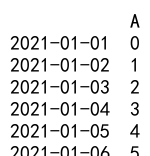
Using loc with DateTime Index
The loc function can be used with a DateTime index in a similar way as with a regular index. You can select data for a specific date by passing the date as a string to the loc function.
import pandas as pd
dates = pd.date_range('20210101', periods=6)
df = pd.DataFrame({'A': range(6)}, index=dates)
print(df.loc['2021-01-01'])
Output:
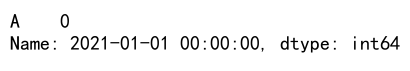
You can also select a range of dates by passing a slice with the start and end dates.
import pandas as pd
dates = pd.date_range('20210101', periods=6)
df = pd.DataFrame({'A': range(6)}, index=dates)
print(df.loc['2021-01-01':'2021-01-03'])
Output:
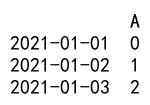
Using loc with Partial String Matching
One of the advantages of using a DateTime index is that you can use partial string matching to select data. For example, you can select all data for a specific year or month.
import pandas as pd
dates = pd.date_range('20210101', periods=6)
df = pd.DataFrame({'A': range(6)}, index=dates)
print(df.loc['2021'])
print(df.loc['2021-01'])
Output:
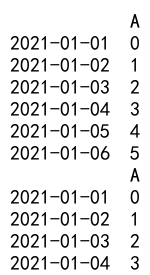
Using loc with DateTime Objects
In addition to strings, you can also pass DateTime objects to the loc function. This can be useful if you need to generate dates dynamically.
from datetime import datetime
import pandas as pd
dates = pd.date_range('20210101', periods=6)
df = pd.DataFrame({'A': range(6)}, index=dates)
date = datetime(2021, 1, 1)
print(df.loc[date])
Output:
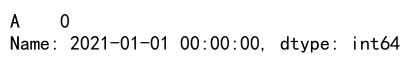
Using loc with a List of Dates
If you need to select data for multiple non-consecutive dates, you can pass a list of dates to the loc function.
from datetime import datetime
import pandas as pd
dates = pd.date_range('20210101', periods=6)
df = pd.DataFrame({'A': range(6)}, index=dates)
dates = ['2021-01-01', '2021-01-03']
print(df.loc[dates])
Output:
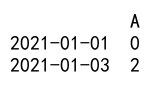
Using loc with a Boolean Series
You can also use a Boolean Series to select data. This can be useful to select data based on a condition.
from datetime import datetime
import pandas as pd
dates = pd.date_range('20210101', periods=6)
df = pd.DataFrame({'A': range(6)}, index=dates)
mask = df['A'] > 2
print(df.loc[mask])
Output:
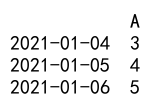
Using loc with a Callable
Finally, you can use a callable with the loc function. The callable should be a function that takes a DataFrame as input and returns a Boolean Series.
from datetime import datetime
import pandas as pd
dates = pd.date_range('20210101', periods=6)
df = pd.DataFrame({'A': range(6)}, index=dates)
def filter_func(df):
return df['A'] > 2
print(df.loc[filter_func])
Output:
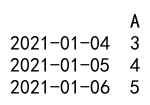
Pandas DataFrame loc DateTime Conclusion
In this article, we have discussed how to use the loc function with a DateTime index in a Pandas DataFrame. We have seen how to select data for a specific date, a range of dates, using partial string matching, using DateTime objects, using a list of dates, using a Boolean Series, and using a callable. These techniques can be very useful for time series data analysis.
 Pandas Dataframe
Pandas Dataframe