Pandas Concat Ignore Index
Pandas is a powerful Python library used for data manipulation and analysis. It provides numerous functions and methods to efficiently handle large datasets. One such function is concat(), which is used to concatenate pandas objects along a particular axis with optional set logic along the other axes. This article focuses on the ignore_index parameter of the concat() function, explaining its utility and providing detailed examples of its application.
Introduction to Concatenation in Pandas
Concatenation in pandas refers to the process of combining two or more pandas data structures (like Series or DataFrames) into one. The concat() function is versatile, allowing for simple stacking of data, as well as more complex indexed operations. The ignore_index parameter plays a crucial role when the index doesn’t carry meaningful information for the analysis or when you want to reset the index in the result.
Understanding ignore_index Parameter
The ignore_index parameter is an optional boolean argument in the concat() function. When set to True, it will ignore the index labels. If False (the default), the function will preserve the index labels in the concatenated object. Ignoring the index is particularly useful when the index itself does not convey any meaningful information and you want a new default integer index for your resulting DataFrame.
Examples of Using ignore_index in concat()
Below are several examples demonstrating the use of the ignore_index parameter in different scenarios. Each example is self-contained and can be run independently.
Example 1: Basic Concatenation Without Ignoring Index
import pandas as pd
# Create two DataFrames
df1 = pd.DataFrame({
'Site': ['pandasdataframe.com', 'pandasdataframe.com'],
'Value': [10, 20]
})
df2 = pd.DataFrame({
'Site': ['pandasdataframe.com', 'pandasdataframe.com'],
'Value': [30, 40]
})
# Concatenate without ignoring the index
result = pd.concat([df1, df2])
print(result)
Output:
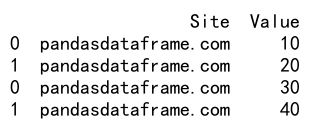
Example 2: Concatenation With Ignoring Index
import pandas as pd
# Create two DataFrames
df1 = pd.DataFrame({
'Site': ['pandasdataframe.com', 'pandasdataframe.com'],
'Value': [10, 20]
})
df2 = pd.DataFrame({
'Site': ['pandasdataframe.com', 'pandasdataframe.com'],
'Value': [30, 40]
})
# Concatenate and ignore the index
result = pd.concat([df1, df2], ignore_index=True)
print(result)
Output:
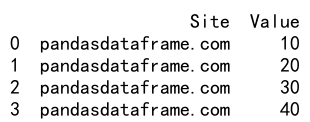
Example 3: Concatenation of Multiple DataFrames
import pandas as pd
# Create multiple DataFrames
df1 = pd.DataFrame({
'Site': ['pandasdataframe.com', 'pandasdataframe.com'],
'Value': [10, 20]
})
df2 = pd.DataFrame({
'Site': ['pandasdataframe.com', 'pandasdataframe.com'],
'Value': [30, 40]
})
df3 = pd.DataFrame({
'Site': ['pandasdataframe.com', 'pandasdataframe.com'],
'Value': [50, 60]
})
# Concatenate all DataFrames ignoring the index
result = pd.concat([df1, df2, df3], ignore_index=True)
print(result)
Output:
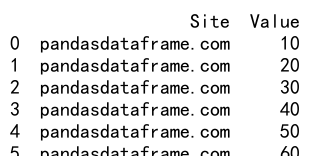
Example 4: Concatenation With Different Columns
import pandas as pd
# Create DataFrames with different columns
df1 = pd.DataFrame({
'Site': ['pandasdataframe.com', 'pandasdataframe.com'],
'Value1': [10, 20]
})
df2 = pd.DataFrame({
'Site': ['pandasdataframe.com', 'pandasdataframe.com'],
'Value2': [30, 40]
})
# Concatenate and ignore the index
result = pd.concat([df1, df2], ignore_index=True, sort=False)
print(result)
Output:
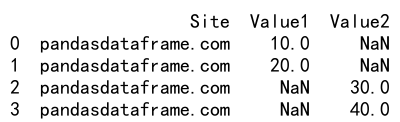
Example 5: Concatenation With Axis Option
import pandas as pd
# Create DataFrames
df1 = pd.DataFrame({
'Site': ['pandasdataframe.com', 'pandasdataframe.com'],
'Value': [10, 20]
}, index=[1, 2])
df2 = pd.DataFrame({
'Site': ['pandasdataframe.com', 'pandasdataframe.com'],
'Value': [30, 40]
}, index=[1, 2])
# Concatenate along columns, ignoring the index
result = pd.concat([df1, df2], axis=1, ignore_index=True)
print(result)
Output:
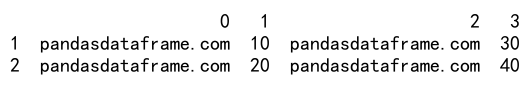
Example 6: Handling Overlapping Indexes
import pandas as pd
# Create DataFrames with overlapping indexes
df1 = pd.DataFrame({
'Site': ['pandasdataframe.com', 'pandasdataframe.com'],
'Value': [10, 20]
}, index=[0, 1])
df2 = pd.DataFrame({
'Site': ['pandasdataframe.com', 'pandasdataframe.com'],
'Value': [30, 40]
}, index=[0, 1])
# Concatenate and ignore the index to avoid overlap
result = pd.concat([df1, df2], ignore_index=True)
print(result)
Output:
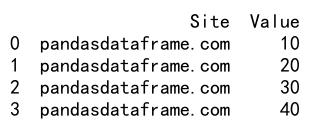
Example 7: Concatenation with Different Data Types
import pandas as pd
# Create DataFrames with different data types
df1 = pd.DataFrame({
'Site': ['pandasdataframe.com', 'pandasdataframe.com'],
'Value': [10, 20]
})
df2 = pd.DataFrame({
'Site': ['pandasdataframe.com', 'pandasdataframe.com'],
'Value': ['30', '40']
})
# Concatenate and ignore the index
result = pd.concat([df1, df2], ignore_index=True)
print(result)
Output:
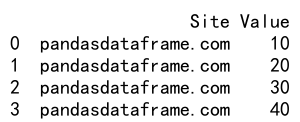
Example 8: Concatenation with Hierarchical Index
import pandas as pd
# Create DataFrames with hierarchical indexes
df1 = pd.DataFrame({
'Site': ['pandasdataframe.com', 'pandasdataframe.com'],
'Value': [10, 20]
}).set_index(['Site', 'Value'])
df2 = pd.DataFrame({
'Site': ['pandasdataframe.com', 'pandasdataframe.com'],
'Value': [30, 40]
}).set_index(['Site', 'Value'])
# Concatenate and ignore the index
result = pd.concat([df1, df2], ignore_index=True)
print(result)
Output:
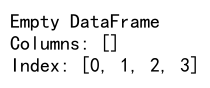
Example 9: Concatenation with Missing Values
import pandas as pd
# Create DataFrames with missing values
df1 = pd.DataFrame({
'Site': ['pandasdataframe.com', 'pandasdataframe.com'],
'Value': [10, None]
})
df2 = pd.DataFrame({
'Site': ['pandasdataframe.com', 'pandasdataframe.com'],
'Value': [None, 40]
})
# Concatenate and ignore the index
result = pd.concat([df1, df2], ignore_index=True)
print(result)
Output:
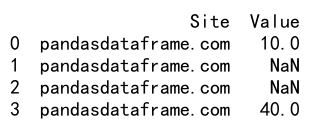
Example 10: Concatenation with Different Orders of Columns
import pandas as pd
# Create DataFrames with columns in different orders
df1 = pd.DataFrame({
'Value': [10, 20],
'Site': ['pandasdataframe.com', 'pandasdataframe.com']
})
df2 = pd.DataFrame({
'Site': ['pandasdataframe.com', 'pandasdataframe.com'],
'Value': [30, 40]
})
# Concatenate and ignore the index
result = pd.concat([df1, df2], ignore_index=True)
print(result)
Output:
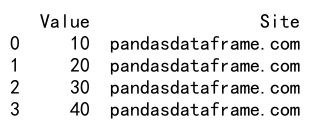
Pandas Concat Ignore Index Conclusion
The ignore_index parameter in the concat() function is a powerful feature that allows for more flexibility in data manipulation tasks. By resetting the index, it helps in creating a clean and organized DataFrame, especially when the original indexes are not needed or meaningful. This feature is particularly useful in scenarios involving the merging of multiple datasets with overlapping indexes or when the order of data is not important. The examples provided demonstrate various use cases and should serve as a practical guide for effectively using this parameter in different data concatenation scenarios.
 Pandas Dataframe
Pandas Dataframe