Pandas loc column
Pandas is a powerful Python library used for data manipulation and analysis. One of its core functionalities is the ability to select and manipulate data efficiently from a DataFrame. The loc attribute is one of the primary tools provided by pandas for label-based indexing, which allows for a more intuitive and readable way to access data. This article will explore the use of loc specifically for column selection in pandas, providing detailed examples to illustrate its capabilities.
Introduction to Pandas loc
The loc attribute is used to access a group of rows and columns by labels or a boolean array. loc is primarily label based, but may also be used with a boolean array. The key point is that it allows for selecting data based on data index values or labels, rather than the integer positions. For column selection, loc enables selecting columns by their names.
Basic Syntax of loc
The basic syntax of loc for column selection is:
dataframe.loc[:, column_label]
Here, the colon : indicates that we are selecting all rows, and column_label is the label of the column you want to select.
Detailed Examples of Using loc for Column Selection
Below are detailed examples demonstrating various use cases of the loc method for selecting columns in a DataFrame. Each example is standalone and can be run independently.
Example 1: Selecting a Single Column
import pandas as pd
# Create a DataFrame
data = {'Name': ['Alice', 'Bob', 'Charlie'],
'Age': [25, 30, 35],
'Email': ['[email protected]', '[email protected]', '[email protected]']}
df = pd.DataFrame(data)
# Select the 'Email' column using loc
selected_column = df.loc[:, 'Email']
print(selected_column)
Output:
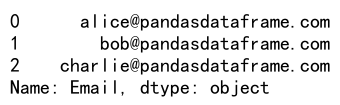
Example 2: Selecting Multiple Columns
import pandas as pd
# Create a DataFrame
data = {'Name': ['Alice', 'Bob', 'Charlie'],
'Age': [25, 30, 35],
'Email': ['[email protected]', '[email protected]', '[email protected]']}
df = pd.DataFrame(data)
# Select the 'Name' and 'Email' columns using loc
selected_columns = df.loc[:, ['Name', 'Email']]
print(selected_columns)
Output:
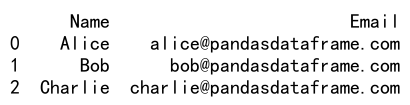
Example 3: Selecting Columns with a Boolean Array
import pandas as pd
# Create a DataFrame
data = {'Name': ['Alice', 'Bob', 'Charlie'],
'Age': [25, 30, 35],
'Email': ['[email protected]', '[email protected]', '[email protected]']}
df = pd.DataFrame(data)
# Create a boolean array that is True for columns containing 'Email'
cols = df.columns.str.contains('Email')
# Use the boolean array to select columns
selected_columns = df.loc[:, cols]
print(selected_columns)
Output:
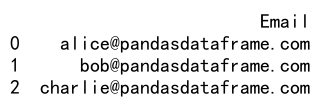
Example 4: Modifying a Selected Column
import pandas as pd
# Create a DataFrame
data = {'Name': ['Alice', 'Bob', 'Charlie'],
'Age': [25, 30, 35],
'Email': ['[email protected]', '[email protected]', '[email protected]']}
df = pd.DataFrame(data)
# Modify the 'Age' column using loc
df.loc[:, 'Age'] = df['Age'] + 10
print(df)
Output:
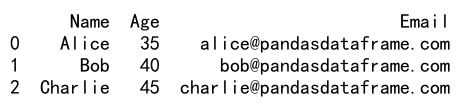
Example 5: Selecting Columns Using a List Comprehension
import pandas as pd
# Create a DataFrame
data = {'Name': ['Alice', 'Bob', 'Charlie'],
'Age': [25, 30, 35],
'Email': ['[email protected]', '[email protected]', '[email protected]']}
df = pd.DataFrame(data)
# Use a list comprehension to select columns that end with 'e'
selected_columns = df.loc[:, [col for col in df.columns if col.endswith('e')]]
print(selected_columns)
Output:
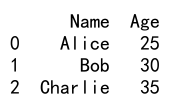
Example 6: Selecting Columns by Slicing
import pandas as pd
# Create a DataFrame
data = {'A': [1, 2, 3], 'B': [4, 5, 6], 'C': [7, 8, 9], 'D': [10, 11, 12]}
df = pd.DataFrame(data)
# Select columns from 'B' to 'D' using slicing
selected_columns = df.loc[:, 'B':'D']
print(selected_columns)
Output:
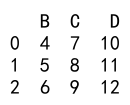
Example 7: Using loc to Select Columns and Modify Their Values Based on Condition
import pandas as pd
# Create a DataFrame
data = {'Name': ['Alice', 'Bob', 'Charlie'],
'Age': [25, 30, 35],
'Email': ['[email protected]', '[email protected]', '[email protected]']}
df = pd.DataFrame(data)
# Increase age by 5 where the name starts with 'A'
df.loc[df['Name'].str.startswith('A'), 'Age'] += 5
print(df)
Output:
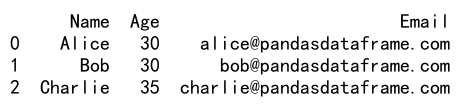
Example 8: Selecting All Columns
import pandas as pd
# Create a DataFrame
data = {'Name': ['Alice', 'Bob', 'Charlie'],
'Age': [25, 30, 35],
'Email': ['[email protected]', '[email protected]', '[email protected]']}
df = pd.DataFrame(data)
# Select all columns
all_columns = df.loc[:, :]
print(all_columns)
Output:
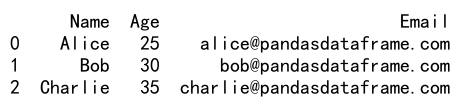
Example 9: Using loc to Select Columns and Rows Simultaneously
import pandas as pd
# Create a DataFrame
data = {'Name': ['Alice', 'Bob', 'Charlie'],
'Age': [25, 30, 35],
'Email': ['[email protected]', '[email protected]', '[email protected]']}
df = pd.DataFrame(data)
# Select the 'Email' column for the first two rows
selected_data = df.loc[:1, 'Email']
print(selected_data)
Output:
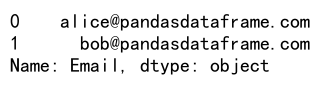
Pandas loc column conclusion
The loc method in pandas is a versatile tool for data selection, especially for columns. It allows for intuitive and flexible data manipulation based on label indexing. By understanding how to use loc effectively, you can streamline your data analysis processes, making your code more readable and efficient. The examples provided demonstrate various ways to utilize loc for effective data manipulation and should serve as a foundation for further exploration of pandas’ capabilities.
 Pandas Dataframe
Pandas Dataframe