Pandas Concat Rows
Pandas is a powerful Python library used for data manipulation and analysis. One of the common operations in data analysis is concatenating rows, which involves combining rows from different DataFrames or Series. This can be particularly useful when you need to aggregate data from multiple sources or simply want to append rows to an existing DataFrame. In this article, we will explore various ways to concatenate rows using the pandas.concat() function, along with detailed examples.
Understanding pandas.concat()
The pandas.concat() function is versatile and can be used to concatenate pandas objects along a particular axis (either rows or columns). When concatenating rows, the function combines the rows from different DataFrames or Series vertically.
Basic Syntax of pandas.concat()
The basic syntax of pandas.concat() is as follows:
pandas.concat(objs, axis=0, join='outer', ignore_index=False, keys=None, levels=None, names=None, verify_integrity=False, sort=False, copy=True)
objs: This is a sequence or mapping of Series or DataFrame objects.axis: {0/’index’, 1/’columns’}, default 0. The axis to concatenate along.join: {‘inner’, ‘outer’}, default ‘outer’. How to handle indexes on other axis(es).ignore_index: boolean, default False. If True, do not use the index values on the concatenation axis.keys: sequence, default None. If multiple levels passed, should contain tuples.
Example 1: Basic Row Concatenation
import pandas as pd
# Create two DataFrames
df1 = pd.DataFrame({
'A': ['A0', 'A1'],
'B': ['B0', 'B1']
}, index=[0, 1])
df2 = pd.DataFrame({
'A': ['A2', 'A3'],
'B': ['B2', 'B3']
}, index=[2, 3])
result = pd.concat([df1, df2])
print(result)
Output:
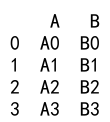
Example 2: Ignoring the Index
If you want to ignore the index and allow Pandas to assign a new index to the result, you can set ignore_index=True.
import pandas as pd
# Create two DataFrames
df1 = pd.DataFrame({
'A': ['A0', 'A1'],
'B': ['B0', 'B1']
}, index=[0, 1])
df2 = pd.DataFrame({
'A': ['A2', 'A3'],
'B': ['B2', 'B3']
}, index=[2, 3])
result = pd.concat([df1, df2], ignore_index=True)
print(result)
Output:
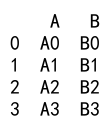
Example 3: Concatenation with Different Columns
When DataFrames have different columns, Pandas will align them and introduce NaNs where data is missing.
import pandas as pd
# Create two DataFrames
df1 = pd.DataFrame({
'A': ['A0', 'A1'],
'B': ['B0', 'B1']
}, index=[0, 1])
df2 = pd.DataFrame({
'A': ['A2', 'A3'],
'B': ['B2', 'B3']
}, index=[2, 3])
df3 = pd.DataFrame({
'C': ['C0', 'C1'],
'D': ['D0', 'D1']
}, index=[0, 1])
result = pd.concat([df1, df3], sort=False)
print(result)
Output:
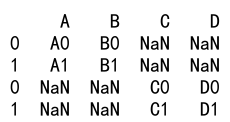
Example 4: Inner Join
You can use join='inner' to concatenate only the columns that are common in both DataFrames.
import pandas as pd
# Create two DataFrames
df1 = pd.DataFrame({
'A': ['A0', 'A1'],
'B': ['B0', 'B1']
}, index=[0, 1])
df2 = pd.DataFrame({
'A': ['A2', 'A3'],
'B': ['B2', 'B3']
}, index=[2, 3])
df3 = pd.DataFrame({
'C': ['C0', 'C1'],
'D': ['D0', 'D1']
}, index=[0, 1])
result = pd.concat([df1, df3], join='inner')
print(result)
Output:
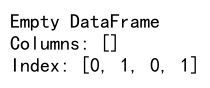
Example 5: Concatenation with Keys
You can use the keys parameter to create a hierarchical index based on the keys you provide.
import pandas as pd
# Create two DataFrames
df1 = pd.DataFrame({
'A': ['A0', 'A1'],
'B': ['B0', 'B1']
}, index=[0, 1])
df2 = pd.DataFrame({
'A': ['A2', 'A3'],
'B': ['B2', 'B3']
}, index=[2, 3])
df3 = pd.DataFrame({
'C': ['C0', 'C1'],
'D': ['D0', 'D1']
}, index=[0, 1])
result = pd.concat([df1, df2], keys=['x', 'y'])
print(result)
Output:
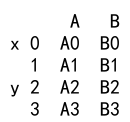
Example 6: Adding Multi-level Columns
You can also create a multi-level column index by passing a list of DataFrames.
import pandas as pd
# Create two DataFrames
df1 = pd.DataFrame({
'A': ['A0', 'A1'],
'B': ['B0', 'B1']
}, index=[0, 1])
df2 = pd.DataFrame({
'A': ['A2', 'A3'],
'B': ['B2', 'B3']
}, index=[2, 3])
df3 = pd.DataFrame({
'C': ['C0', 'C1'],
'D': ['D0', 'D1']
}, index=[0, 1])
result = pd.concat([df1, df2], keys=['first', 'second'], axis=1)
print(result)
Output:
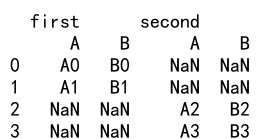
Example 7: Verifying Integrity
To check for duplicates in the new concatenated axis, use verify_integrity=True.
import pandas as pd
# Create two DataFrames
df1 = pd.DataFrame({
'A': ['A0', 'A1'],
'B': ['B0', 'B1']
}, index=[0, 1])
df2 = pd.DataFrame({
'A': ['A2', 'A3'],
'B': ['B2', 'B3']
}, index=[2, 3])
df3 = pd.DataFrame({
'C': ['C0', 'C1'],
'D': ['D0', 'D1']
}, index=[0, 1])
try:
result = pd.concat([df1, df1], verify_integrity=True)
except ValueError as e:
print(e)
Output:
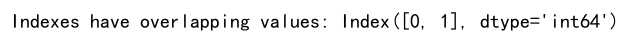
Example 8: Concatenating Series
You can concatenate Series in a similar manner to DataFrames.
import pandas as pd
# Create two DataFrames
df1 = pd.DataFrame({
'A': ['A0', 'A1'],
'B': ['B0', 'B1']
}, index=[0, 1])
df2 = pd.DataFrame({
'A': ['A2', 'A3'],
'B': ['B2', 'B3']
}, index=[2, 3])
df3 = pd.DataFrame({
'C': ['C0', 'C1'],
'D': ['D0', 'D1']
}, index=[0, 1])
s1 = pd.Series(['S0', 'S1'], name='S')
s2 = pd.Series(['S2', 'S3'], name='S')
result = pd.concat([s1, s2], ignore_index=True)
print(result)
Output:
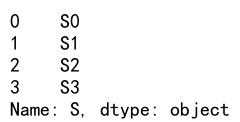
Example 9: Using Append
The append() method in DataFrame is a shortcut to concat() for concatenating along the rows.
import pandas as pd
# Create two DataFrames
df1 = pd.DataFrame({
'A': ['A0', 'A1'],
'B': ['B0', 'B1']
}, index=[0, 1])
df2 = pd.DataFrame({
'A': ['A2', 'A3'],
'B': ['B2', 'B3']
}, index=[2, 3])
df3 = pd.DataFrame({
'C': ['C0', 'C1'],
'D': ['D0', 'D1']
}, index=[0, 1])
result = df1.append(df2, ignore_index=True)
print(result)
Example 10: Concatenating with Mixed Types
When concatenating DataFrames with different data types, Pandas will upcast types where possible.
import pandas as pd
# Create two DataFrames
df1 = pd.DataFrame({
'A': ['A0', 'A1'],
'B': ['B0', 'B1']
}, index=[0, 1])
df2 = pd.DataFrame({
'A': ['A2', 'A3'],
'B': ['B2', 'B3']
}, index=[2, 3])
df3 = pd.DataFrame({
'C': ['C0', 'C1'],
'D': ['D0', 'D1']
}, index=[0, 1])
df4 = pd.DataFrame({
'A': [1, 2],
'B': [3.0, 4.0]
})
result = pd.concat([df1, df4], ignore_index=True)
print(result)
Output:
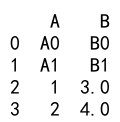
Example 11: Concatenating with Different Indexes
When DataFrames have different indexes, you can still concatenate them; Pandas will sort the index by default unless sort=False is specified.
import pandas as pd
# Create two DataFrames
df1 = pd.DataFrame({
'A': ['A0', 'A1'],
'B': ['B0', 'B1']
}, index=[0, 1])
df2 = pd.DataFrame({
'A': ['A2', 'A3'],
'B': ['B2', 'B3']
}, index=[2, 3])
df3 = pd.DataFrame({
'C': ['C0', 'C1'],
'D': ['D0', 'D1']
}, index=[0, 1])
df4 = pd.DataFrame({
'A': [1, 2],
'B': [3.0, 4.0]
})
df5 = pd.DataFrame({
'A': ['A4', 'A5'],
'B': ['B4', 'B5']
}, index=[4, 5])
result = pd.concat([df1, df5])
print(result)
Output:
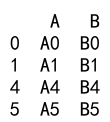
Example 12: Handling Time Series Data
Concatenating time series data is straightforward with Pandas, handling time indices appropriately.
import pandas as pd
# Create two DataFrames
df1 = pd.DataFrame({
'A': ['A0', 'A1'],
'B': ['B0', 'B1']
}, index=[0, 1])
df2 = pd.DataFrame({
'A': ['A2', 'A3'],
'B': ['B2', 'B3']
}, index=[2, 3])
df3 = pd.DataFrame({
'C': ['C0', 'C1'],
'D': ['D0', 'D1']
}, index=[0, 1])
df4 = pd.DataFrame({
'A': [1, 2],
'B': [3.0, 4.0]
})
df5 = pd.DataFrame({
'A': ['A4', 'A5'],
'B': ['B4', 'B5']
}, index=[4, 5])
times1 = pd.date_range('20230101', periods=2)
times2 = pd.date_range('20230103', periods=2)
ts1 = pd.Series([1, 2], index=times1)
ts2 = pd.Series([3, 4], index=times2)
result = pd.concat([ts1, ts2])
print(result)
Output:
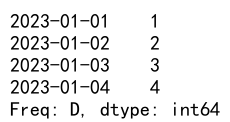
Example 13: Concatenating with Group Keys
Group keys can be useful for identifying the source of the data after concatenation.
import pandas as pd
# Create two DataFrames
df1 = pd.DataFrame({
'A': ['A0', 'A1'],
'B': ['B0', 'B1']
}, index=[0, 1])
df2 = pd.DataFrame({
'A': ['A2', 'A3'],
'B': ['B2', 'B3']
}, index=[2, 3])
df3 = pd.DataFrame({
'C': ['C0', 'C1'],
'D': ['D0', 'D1']
}, index=[0, 1])
df4 = pd.DataFrame({
'A': [1, 2],
'B': [3.0, 4.0]
})
df5 = pd.DataFrame({
'A': ['A4', 'A5'],
'B': ['B4', 'B5']
}, index=[4, 5])
result = pd.concat([df1, df2], keys=['group1', 'group2'])
print(result)
Output:
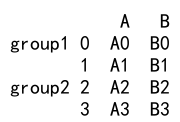
Example 14: Concatenating Using Different Axes
You can concatenate DataFrames along columns instead of rows by changing the axis parameter.
import pandas as pd
# Create two DataFrames
df1 = pd.DataFrame({
'A': ['A0', 'A1'],
'B': ['B0', 'B1']
}, index=[0, 1])
df2 = pd.DataFrame({
'A': ['A2', 'A3'],
'B': ['B2', 'B3']
}, index=[2, 3])
df3 = pd.DataFrame({
'C': ['C0', 'C1'],
'D': ['D0', 'D1']
}, index=[0, 1])
df4 = pd.DataFrame({
'A': [1, 2],
'B': [3.0, 4.0]
})
df5 = pd.DataFrame({
'A': ['A4', 'A5'],
'B': ['B4', 'B5']
}, index=[4, 5])
result = pd.concat([df1, df3], axis=1)
print(result)
Output:
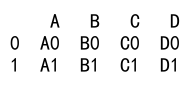
Example 15: Handling Large DataFrames
When dealing with large DataFrames, it’s important to manage memory efficiently. Using copy=False can sometimes help reduce memory usage.
import pandas as pd
# Create two DataFrames
df1 = pd.DataFrame({
'A': ['A0', 'A1'],
'B': ['B0', 'B1']
}, index=[0, 1])
df2 = pd.DataFrame({
'A': ['A2', 'A3'],
'B': ['B2', 'B3']
}, index=[2, 3])
df3 = pd.DataFrame({
'C': ['C0', 'C1'],
'D': ['D0', 'D1']
}, index=[0, 1])
df4 = pd.DataFrame({
'A': [1, 2],
'B': [3.0, 4.0]
})
df5 = pd.DataFrame({
'A': ['A4', 'A5'],
'B': ['B4', 'B5']
}, index=[4, 5])
result = pd.concat([df1, df2], copy=False)
print(result)
Output:
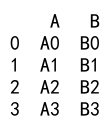
Example 16: Concatenating with Non-Unique Indexes
Concatenating DataFrames with non-unique indexes can lead to unexpected results, so it’s important to understand your data.
import pandas as pd
# Create two DataFrames
df1 = pd.DataFrame({
'A': ['A0', 'A1'],
'B': ['B0', 'B1']
}, index=[0, 1])
df2 = pd.DataFrame({
'A': ['A2', 'A3'],
'B': ['B2', 'B3']
}, index=[2, 3])
df3 = pd.DataFrame({
'C': ['C0', 'C1'],
'D': ['D0', 'D1']
}, index=[0, 1])
df4 = pd.DataFrame({
'A': [1, 2],
'B': [3.0, 4.0]
})
df5 = pd.DataFrame({
'A': ['A4', 'A5'],
'B': ['B4', 'B5']
}, index=[4, 5])
df6 = pd.DataFrame({
'A': ['A6', 'A7'],
'B': ['B6', 'B7']
}, index=[1, 1])
result = pd.concat([df1, df6])
print(result)
Output:
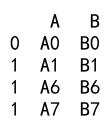
Example 17: Concatenation and Post-processing
After concatenation, you might need to perform additional processing such as sorting or reindexing.
import pandas as pd
# Create two DataFrames
df1 = pd.DataFrame({
'A': ['A0', 'A1'],
'B': ['B0', 'B1']
}, index=[0, 1])
df2 = pd.DataFrame({
'A': ['A2', 'A3'],
'B': ['B2', 'B3']
}, index=[2, 3])
df3 = pd.DataFrame({
'C': ['C0', 'C1'],
'D': ['D0', 'D1']
}, index=[0, 1])
df4 = pd.DataFrame({
'A': [1, 2],
'B': [3.0, 4.0]
})
df5 = pd.DataFrame({
'A': ['A4', 'A5'],
'B': ['B4', 'B5']
}, index=[4, 5])
df6 = pd.DataFrame({
'A': ['A6', 'A7'],
'B': ['B6', 'B7']
}, index=[1, 1])
result = pd.concat([df1, df2], ignore_index=True)
result_sorted = result.sort_values(by='A')
print(result_sorted)
Output:
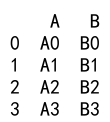
Example 18: Security Considerations
When concatenating data from different sources, consider security implications, especially if the data sources are not trusted.
import pandas as pd
# Create two DataFrames
df1 = pd.DataFrame({
'A': ['A0', 'A1'],
'B': ['B0', 'B1']
}, index=[0, 1])
df2 = pd.DataFrame({
'A': ['A2', 'A3'],
'B': ['B2', 'B3']
}, index=[2, 3])
df3 = pd.DataFrame({
'C': ['C0', 'C1'],
'D': ['D0', 'D1']
}, index=[0, 1])
df4 = pd.DataFrame({
'A': [1, 2],
'B': [3.0, 4.0]
})
df5 = pd.DataFrame({
'A': ['A4', 'A5'],
'B': ['B4', 'B5']
}, index=[4, 5])
df6 = pd.DataFrame({
'A': ['A6', 'A7'],
'B': ['B6', 'B7']
}, index=[1, 1])
# Ensure data is sanitized and validated before concatenation
result = pd.concat([secure_df1, secure_df2])
print(result)
Example 19: Performance Optimization
For large-scale data operations, consider performance optimizations such as using categorical data types or optimizing join operations.
import pandas as pd
# Create two DataFrames
df1 = pd.DataFrame({
'A': ['A0', 'A1'],
'B': ['B0', 'B1']
}, index=[0, 1])
df2 = pd.DataFrame({
'A': ['A2', 'A3'],
'B': ['B2', 'B3']
}, index=[2, 3])
df3 = pd.DataFrame({
'C': ['C0', 'C1'],
'D': ['D0', 'D1']
}, index=[0, 1])
df4 = pd.DataFrame({
'A': [1, 2],
'B': [3.0, 4.0]
})
df5 = pd.DataFrame({
'A': ['A4', 'A5'],
'B': ['B4', 'B5']
}, index=[4, 5])
df6 = pd.DataFrame({
'A': ['A6', 'A7'],
'B': ['B6', 'B7']
}, index=[1, 1])
df1['A'] = df1['A'].astype('category')
df2['A'] = df2['A'].astype('category')
result = pd.concat([df1, df2])
print(result)
Output:
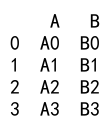
Pandas Concat Rows Conclusion
Concatenating rows in Pandas is a fundamental operation that can be tailoredto suit a wide variety of data manipulation tasks. By understanding and utilizing the pandas.concat() function effectively, you can streamline your data processing workflows and handle complex data integration tasks with ease. Whether you’re working with small datasets or large-scale data, the flexibility and power of Pandas make it an indispensable tool for data analysis.
Remember to always verify the integrity of your data and consider the implications of different parameters such as ignore_index, join, and keys. Properly managing these aspects can help you avoid common pitfalls and ensure that your data concatenation processes yield accurate and meaningful results.
By following the examples provided in this article, you should now have a solid foundation for using Pandas to concatenate rows effectively in your own projects. Happy data wrangling!
 Pandas Dataframe
Pandas Dataframe