Pandas Concat Reset Index
Pandas is a powerful data manipulation library in Python, and one of its most useful features is the ability to combine multiple DataFrames using the concat function. When concatenating DataFrames, it’s often necessary to reset the index of the resulting DataFrame to ensure a continuous and meaningful index. In this comprehensive guide, we’ll explore the intricacies of concatenating DataFrames and resetting their indices using Pandas.
Understanding Pandas Concat
The pandas.concat() function is used to concatenate pandas objects along a particular axis. It can be used to combine DataFrames vertically (along the rows) or horizontally (along the columns). Let’s start with a basic example of concatenation and then dive into more complex scenarios.
Basic Concatenation
Here’s a simple example of concatenating two DataFrames vertically:
import pandas as pd
# Create two sample DataFrames
df1 = pd.DataFrame({'A': ['A1', 'A2', 'A3'],
'B': ['B1', 'B2', 'B3']},
index=['I1', 'I2', 'I3'])
df2 = pd.DataFrame({'A': ['A4', 'A5', 'A6'],
'B': ['B4', 'B5', 'B6']},
index=['I4', 'I5', 'I6'])
# Concatenate the DataFrames
result = pd.concat([df1, df2])
print("Concatenated DataFrame:")
print(result)
# Save the result to a CSV file
result.to_csv('pandasdataframe.com_concat_example.csv')
Output:
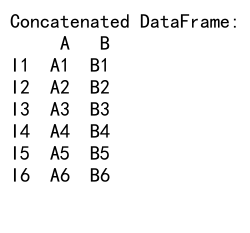
In this example, we create two DataFrames df1 and df2 with custom indices. We then use pd.concat() to combine them vertically. The resulting DataFrame result will have the rows from both input DataFrames, preserving their original indices.
Concatenation with Reset Index
When concatenating DataFrames, you might want to reset the index to have a continuous sequence of integers. Here’s how you can do that:
import pandas as pd
# Create two sample DataFrames
df1 = pd.DataFrame({'A': ['A1', 'A2', 'A3'],
'B': ['B1', 'B2', 'B3']},
index=['I1', 'I2', 'I3'])
df2 = pd.DataFrame({'A': ['A4', 'A5', 'A6'],
'B': ['B4', 'B5', 'B6']},
index=['I4', 'I5', 'I6'])
# Concatenate the DataFrames and reset the index
result = pd.concat([df1, df2]).reset_index(drop=True)
print("Concatenated DataFrame with reset index:")
print(result)
# Save the result to a CSV file
result.to_csv('pandasdataframe.com_concat_reset_index_example.csv')
Output:
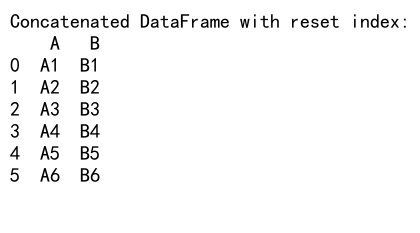
In this example, we use the reset_index() method after concatenation. The drop=True parameter ensures that the old index is not added as a new column in the resulting DataFrame.
Handling Different Column Sets
When concatenating DataFrames with different columns, Pandas will align the columns and fill missing values with NaN. Let’s see how this works:
import pandas as pd
# Create two DataFrames with different column sets
df1 = pd.DataFrame({'A': ['A1', 'A2', 'A3'],
'B': ['B1', 'B2', 'B3']})
df2 = pd.DataFrame({'B': ['B4', 'B5', 'B6'],
'C': ['C4', 'C5', 'C6']})
# Concatenate the DataFrames
result = pd.concat([df1, df2], ignore_index=True)
print("Concatenated DataFrame with different columns:")
print(result)
# Save the result to a CSV file
result.to_csv('pandasdataframe.com_concat_different_columns.csv')
Output:
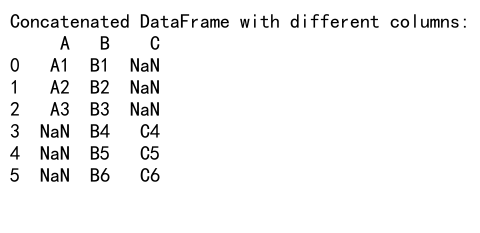
In this example, df1 has columns A and B, while df2 has columns B and C. The resulting DataFrame will have columns A, B, and C, with NaN values where data is missing. The ignore_index=True parameter resets the index to a new integer index.
Concatenating DataFrames with MultiIndex
Pandas allows you to work with multi-level indices, which can be useful for hierarchical data. Let’s see how concatenation works with MultiIndex:
import pandas as pd
# Create two DataFrames with MultiIndex
index1 = pd.MultiIndex.from_product([['X', 'Y'], ['a', 'b']], names=['Level1', 'Level2'])
df1 = pd.DataFrame({'Value': [1, 2, 3, 4]}, index=index1)
index2 = pd.MultiIndex.from_product([['Y', 'Z'], ['b', 'c']], names=['Level1', 'Level2'])
df2 = pd.DataFrame({'Value': [5, 6, 7, 8]}, index=index2)
# Concatenate the DataFrames
result = pd.concat([df1, df2])
print("Concatenated DataFrame with MultiIndex:")
print(result)
# Reset the index
result_reset = result.reset_index()
print("\nConcatenated DataFrame with reset MultiIndex:")
print(result_reset)
# Save the results to CSV files
result.to_csv('pandasdataframe.com_concat_multiindex.csv')
result_reset.to_csv('pandasdataframe.com_concat_multiindex_reset.csv')
Output:
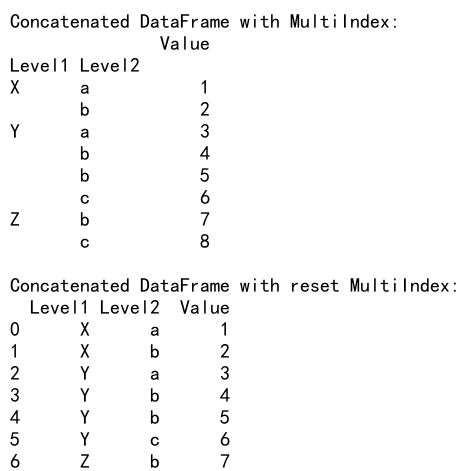
In this example, we create two DataFrames with MultiIndex and concatenate them. We then demonstrate how to reset the MultiIndex, which converts the index levels into regular columns.
Concatenating DataFrames with Different Data Types
When concatenating DataFrames with columns of different data types, Pandas will try to find a common data type that can accommodate all values. Let’s see an example:
import pandas as pd
import numpy as np
# Create two DataFrames with different data types
df1 = pd.DataFrame({'A': [1, 2, 3],
'B': ['a', 'b', 'c']})
df2 = pd.DataFrame({'A': [4.5, 5.5, 6.5],
'B': [True, False, True]})
# Concatenate the DataFrames
result = pd.concat([df1, df2], ignore_index=True)
print("Concatenated DataFrame with different data types:")
print(result)
print("\nData types of the result:")
print(result.dtypes)
# Save the result to a CSV file
result.to_csv('pandasdataframe.com_concat_different_dtypes.csv')
Output:
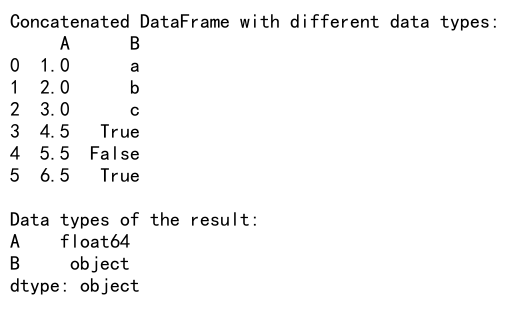
In this example, column A in df1 is integer, while in df2 it’s float. The resulting DataFrame will have column A as float to accommodate both integer and float values. Column B will be converted to object type to accommodate strings and booleans.
Concatenating DataFrames with Date Ranges
When working with time series data, you might need to concatenate DataFrames with date ranges. Here’s how you can do that:
import pandas as pd
# Create two DataFrames with date ranges
date_range1 = pd.date_range(start='2023-01-01', periods=3, freq='D')
df1 = pd.DataFrame({'Date': date_range1, 'Value': [10, 20, 30]})
date_range2 = pd.date_range(start='2023-01-04', periods=3, freq='D')
df2 = pd.DataFrame({'Date': date_range2, 'Value': [40, 50, 60]})
# Concatenate the DataFrames
result = pd.concat([df1, df2], ignore_index=True)
print("Concatenated DataFrame with date ranges:")
print(result)
# Set the 'Date' column as the index and sort
result.set_index('Date', inplace=True)
result.sort_index(inplace=True)
print("\nConcatenated DataFrame with 'Date' as index:")
print(result)
# Save the results to CSV files
result.to_csv('pandasdataframe.com_concat_date_ranges.csv')
Output:
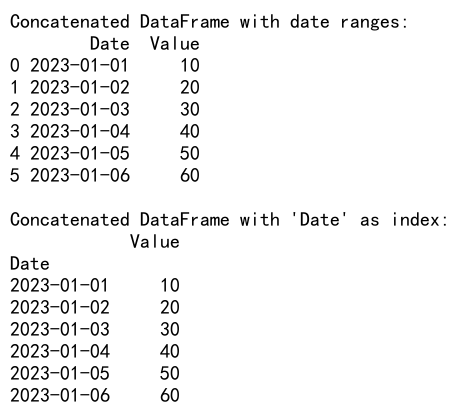
In this example, we create two DataFrames with different date ranges, concatenate them, and then set the ‘Date’ column as the index. This allows for easy sorting and time-based operations on the resulting DataFrame.
Concatenating DataFrames with Different Column Orders
When concatenating DataFrames with the same columns but in different orders, Pandas will align the columns based on their names. Here’s an example:
import pandas as pd
# Create two DataFrames with different column orders
df1 = pd.DataFrame({'A': [1, 2, 3], 'B': [4, 5, 6], 'C': [7, 8, 9]})
df2 = pd.DataFrame({'C': [10, 11, 12], 'A': [13, 14, 15], 'B': [16, 17, 18]})
# Concatenate the DataFrames
result = pd.concat([df1, df2], ignore_index=True)
print("Concatenated DataFrame with aligned columns:")
print(result)
# Save the result to a CSV file
result.to_csv('pandasdataframe.com_concat_different_column_orders.csv')
Output:
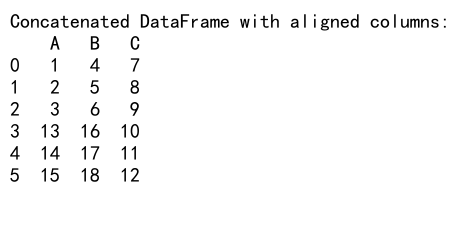
In this example, df1 and df2 have the same columns but in different orders. The resulting DataFrame will have the columns aligned based on their names.
Concatenating DataFrames with Missing Columns
When concatenating DataFrames where some columns are missing in one of the DataFrames, Pandas will fill the missing values with NaN. Here’s an example:
import pandas as pd
# Create two DataFrames with missing columns
df1 = pd.DataFrame({'A': [1, 2, 3], 'B': [4, 5, 6]})
df2 = pd.DataFrame({'B': [7, 8, 9], 'C': [10, 11, 12]})
# Concatenate the DataFrames
result = pd.concat([df1, df2], ignore_index=True)
print("Concatenated DataFrame with missing columns:")
print(result)
# Fill NaN values with a specific value
result_filled = result.fillna(-1)
print("\nConcatenated DataFrame with filled NaN values:")
print(result_filled)
# Save the results to CSV files
result.to_csv('pandasdataframe.com_concat_missing_columns.csv')
result_filled.to_csv('pandasdataframe.com_concat_missing_columns_filled.csv')
Output:
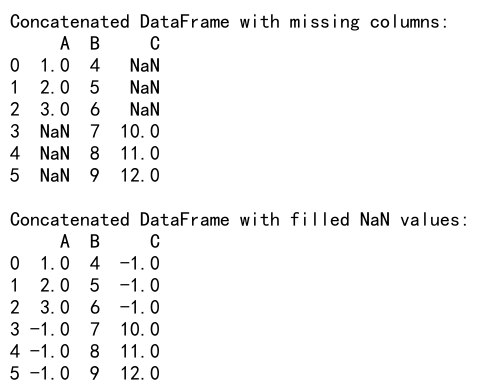
In this example, df1 lacks column C, while df2 lacks column A. The resulting DataFrame will have all three columns, with NaN values where data is missing. We also demonstrate how to fill these NaN values with a specific value using the fillna() method.
Concatenating DataFrames with Different Indices
When concatenating DataFrames with different indices, you might want to preserve the original indices or create a new one. Here’s how you can handle both scenarios:
import pandas as pd
# Create two DataFrames with different indices
df1 = pd.DataFrame({'A': [1, 2, 3], 'B': [4, 5, 6]}, index=['X', 'Y', 'Z'])
df2 = pd.DataFrame({'A': [7, 8, 9], 'B': [10, 11, 12]}, index=['P', 'Q', 'R'])
# Concatenate preserving original indices
result_preserve = pd.concat([df1, df2])
print("Concatenated DataFrame preserving original indices:")
print(result_preserve)
# Concatenate with a new index
result_new_index = pd.concat([df1, df2], ignore_index=True)
print("\nConcatenated DataFrame with new index:")
print(result_new_index)
# Save the results to CSV files
result_preserve.to_csv('pandasdataframe.com_concat_preserve_indices.csv')
result_new_index.to_csv('pandasdataframe.com_concat_new_index.csv')
Output:
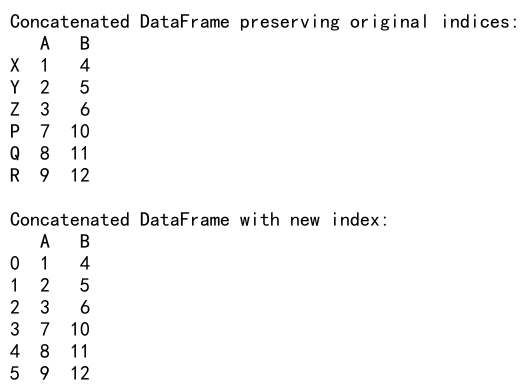
In this example, we demonstrate two ways of handling indices during concatenation: preserving the original indices and creating a new integer index.
Concatenating DataFrames with Hierarchical Columns
Pandas allows you to work with multi-level column names, which can be useful for organizing complex data. Let’s see how concatenation works with hierarchical columns:
import pandas as pd
# Create two DataFrames with hierarchical columns
columns1 = pd.MultiIndex.from_tuples([('A', 'X'), ('A', 'Y'), ('B', 'X')], names=['Level1', 'Level2'])
df1 = pd.DataFrame([[1, 2, 3], [4, 5, 6]], columns=columns1)
columns2 = pd.MultiIndex.from_tuples([('A', 'Y'), ('B', 'X'), ('B', 'Y')], names=['Level1', 'Level2'])
df2 = pd.DataFrame([[7, 8, 9], [10, 11, 12]], columns=columns2)
# Concatenate the DataFrames
result = pd.concat([df1, df2])
print("Concatenated DataFrame with hierarchical columns:")
print(result)
# Reset the index
result_reset = result.reset_index(drop=True)
print("\nConcatenated DataFrame with reset index:")
print(result_reset)
# Save the results to CSV files
result.to_csv('pandasdataframe.com_concat_hierarchical_columns.csv')
result_reset.to_csv('pandasdataframe.com_concat_hierarchical_columns_reset.csv')
Output:
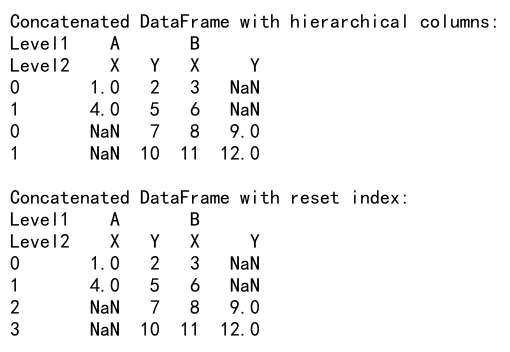
In this example, we create two DataFrames with hierarchical column names and concatenate them. The resulting DataFrame will have all unique combinations of the hierarchical columns, with NaN values where data is missing.
Concatenating DataFrames with Different Data Types and Handling Errors
When concatenating DataFrames with columns of different data types, Pandas tries to find a common type that can accommodate all values. However, sometimes this can lead to unexpected results or errors. Let’s explore how to handle these situations:
import pandas as pd
import numpy as np
# Create two DataFrames with different data types
df1 = pd.DataFrame({'A': [1, 2, 3], 'B': ['a', 'b', 'c']})
df2 = pd.DataFrame({'A': ['x', 'y', 'z'], 'B': [4.5, 5.5, 6.5]})
# Attempt to concatenate the DataFrames
try:
result = pd.concat([df1, df2], ignore_index=True)
print("Concatenated DataFrame:")
print(result)
print("\nData types of the result:")
print(result.dtypes)
except Exception as e:
print(f"An error occurred: {e}")
# Convert column A to string type before concatenation
df1['A'] = df1['A'].astype(str)
df2['A'] = df2['A'].astype(str)
# Concatenate the DataFrames after type conversion
result_converted = pd.concat([df1, df2], ignore_index=True)
print("\nConcatenated DataFrame after type conversion:")
print(result_converted)
print("\nData types of the result after conversion:")
print(result_converted.dtypes)
# Save the result to a CSV file
result_converted.to_csv('pandasdataframe.com_concat_type_conversion.csv')
Output:
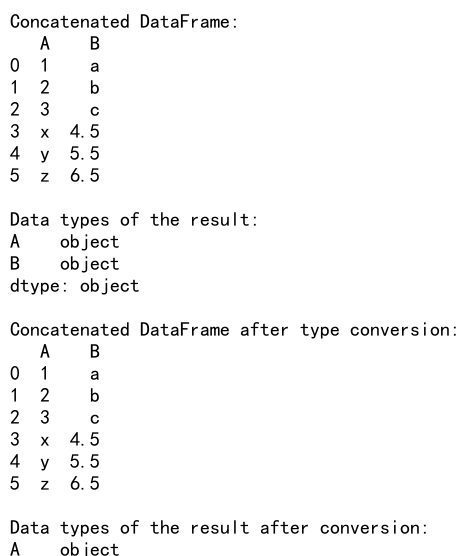
In this example, we first attempt to concatenate DataFrames with incompatible data types in column A. This might raise a warning or result in unexpected data type conversion. To handle this, we explicitly convert column A to string type in both DataFrames before concatenation.
Concatenating DataFrames with Custom Index Names
When concatenating DataFrames with custom index names, you might want to preserve these names or create new ones. Here’s how you can handle both scenarios:
import pandas as pd
# Create two DataFrames with custom index names
df1 = pd.DataFrame({'A': [1, 2, 3], 'B': [4, 5, 6]}, index=pd.Index(['X', 'Y', 'Z'], name='Index1'))
df2 = pd.DataFrame({'A': [7, 8, 9], 'B': [10,11, 12]}, index=pd.Index(['P', 'Q', 'R'], name='Index2'))
# Concatenate preserving original index names
result_preserve = pd.concat([df1, df2])
print("Concatenated DataFrame preserving original index names:")
print(result_preserve)
# Concatenate and reset index with a new name
result_new_name = pd.concat([df1, df2], ignore_index=True).reset_index(drop=True)
result_new_name.index.name = 'NewIndex'
print("\nConcatenated DataFrame with new index name:")
print(result_new_name)
# Save the results to CSV files
result_preserve.to_csv('pandasdataframe.com_concat_preserve_index_names.csv')
result_new_name.to_csv('pandasdataframe.com_concat_new_index_name.csv')
Output:
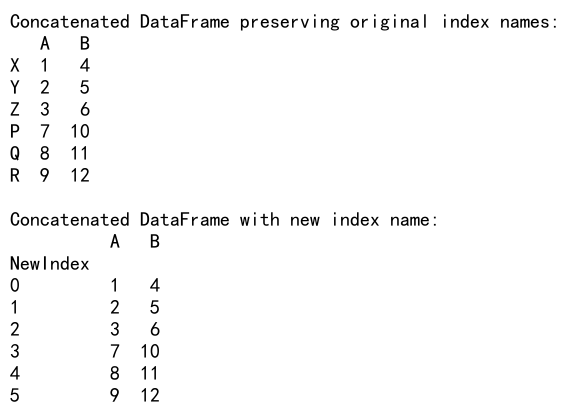
In this example, we demonstrate how to preserve the original index names during concatenation and how to create a new index with a custom name.
Concatenating DataFrames with Different Frequencies
When working with time series data, you might need to concatenate DataFrames with different frequencies. Here’s how you can handle this situation:
import pandas as pd
# Create two DataFrames with different frequencies
date_range1 = pd.date_range(start='2023-01-01', periods=3, freq='D')
df1 = pd.DataFrame({'Date': date_range1, 'Value': [10, 20, 30]})
date_range2 = pd.date_range(start='2023-01-04', periods=3, freq='2D')
df2 = pd.DataFrame({'Date': date_range2, 'Value': [40, 50, 60]})
# Concatenate the DataFrames
result = pd.concat([df1, df2], ignore_index=True)
print("Concatenated DataFrame with different frequencies:")
print(result)
# Set the 'Date' column as the index and sort
result.set_index('Date', inplace=True)
result.sort_index(inplace=True)
print("\nConcatenated DataFrame with 'Date' as index:")
print(result)
# Resample to daily frequency
result_daily = result.resample('D').asfreq()
print("\nResampled DataFrame with daily frequency:")
print(result_daily)
# Save the results to CSV files
result.to_csv('pandasdataframe.com_concat_different_frequencies.csv')
result_daily.to_csv('pandasdataframe.com_concat_different_frequencies_resampled.csv')
Output:
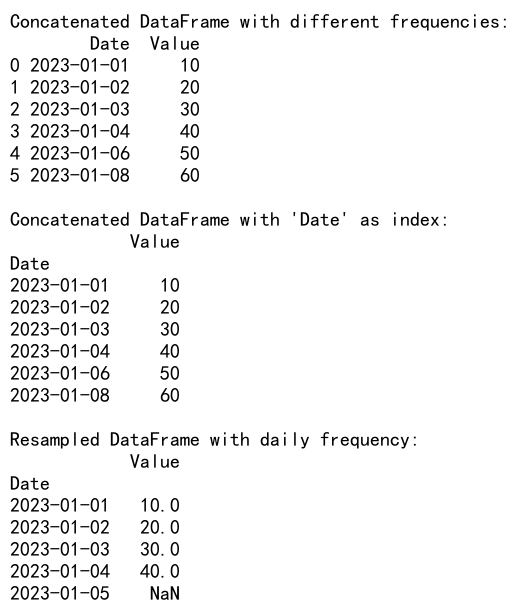
In this example, we concatenate two DataFrames with different date frequencies, then resample the result to a daily frequency using the resample() method.
Concatenating DataFrames with Overlapping Data
When concatenating DataFrames that have overlapping data, you might want to handle duplicates. Here’s how you can do that:
import pandas as pd
# Create two DataFrames with overlapping data
df1 = pd.DataFrame({'A': [1, 2, 3, 4], 'B': [5, 6, 7, 8]}, index=['W', 'X', 'Y', 'Z'])
df2 = pd.DataFrame({'A': [3, 4, 5, 6], 'B': [7, 8, 9, 10]}, index=['Y', 'Z', 'P', 'Q'])
# Concatenate the DataFrames
result = pd.concat([df1, df2])
print("Concatenated DataFrame with overlapping data:")
print(result)
# Remove duplicates, keeping the first occurrence
result_no_duplicates = result.reset_index().drop_duplicates(subset='index', keep='first').set_index('index')
print("\nConcatenated DataFrame with duplicates removed:")
print(result_no_duplicates)
# Concatenate and aggregate overlapping data
result_aggregated = pd.concat([df1, df2]).groupby(level=0).mean()
print("\nConcatenated DataFrame with overlapping data aggregated:")
print(result_aggregated)
# Save the results to CSV files
result.to_csv('pandasdataframe.com_concat_overlapping_data.csv')
result_no_duplicates.to_csv('pandasdataframe.com_concat_overlapping_data_no_duplicates.csv')
result_aggregated.to_csv('pandasdataframe.com_concat_overlapping_data_aggregated.csv')
Output:
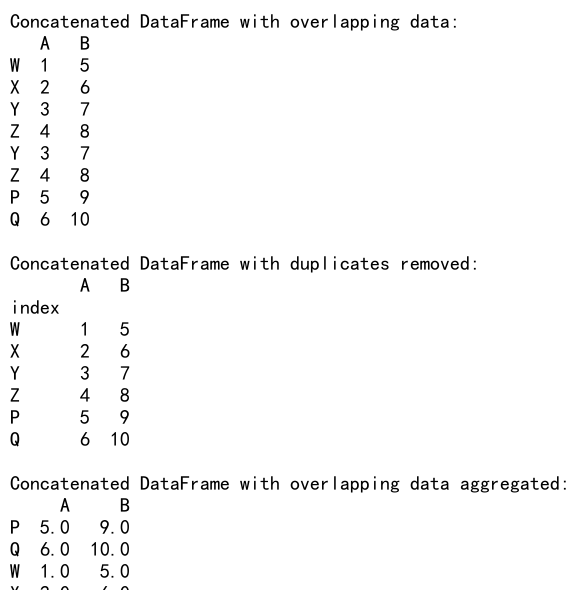
In this example, we demonstrate three ways to handle overlapping data: keeping all data, removing duplicates, and aggregating overlapping data.
Concatenating DataFrames with Different Column Levels
When working with multi-level columns, you might need to concatenate DataFrames with different column levels. Here’s how you can handle this situation:
import pandas as pd
# Create two DataFrames with different column levels
columns1 = pd.MultiIndex.from_tuples([('A', 'X', '1'), ('A', 'Y', '2'), ('B', 'X', '3')], names=['Level1', 'Level2', 'Level3'])
df1 = pd.DataFrame([[1, 2, 3], [4, 5, 6]], columns=columns1)
columns2 = pd.MultiIndex.from_tuples([('A', 'Y'), ('B', 'X'), ('C', 'Z')], names=['Level1', 'Level2'])
df2 = pd.DataFrame([[7, 8, 9], [10, 11, 12]], columns=columns2)
# Concatenate the DataFrames
result = pd.concat([df1, df2], axis=1)
print("Concatenated DataFrame with different column levels:")
print(result)
# Flatten the multi-level columns
result.columns = ['_'.join(col).strip() for col in result.columns.values]
print("\nConcatenated DataFrame with flattened columns:")
print(result)
# Save the results to CSV files
result.to_csv('pandasdataframe.com_concat_different_column_levels.csv')
Output:
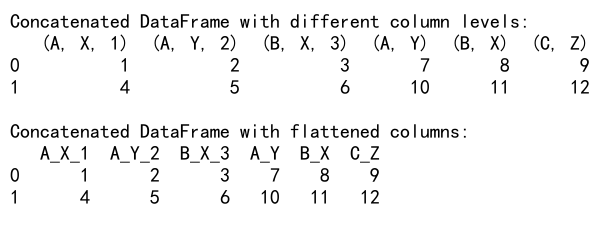
In this example, we concatenate DataFrames with different column levels and then demonstrate how to flatten the resulting multi-level columns into a single level.
Concatenating DataFrames with Custom Sorting
Sometimes you might want to concatenate DataFrames and then sort the result based on specific criteria. Here’s an example of how to do this:
import pandas as pd
# Create two DataFrames
df1 = pd.DataFrame({'A': [3, 1, 2], 'B': ['c', 'a', 'b']})
df2 = pd.DataFrame({'A': [6, 4, 5], 'B': ['f', 'd', 'e']})
# Concatenate the DataFrames
result = pd.concat([df1, df2], ignore_index=True)
print("Concatenated DataFrame:")
print(result)
# Sort the result by column A
result_sorted_A = result.sort_values('A')
print("\nConcatenated DataFrame sorted by column A:")
print(result_sorted_A)
# Sort the result by column B
result_sorted_B = result.sort_values('B')
print("\nConcatenated DataFrame sorted by column B:")
print(result_sorted_B)
# Sort the result by multiple columns
result_sorted_multi = result.sort_values(['A', 'B'])
print("\nConcatenated DataFrame sorted by columns A and B:")
print(result_sorted_multi)
# Save the results to CSV files
result.to_csv('pandasdataframe.com_concat_unsorted.csv')
result_sorted_A.to_csv('pandasdataframe.com_concat_sorted_A.csv')
result_sorted_B.to_csv('pandasdataframe.com_concat_sorted_B.csv')
result_sorted_multi.to_csv('pandasdataframe.com_concat_sorted_multi.csv')
Output:
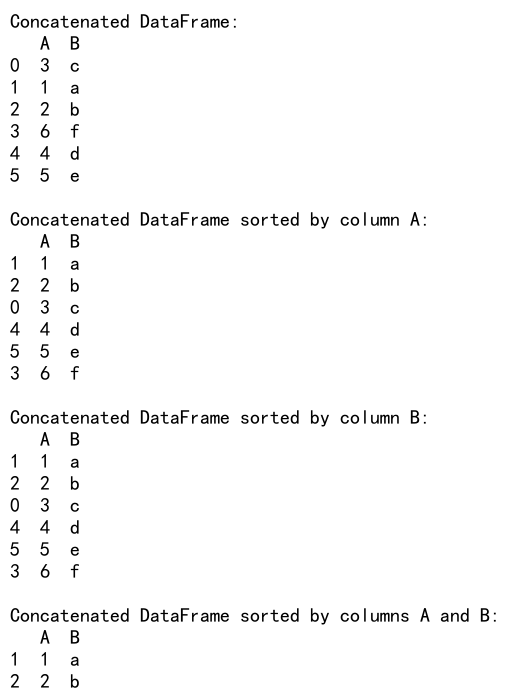
In this example, we concatenate two DataFrames and then demonstrate various ways to sort the resulting DataFrame.
Concatenating DataFrames with Custom Functions
You can apply custom functions to the concatenated DataFrame using the apply method. Here’s an example:
import pandas as pd
# Create two DataFrames
df1 = pd.DataFrame({'A': [1, 2, 3], 'B': [4, 5, 6]})
df2 = pd.DataFrame({'A': [7, 8, 9], 'B': [10, 11, 12]})
# Concatenate the DataFrames
result = pd.concat([df1, df2], ignore_index=True)
# Define a custom function
def custom_function(x):
return x * 2 if x % 2 == 0 else x + 1
# Apply the custom function to the concatenated DataFrame
result_custom = result.applymap(custom_function)
print("Original concatenated DataFrame:")
print(result)
print("\nConcatenated DataFrame after applying custom function:")
print(result_custom)
# Save the results to CSV files
result.to_csv('pandasdataframe.com_concat_original.csv')
result_custom.to_csv('pandasdataframe.com_concat_custom_function.csv')
In this example, we define a custom function that doubles even numbers and adds 1 to odd numbers. We then apply this function to every element in the concatenated DataFrame using the applymap method.
Pandas Concat Reset Index Conclusion
Concatenating DataFrames and resetting indices are fundamental operations in data manipulation with Pandas. This comprehensive guide has covered various scenarios you might encounter when working with DataFrame concatenation, including handling different column sets, data types, indices, and applying custom operations.
Remember that the concat function is versatile and can be used in many ways beyond what we’ve covered here. Always consider the structure of your data and the desired outcome when using these operations. Proper use of concatenation and index resetting can significantly simplify your data preprocessing tasks and make your analysis more efficient.
As you continue to work with Pandas, you’ll likely discover even more ways to leverage these powerful functions. Don’t hesitate to experiment and combine different methods to achieve your specific data manipulation goals.
 Pandas Dataframe
Pandas Dataframe