Pandas Concat List of DataFrames
Pandas is a powerful data manipulation library in Python, and one of its most useful features is the ability to concatenate multiple DataFrames. This operation is particularly helpful when you need to combine data from various sources or merge different parts of a dataset. In this comprehensive guide, we’ll explore the various aspects of concatenating a list of DataFrames using Pandas, complete with detailed explanations and numerous code examples.
Understanding DataFrame Concatenation
Before we dive into the specifics of concatenating a list of DataFrames, it’s essential to understand what concatenation means in the context of Pandas. Concatenation is the process of combining two or more DataFrames along a particular axis. This can be done either vertically (stacking rows) or horizontally (joining columns).
The primary function used for concatenation in Pandas is pd.concat(). This versatile function can handle various scenarios and offers multiple parameters to customize the concatenation process.
Let’s start with a basic example to illustrate the concept:
import pandas as pd
# Create sample DataFrames
df1 = pd.DataFrame({'A': [1, 2, 3], 'B': ['a', 'b', 'c']})
df2 = pd.DataFrame({'A': [4, 5, 6], 'B': ['d', 'e', 'f']})
# Concatenate the DataFrames vertically
result = pd.concat([df1, df2])
print("Concatenated DataFrame:")
print(result)
Output:
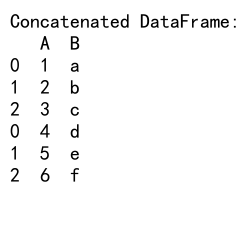
In this example, we create two simple DataFrames and concatenate them vertically using pd.concat(). The result is a new DataFrame that combines the rows from both input DataFrames.
Vertical Concatenation (Stacking Rows)
Vertical concatenation is the most common use case for pd.concat(). It’s used when you want to stack multiple DataFrames on top of each other, effectively combining their rows.
Let’s look at a more detailed example:
import pandas as pd
# Create sample DataFrames
df1 = pd.DataFrame({'Name': ['John', 'Alice'], 'Age': [25, 30], 'City': ['New York', 'London']})
df2 = pd.DataFrame({'Name': ['Bob', 'Emma'], 'Age': [35, 28], 'City': ['Paris', 'Tokyo']})
df3 = pd.DataFrame({'Name': ['Tom', 'Sophia'], 'Age': [40, 22], 'City': ['Berlin', 'Sydney']})
# Concatenate the DataFrames vertically
result = pd.concat([df1, df2, df3], ignore_index=True)
print("Concatenated DataFrame:")
print(result)
# Save the result to a CSV file
result.to_csv('pandasdataframe.com_concatenated.csv', index=False)
Output:
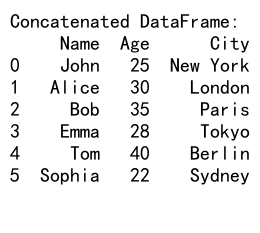
In this example, we create three DataFrames with the same structure (columns) but different data. We then use pd.concat() to combine them vertically. The ignore_index=True parameter is used to reset the index of the resulting DataFrame, ensuring a continuous sequence of row numbers.
Handling Index Conflicts
When concatenating DataFrames, you may encounter situations where the indexes of the input DataFrames conflict. Pandas provides several options to handle these conflicts:
- Ignore the index and create a new one
- Keep the original indexes, resulting in a multi-index
- Use a specific index level for concatenation
Let’s explore these options with examples:
import pandas as pd
# Create sample DataFrames with conflicting indexes
df1 = pd.DataFrame({'A': [1, 2, 3], 'B': ['a', 'b', 'c']}, index=[0, 1, 2])
df2 = pd.DataFrame({'A': [4, 5, 6], 'B': ['d', 'e', 'f']}, index=[1, 2, 3])
# Option 1: Ignore the index
result_ignore = pd.concat([df1, df2], ignore_index=True)
# Option 2: Keep original indexes (creates a multi-index)
result_multi = pd.concat([df1, df2])
# Option 3: Use a specific index level
df1.index = pd.MultiIndex.from_arrays([['X', 'X', 'X'], df1.index])
df2.index = pd.MultiIndex.from_arrays([['Y', 'Y', 'Y'], df2.index])
result_level = pd.concat([df1, df2], keys=['First', 'Second'])
print("Option 1 - Ignore index:")
print(result_ignore)
print("\nOption 2 - Multi-index:")
print(result_multi)
print("\nOption 3 - Specific index level:")
print(result_level)
# Save results to CSV files
result_ignore.to_csv('pandasdataframe.com_ignore_index.csv')
result_multi.to_csv('pandasdataframe.com_multi_index.csv')
result_level.to_csv('pandasdataframe.com_specific_level.csv')
Output:
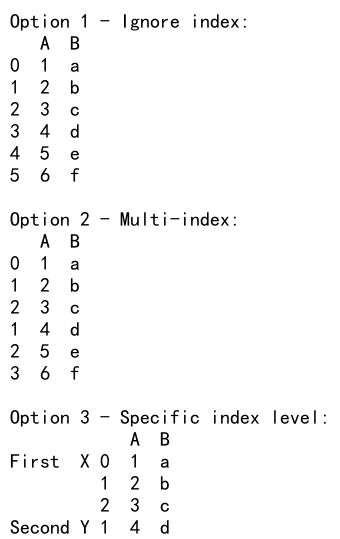
This example demonstrates three different approaches to handling index conflicts when concatenating DataFrames. Each approach has its use cases, depending on your specific requirements and the structure of your data.
Concatenating DataFrames with Mixed Data Types
When working with real-world data, you may encounter situations where you need to concatenate DataFrames with mixed data types. Pandas tries to preserve data types when possible, but sometimes type coercion is necessary to maintain consistency.
Here’s an example that demonstrates concatenating DataFrames with mixed data types:
import pandas as pd
import numpy as np
# Create sample DataFrames with mixed data types
df1 = pd.DataFrame({'A': [1, 2, 3], 'B': ['a', 'b', 'c'], 'C': [1.1, 2.2, 3.3]})
df2 = pd.DataFrame({'A': ['4', '5', '6'], 'B': [True, False, True], 'C': [4.4, 5.5, 6.6]})
df3 = pd.DataFrame({'A': [7, 8, 9], 'B': ['g', 'h', 'i'], 'C': ['7.7', '8.8', '9.9']})
# Concatenate the DataFrames
result = pd.concat([df1, df2, df3], ignore_index=True)
print("Concatenated DataFrame with mixed data types:")
print(result)
print("\nData types of the resulting DataFrame:")
print(result.dtypes)
# Export the result to a CSV file
result.to_csv('pandasdataframe.com_mixed_types.csv', index=False)
Output:
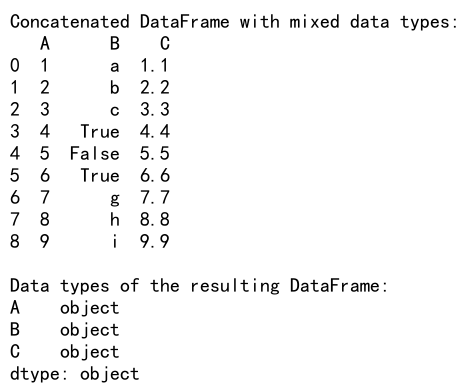
In this example, we concatenate three DataFrames with varying data types for each column. Pandas attempts to find a common data type that can represent all values in each column. This may result in some columns being converted to more general data types (e.g., integers to floats, or numeric to string) to accommodate all values.
Concatenating DataFrames with Different Time Periods
When working with time series data, you may need to concatenate DataFrames that cover different time periods. This is common in financial analysis, weather data processing, or any scenario involving time-based information.
Here’s an example of concatenating DataFrames with different time periods:
import pandas as pd
import numpy as np
# Create sample DataFrames with different time periods
date_range1 = pd.date_range(start='2023-01-01', end='2023-01-05', freq='D')
df1 = pd.DataFrame({'Date': date_range1, 'Value': np.random.rand(len(date_range1))})
date_range2 = pd.date_range(start='2023-01-04', end='2023-01-08', freq='D')
df2 = pd.DataFrame({'Date': date_range2, 'Value': np.random.rand(len(date_range2))})
# Set the 'Date' column as the index
df1.set_index('Date', inplace=True)
df2.set_index('Date', inplace=True)
# Concatenate the DataFrames
result = pd.concat([df1, df2])
print("Concatenated DataFrame with overlapping time periods:")
print(result)
# Sort the index and remove duplicates
result_sorted = result.sort_index().groupby(level=0).first()
print("\nSorted DataFrame with duplicates removed:")
print(result_sorted)
# Export results to CSV
result.to_csv('pandasdataframe.com_time_periods_concat.csv')
result_sorted.to_csv('pandasdataframe.com_time_periods_sorted.csv')
Output:
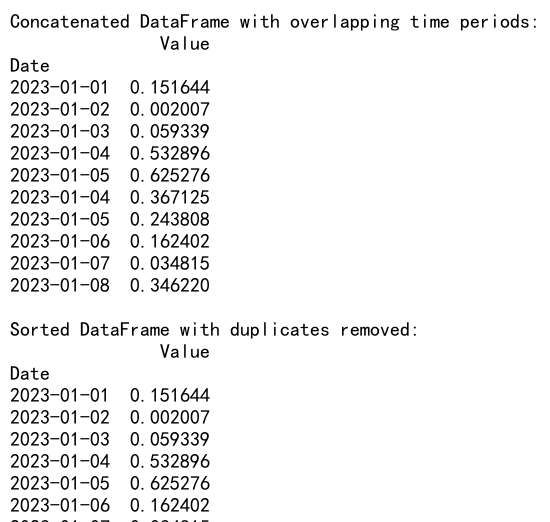
This example shows how to concatenate DataFrames with overlapping time periods. We first create two DataFrames with different date ranges, then concatenate them. The resulting DataFrame may have duplicate dates, which we handle by sorting the index and keeping only the first occurrence of each date.
Concatenating DataFrames with Different Data Types for the Same Column
When concatenating DataFrames, you might encounter situations where the same column has different data types across the DataFrames. Pandas will attempt to find a common data type that can represent all values, which may result in type coercion.
Let’s look at an example:
import pandas as pd
# Create sample DataFrames with different data types for the same column
df1 = pd.DataFrame({'A': [1, 2, 3], 'B': ['a', 'b', 'c']})
df2 = pd.DataFrame({'A': ['4', '5', '6'], 'B': [True, False, True]})
df3 = pd.DataFrame({'A': [7.1, 8.2, 9.3], 'B': [1, 0, 1]})
# Concatenate the DataFrames
result = pd.concat([df1, df2, df3], ignore_index=True)
print("Concatenated DataFrame:")
print(result)
print("\nData types of the resulting DataFrame:")
print(result.dtypes)
# Convert columns to desired data types
result['A'] = pd.to_numeric(result['A'], errors='coerce')
result['B'] = result['B'].astype(str)
print("\nDataFrame with converted data types:")
print(result)
print("\nUpdated data types:")
print(result.dtypes)
# Export results to CSV
result.to_csv('pandasdataframe.com_mixed_column_types.csv', index=False)
Output:
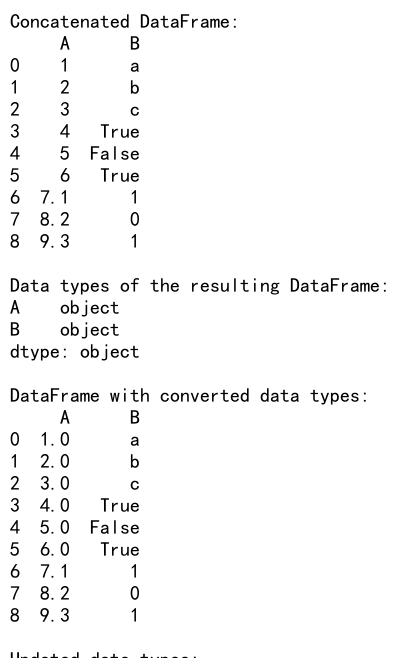
In this example, we concatenate three DataFrames where the ‘A’ and ‘B’ columns have different data types across the DataFrames. Pandas automatically chooses a data type that can represent all values (often defaulting to object or string). We then demonstrate how to convert the columns to the desired data types after concatenation.
Concatenating DataFrames with Different Data Types and Missing Values
In real-world scenarios, you may encounter situations where you need to concatenate DataFrames with different data types and missing values. Here’s an example of how to handle this complex scenario:
import pandas as pd
import numpy as np
# Create sample DataFrames with different data types and missing values
df1 = pd.DataFrame({
'A': [1, 2, np.nan],
'B': ['a', 'b', 'c'],
'C': [1.1, 2.2, 3.3]
})
df2 = pd.DataFrame({
'A': ['4', '5', '6'],
'B': [True, False, True],
'D': [pd.Timestamp('2023-01-01'), pd.Timestamp('2023-01-02'), pd.NaT]
})
# Concatenate the DataFrames
result = pd.concat([df1, df2], ignore_index=True)
print("Concatenated DataFrame:")
print(result)
print("\nData types of the resulting DataFrame:")
print(result.dtypes)
# Handle data types and missing values
result['A'] = pd.to_numeric(result['A'], errors='coerce')
result['B'] = result['B'].astype(str)
result['C'] = result['C'].fillna(result['C'].mean())
result['D'] = pd.to_datetime(result['D'], errors='coerce')
print("\nDataFrame after handling data types and missing values:")
print(result)
print("\nUpdated data types:")
print(result.dtypes)
# Export results to CSV
result.to_csv('pandasdataframe.com_complex_concat.csv', index=False)
Output:
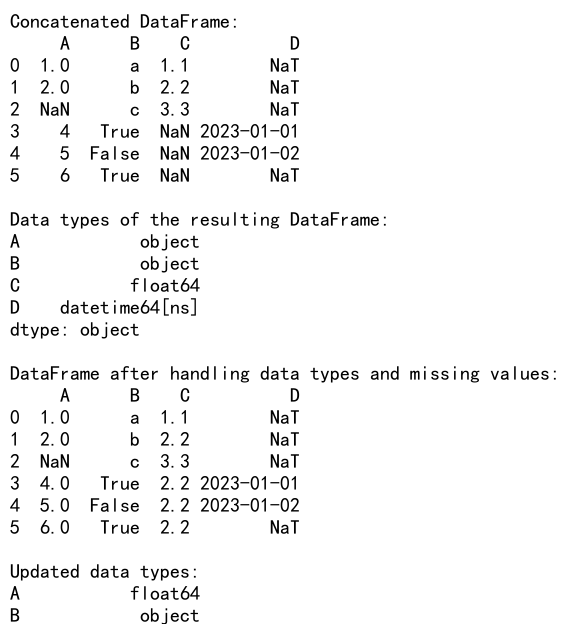
This example demonstrates how to handle a complex scenario where the DataFrames have different data types and missing values. We show how to convert data types, handle missing values, and ensure consistency across the concatenated DataFrame.
Pandas Concat List of DataFrames Conclusion
Concatenating a list of DataFrames in Pandas is a powerful and flexible operation that allows you to combine data from various sources. Throughout this comprehensive guide, we’ve explored numerous aspects of DataFrame concatenation, including:
- Basic vertical and horizontal concatenation
- Handling index conflicts
- Concatenating DataFrames with different columns
- Working with mixed data types
- Dealing with MultiIndex structures
- Concatenating time series data with different periods and frequencies
- Handling different column orders and names
- Managing missing values and data type inconsistencies
- Working with hierarchical columns
By mastering these techniques, you’ll be well-equipped to handle a wide range of data manipulation tasks involving multiple DataFrames. Remember to always consider the structure of your input DataFrames and the desired output when choosing the appropriate concatenation method and parameters.
As you work with real-world data, you may encounter combinations of these scenarios. The key is to understand the properties of your data and the available Pandas functions to effectively combine and clean your DataFrames.
Keep in mind that while concatenation is a powerful tool, it’s often just one step in a larger data processing pipeline. You may need to perform additional operations such as data cleaning, transformation, or aggregation after concatenation to prepare your data for analysis or modeling.
By leveraging the flexibility and power of Pandas’ concatenation functions, you can efficiently combine data from multiple sources, streamline your data processing workflows, and prepare your data for further analysis or visualization tasks.
 Pandas Dataframe
Pandas Dataframe