Pandas Apply Function with Arguments
Pandas is a powerful Python library used for data manipulation and analysis. One of its core functionalities is the apply() function, which allows users to apply a function along an axis of the DataFrame or to elements of Series. This article will explore the apply() function in-depth, focusing on how to pass additional arguments to the function being applied. We will cover various scenarios and provide detailed examples to illustrate the concepts.
Introduction to the apply() Function
The apply() function in Pandas can be used on both Series and DataFrame objects. It is highly versatile, allowing for both aggregation and transformation of data. The basic syntax of the apply() function is:
DataFrame.apply(func, axis=0, args=(), **kwds)
func: The function to apply to each column or row.axis: Axis along which the function is applied.0for applying the function to each column,1for each row.args: Tuple of positional arguments to pass to the function.**kwds: Additional keyword arguments to pass to the function.
Basic Usage of apply()
Before diving into passing arguments, let’s look at a simple example of using apply() without additional arguments.
Example 1: Applying a Function to Each Column
import pandas as pd
# Create a DataFrame
df = pd.DataFrame({
'A': range(1, 5),
'B': range(10, 50, 10)
})
# Function to calculate the square of a number
def square(x):
return x ** 2
# Apply the function to each column
result = df.apply(square)
print(result)
Output:
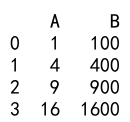
Passing Positional Arguments
You can pass additional positional arguments using the args parameter in the apply() function.
Example 2: Adding a Constant to Each Element
import pandas as pd
# Create a DataFrame
df = pd.DataFrame({
'A': range(1, 5),
'B': range(10, 50, 10)
})
# Function to add a constant to each number
def add_constant(x, constant):
return x + constant
# Apply the function with an additional argument
result = df.apply(add_constant, args=(5,))
print(result)
Output:
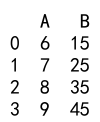
Passing Keyword Arguments
Keyword arguments can be passed using the **kwds parameter.
Example 3: Multiplying with a Keyword Argument
import pandas as pd
# Create a DataFrame
df = pd.DataFrame({
'A': range(1, 5),
'B': range(10, 50, 10)
})
# Function to multiply each element by a factor
def multiply(x, factor=1):
return x * factor
# Apply the function with a keyword argument
result = df.apply(multiply, factor=10)
print(result)
Output:
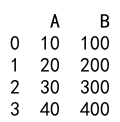
Using apply() with Lambda Functions
Lambda functions are often used with apply() for quick and simple operations.
Example 4: Using Lambda with Arguments
import pandas as pd
# Create a DataFrame
df = pd.DataFrame({
'A': range(1, 5),
'B': range(10, 50, 10)
})
# Apply a lambda function with an argument
result = df.apply(lambda x, factor: x * factor, args=(10,))
print(result)
Output:
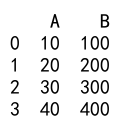
Pandas Apply Function with Arguments Conclusion
The apply() function in Pandas is a powerful tool for data transformation and analysis. By understanding how to pass additional arguments, users can leverage this functionality to perform complex data manipulations efficiently. The examples provided in this article demonstrate the flexibility of the apply() function and should serve as a foundation for further exploration of Pandas’ capabilities.
 Pandas Dataframe
Pandas Dataframe