Pandas Apply to Multiple Columns
Pandas is a powerful Python library for data manipulation and analysis. One of its core functionalities is the ability to apply functions across multiple columns of a DataFrame. This feature is extremely useful when you need to perform operations that depend on multiple data points within a row. In this article, we will explore various ways to use the apply() function on multiple columns, providing detailed examples and explanations.
Introduction to the apply() Function
The apply() function in Pandas allows you to apply a function along an axis of the DataFrame (rows or columns). This function is highly versatile and can be used for a wide range of data manipulation tasks. When working with multiple columns, apply() becomes particularly powerful as it can process data across different columns simultaneously.
Basic Syntax of apply()
The basic syntax of the apply() function is as follows:
DataFrame.apply(func, axis=0, args=(), **kwds)
func: The function to apply to each column or row.axis: Axis along which the function is applied.0for applying function to each column,1for applying function to each row.args: Tuple of arguments to pass to function.**kwds: Additional keyword arguments to pass to function.
Example 1: Sum of Two Columns
Let’s start with a simple example where we add two columns using the apply() function.
import pandas as pd
# Create a DataFrame
df = pd.DataFrame({
'A': [1, 2, 3],
'B': [4, 5, 6],
'C': ['pandasdataframe.com', 'pandasdataframe.com', 'pandasdataframe.com']
})
# Define a function to add two columns
def add_columns(row):
return row['A'] + row['B']
# Apply the function
df['Sum'] = df.apply(add_columns, axis=1)
print(df)
Output:
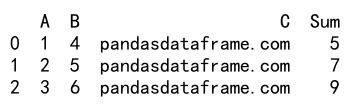
Example 2: Conditional Operations
Next, let’s perform a conditional operation based on multiple columns.
import pandas as pd
# Create a DataFrame
df = pd.DataFrame({
'A': [10, 20, 30],
'B': [20, 30, 40],
'C': ['pandasdataframe.com', 'pandasdataframe.com', 'pandasdataframe.com']
})
# Define a function that applies a conditional operation
def check_greater(row):
if row['A'] > row['B']:
return 'A is greater'
else:
return 'B is greater'
# Apply the function
df['Comparison'] = df.apply(check_greater, axis=1)
print(df)
Output:
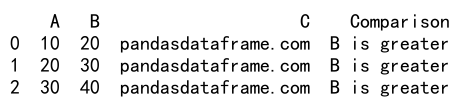
Example 3: Applying a Complex Function
Let’s apply a more complex function that involves multiple operations on different columns.
import pandas as pd
# Create a DataFrame
df = pd.DataFrame({
'A': [5, 3, 6],
'B': [7, 8, 9],
'C': ['pandasdataframe.com', 'pandasdataframe.com', 'pandasdataframe.com']
})
# Define a complex function
def complex_operation(row):
return (row['A'] + row['B']) * 2
# Apply the function
df['Result'] = df.apply(complex_operation, axis=1)
print(df)
Output:
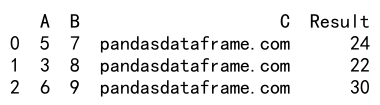
Example 4: Using Lambda Functions
Lambda functions provide a quick way of defining small anonymous functions. They work well with apply().
import pandas as pd
# Create a DataFrame
df = pd.DataFrame({
'A': [15, 25, 35],
'B': [45, 55, 65],
'C': ['pandasdataframe.com', 'pandasdataframe.com', 'pandasdataframe.com']
})
# Apply a lambda function
df['Sum'] = df.apply(lambda row: row['A'] + row['B'], axis=1)
print(df)
Output:
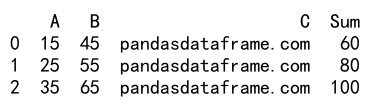
Example 5: Multiple Operations Including External Variables
Sometimes, you might need to include external variables in your function.
import pandas as pd
# Create a DataFrame
df = pd.DataFrame({
'A': [100, 200, 300],
'B': [400, 500, 600],
'C': ['pandasdataframe.com', 'pandasdataframe.com', 'pandasdataframe.com']
})
# External variable
multiplier = 10
# Define a function that uses an external variable
def multiply_and_add(row, multiplier):
return (row['A'] + row['B']) * multiplier
# Apply the function
df['Result'] = df.apply(multiply_and_add, args=(multiplier,), axis=1)
print(df)
Output:
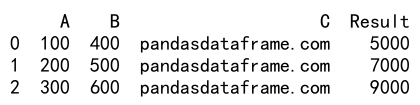
Example 6: Applying Functions to Subset of Columns
You can apply functions to a subset of columns by first selecting those columns.
import pandas as pd
# Create a DataFrame
df = pd.DataFrame({
'A': [1, 2, 3],
'B': [4, 5, 6],
'C': ['pandasdataframe.com', 'pandasdataframe.com', 'pandasdataframe.com']
})
# Define a function to calculate the sum of squares
def sum_of_squares(row):
return row['A']**2 + row['B']**2
# Apply the function to a subset of columns
df['Sum_of_Squares'] = df[['A', 'B']].apply(sum_of_squares, axis=1)
print(df)
Output:
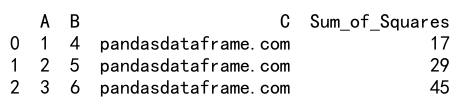
Example 7: Error Handling in Applied Functions
It’s important to handle errors in functions applied to DataFrames, especially when dealing with real-world data.
import pandas as pd
# Create a DataFrame
df = pd.DataFrame({
'A': [10, None, 30],
'B': [None, 50, 60],
'C': ['pandasdataframe.com', 'pandasdataframe.com', 'pandasdataframe.com']
})
# Define a function with error handling
def safe_addition(row):
try:
return row['A'] + row['B']
except TypeError:
return None
# Apply the function with error handling
df['Safe_Sum'] = df.apply(safe_addition, axis=1)
print(df)
Output:
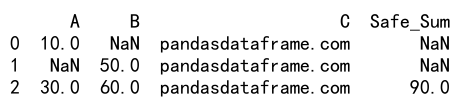
Example 8: Using apply() with Additional Keyword Arguments
The apply() function can also accept keyword arguments, which can be useful for passing additional data or parameters to the function.
import pandas as pd
# Create a DataFrame
df = pd.DataFrame({
'A': [5, 10, 15],
'B': [10, 20, 30],
'C': ['pandasdataframe.com', 'pandasdataframe.com', 'pandasdataframe.com']
})
# Define a function that uses keyword arguments
def custom_operation(row, addend):
return (row['A'] + row['B']) + addend
# Apply the function with a keyword argument
df['Custom_Result'] = df.apply(custom_operation, addend=5, axis=1)
print(df)
Output:
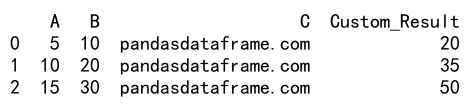
Example 9: Applying Functions that Return Multiple Values
Functions applied to DataFrame rows can return multiple new columns if the function returns a Series.
import pandas as pd
# Create a DataFrame
df = pd.DataFrame({
'A': [100, 200, 300],
'B': [400, 500, 600],
'C': ['pandasdataframe.com', 'pandasdataframe.com', 'pandasdataframe.com']
})
# Define a function that returns multiple values
def multiple_outputs(row):
sum_val = row['A'] + row['B']
diff_val = row['A'] - row['B']
return pd.Series([sum_val, diff_val], index=['Sum', 'Difference'])
# Apply the function
df[['Sum', 'Difference']] = df.apply(multiple_outputs, axis=1)
print(df)
Output:
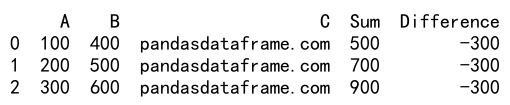
Example 10: Vectorized Operations Using apply()
While apply() is very flexible, it’s not always the fastest way to perform operations on DataFrames. Whenever possible, using vectorized operations can lead to significant performance improvements.
import pandas as pd
# Create a DataFrame
df = pd.DataFrame({
'A': [100, 200, 300],
'B': [150, 250, 350],
'C': ['pandasdataframe.com', 'pandasdataframe.com', 'pandasdataframe.com']
})
# Vectorized addition
df['Sum'] = df['A'] + df['B']
print(df)
Output:
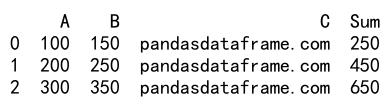
Example 11: Combining apply() with Other Functions
apply() can be combined with other Pandas functions to create powerful data manipulation pipelines. Here, we use apply() along with groupby().
import pandas as pd
# Create a DataFrame
df = pd.DataFrame({
'Group': ['A', 'A', 'B', 'B'],
'Value': [10, 15, 10, 20],
'C': ['pandasdataframe.com', 'pandasdataframe.com', 'pandasdataframe.com', 'pandasdataframe.com']
})
# Define a function to compute the mean
def compute_mean(data):
return data.mean()
# Group by 'Group' and apply the function to 'Value'
df_grouped = df.groupby('Group')['Value'].apply(compute_mean)
print(df_grouped)
Output:
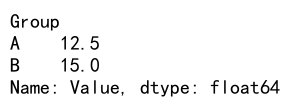
Example 12: Using apply() with Data Cleaning
Data cleaning is another area where apply() shines. Here’s how you can use it to clean up data inconsistencies.
import pandas as pd
# Create a DataFrame
df = pd.DataFrame({
'Data': [' 100', '200 ', ' 300 '],
'C': ['pandasdataframe.com', 'pandasdataframe.com', 'pandasdataframe.com']
})
# Define a function to strip whitespace
def strip_whitespace(x):
return x.strip()
# Apply the function to the 'Data' column
df['Cleaned_Data'] = df['Data'].apply(strip_whitespace)
print(df)
Output:
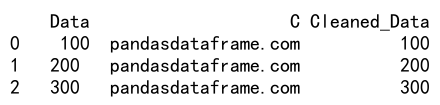
Example 13: Applying Functions that Require Multiple Arguments
Sometimes, the function you want to apply requires more than one input argument. Here’s how you can handle that.
import pandas as pd
# Create a DataFrame
df = pd.DataFrame({
'A': [1, 2, 3],
'B': [4, 5, 6],
'C': ['pandasdataframe.com', 'pandasdataframe.com', 'pandasdataframe.com']
})
# Define a function that takes multiple arguments
def multiply_and_add(a, b, addend):
return a * b + addend
# Apply the function using a lambda to pass multiple arguments
df['Result'] = df.apply(lambda row: multiply_and_add(row['A'], row['B'], 10), axis=1)
print(df)
Output:
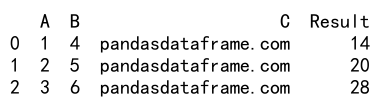
Example 14: Modifying Rows Based on Conditions
apply() can also be used to modify DataFrame rows based on specific conditions.
import pandas as pd
# Create a DataFrame
df = pd.DataFrame({
'A': [10, 20, 30],
'B': [20, 10, 30],
'C': ['pandasdataframe.com', 'pandasdataframe.com', 'pandasdataframe.com']
})
# Define a function to modify rows based on a condition
def modify_row(row):
if row['A'] > row['B']:
return row['A'] + 10
else:
return row['B'] + 10
# Apply the function
df['Modified'] = df.apply(modify_row, axis=1)
print(df)
Output:
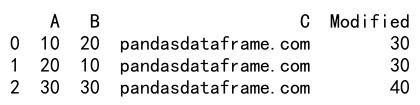
Pandas Apply to Multiple Columns Conclusion
The apply() function in Pandas is a versatile tool for data manipulation, allowing you to apply complex functions across multiple columns efficiently. Whether you’re performing simple arithmetic operations, complex conditional logic, or integrating external data, apply() provides a robust framework for transforming your data in a readable and Pythonic manner. By mastering apply(), you can significantly enhance your data analysis workflows in Python.
 Pandas Dataframe
Pandas Dataframe