Pandas Apply Function with Multiple Arguments
Pandas is a powerful Python library used for data manipulation and analysis. One of the most versatile functions in Pandas is the apply() function, which allows you to apply a function along an axis of the DataFrame or on values of Series. This article explores how to use the apply() function with multiple arguments, enhancing its utility for more complex data transformations.
Introduction to apply()
The apply() function in Pandas can be used on a DataFrame or a Series. The basic syntax is:
DataFrame.apply(func, axis=0, args=(), **kwds)
func: The function to apply to each column or row.axis: Axis along which the function is applied.0means applying function to each column,1means applying function to each row.args: Tuple of arguments to pass to function.**kwds: Additional keyword arguments to pass to function.
Applying Functions with Multiple Arguments
To pass multiple arguments to the function being applied, use the args parameter. This parameter takes a tuple of arguments that are passed to the function.
Example 1: Adding a Constant Value to DataFrame Columns
import pandas as pd
def add_custom_value(x, add_value):
return x + add_value
df = pd.DataFrame({
'A': [1, 2, 3],
'B': [4, 5, 6]
})
result = df.apply(add_custom_value, args=(5,))
print(result)
Output:
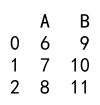
Example 2: Conditional Multiplication Based on Column Name
import pandas as pd
def multiply_if_A(column, multiplier):
if 'A' in column.name:
return column * multiplier
return column
df = pd.DataFrame({
'A': [1, 2, 3],
'B': [4, 5, 6]
})
result = df.apply(multiply_if_A, args=(10,))
print(result)
Output:
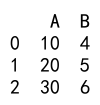
Example 3: Applying a Function with Multiple Non-keyword Arguments
import pandas as pd
def operate(x, op, factor):
if op == 'multiply':
return x * factor
elif op == 'add':
return x + factor
df = pd.DataFrame({
'A': [1, 2, 3],
'B': [4, 5, 6]
})
result = df.apply(operate, args=('add', 5,))
print(result)
Output:
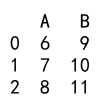
Example 4: Using apply() with a Custom Function that Accepts Multiple Parameters
import pandas as pd
def custom_operation(x, multiplier, divisor):
return (x * multiplier) / divisor
df = pd.DataFrame({
'A': [10, 20, 30],
'B': [40, 50, 60]
})
result = df.apply(custom_operation, args=(5, 2,))
print(result)
Output:
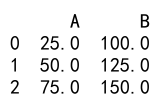
Example 5: Modifying DataFrame Based on External Values
import pandas as pd
external_values = {'A': 1, 'B': 2}
def add_external_value(x, values_dict):
return x + values_dict[x.name]
df = pd.DataFrame({
'A': [1, 2, 3],
'B': [4, 5, 6]
})
result = df.apply(add_external_value, args=(external_values,))
print(result)
Output:

Example 6: Adjusting DataFrame Values Using External Factors
import pandas as pd
factors = {'A': 100, 'B': 200}
def adjust_by_factor(column, factor_dict):
return column * factor_dict[column.name]
df = pd.DataFrame({
'A': [1, 2, 3],
'B': [4, 5, 6]
})
result = df.apply(adjust_by_factor, args=(factors,))
print(result)
Output:
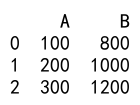
Example 7: Applying Functions with Multiple Keyword Arguments
import pandas as pd
def compute(x, add, multiply):
return (x + add) * multiply
df = pd.DataFrame({
'A': [1, 2, 3],
'B': [4, 5, 6]
})
result = df.apply(compute, args=(2,), multiply=3)
print(result)
Output:
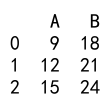
Example 8: Dynamic Operation Based on Row Content
import pandas as pd
def dynamic_operation(row, operation):
if operation == 'sum':
return row.sum()
elif operation == 'max':
return row.max()
df = pd.DataFrame({
'A': [1, 2, 3],
'B': [4, 5, 6],
'C': [7, 8, 9]
})
result = df.apply(dynamic_operation, axis=1, args=('max',))
print(result)
Output:
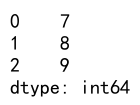
Example 9: Applying a Lambda Function with Additional Arguments
import pandas as pd
df = pd.DataFrame({
'A': [10, 20, 30],
'B': [40, 50, 60]
})
result = df.apply(lambda x, add_value: x + add_value, args=(5,))
print(result)
Output:
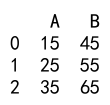
Example 10: Complex Operations Involving External Data
import pandas as pd
external_data = pd.Series([1, 2, 3])
def complex_operation(x, external_series):
return x + external_series
df = pd.DataFrame({
'A': [1, 2, 3],
'B': [4, 5, 6]
})
result = df.apply(complex_operation, args=(external_data,))
print(result)
Output:

Pandas Apply Function with Multiple Arguments Conclusion
The apply() function is a powerful tool in Pandas that allows for complex data manipulations by applying functions with multiple arguments to DataFrame columns or rows. By using the args parameter, you can pass multiple non-keyword arguments to the function, enabling more dynamic and flexible data transformations. This capability is particularly useful in data science and analytics workflows where data often needs to be adjusted or transformed based on dynamic conditions or external data sources.
 Pandas Dataframe
Pandas Dataframe