Pandas Apply Inplace
Pandas is a powerful data manipulation library in Python, widely used for data analysis and preprocessing tasks. One of the key features of Pandas is the apply function, which allows users to apply a function along an axis of the DataFrame or on values of Series. This article explores the concept of applying functions in-place in Pandas, which can be crucial for memory efficiency, especially when dealing with large datasets.
Understanding Apply in Pandas
The apply function in Pandas can be used on both Series and DataFrames. It allows for the application of a function along an axis of the DataFrame (rows or columns) or on a Series in a variety of complex ways. Before diving into in-place operations, let’s understand the basic usage of apply.
Basic Usage of Apply
Here’s a simple example of using apply on a Pandas DataFrame:
import pandas as pd
# Create a sample DataFrame
df = pd.DataFrame({
'A': range(1, 6),
'B': range(10, 15)
})
# Function to increment by one
def increment(x):
return x + 1
# Apply function to each element of DataFrame
result = df.map(increment)
print(result)
Output:

Apply with Lambda Functions
Lambda functions are often used with apply for quick operations:
import pandas as pd
# Create a DataFrame
df = pd.DataFrame({
'A': [1, 2, 3],
'B': [4, 5, 6]
})
# Apply a lambda function to each element
result = df.map(lambda x: x * 2)
print(result)
Output:
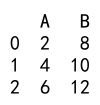
In-Place Operations
In-place operations in Pandas allow you to modify data in the DataFrame or Series without creating a new object. This can be more memory efficient, as it does not require additional memory allocation for the results.
Using Apply Inplace
Pandas does not directly support in-place transformations with apply. However, you can achieve in-place behavior by assigning the result back to the original DataFrame. Here’s how you can do it:
import pandas as pd
# Create a DataFrame
df = pd.DataFrame({
'A': [1, 2, 3],
'B': [4, 5, 6]
})
# Define a function to square values
def square(x):
return x ** 2
# Apply function and assign back to the DataFrame
df['A'] = df['A'].apply(square)
print(df)
Output:

Modifying a DataFrame Directly
For certain operations, you can modify the DataFrame directly within a function by passing it to apply:
import pandas as pd
# Create a DataFrame
df = pd.DataFrame({
'A': [1, 2, 3],
'B': [4, 5, 6]
})
# Function to modify the DataFrame directly
def modify(df):
df['A'] = df['A'] * 2
return df
# Apply function in a way that mimics in-place modification
df = df.apply(modify, axis=1)
print(df)
Output:

Efficiency Considerations
While in-place operations can save memory, they may not always lead to faster execution times. It’s important to profile your code to understand the trade-offs.
Advanced Use Cases
Let’s explore some more complex scenarios where you might use apply in Pandas.
Conditional Operations
You can use apply to perform operations based on conditions:
import pandas as pd
# Create a DataFrame
df = pd.DataFrame({
'A': [1, 2, 3, 4, 5],
'B': [5, 4, 3, 2, 1]
})
# Function to apply a conditional operation
def conditional_operation(x):
if x['A'] > 3:
return x['B'] + 1
else:
return x['B'] - 1
# Apply function
df['B'] = df.apply(conditional_operation, axis=1)
print(df)
Output:
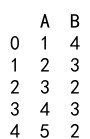
Complex Calculations
For more complex calculations, you can define elaborate functions to apply:
import pandas as pd
# Create a DataFrame
df = pd.DataFrame({
'A': [10, 20, 30],
'B': [20, 30, 40]
})
# Function for complex calculations
def complex_calculation(row):
return (row['A'] ** 2) + (row['B'] / 2)
# Apply function
df['C'] = df.apply(complex_calculation, axis=1)
print(df)
Output:
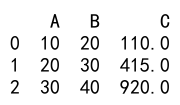
 Pandas Dataframe
Pandas Dataframe