Pandas apply args
Pandas is a powerful Python library used for data manipulation and analysis. One of the most versatile functions in Pandas is apply(), which allows you to apply a function along an axis of the DataFrame or on values of Series. This article explores the use of the apply() function, particularly focusing on how to use additional arguments (args) with it. We will provide detailed examples to demonstrate the usage of apply() with arguments in various scenarios.
Understanding apply()
The apply() function in Pandas can be used on both Series and DataFrame objects. When used on a DataFrame, you can apply a function either row-wise (axis=1) or column-wise (axis=0). The function that you apply can be any callable that takes a Series (when applying row/column-wise) or a single value (when applying element-wise), and returns a value or a Series.
Basic Syntax of apply()
The basic syntax of apply() is:
DataFrame.apply(func, axis=0, args=(), **kwds)
func: The function to apply to each column/rowaxis: {0 or ‘index’, 1 or ‘columns’}, default 0. Axis along which the function is applied:0or'index': apply function to each column1or'columns': apply function to each row
args: Tuple of positional arguments to pass to function in addition to the array/series.
Examples of Using apply() with Arguments
Let’s dive into examples that illustrate how to use apply() with additional arguments. Each example will be a self-contained, runnable piece of code.
Example 1: Adding a Constant Value to DataFrame Columns
import pandas as pd
def add_constant(series, constant):
return series + constant
df = pd.DataFrame({
'A': [1, 2, 3],
'B': [4, 5, 6]
}, index=['pandasdataframe.com', 'pandasdataframe.com', 'pandasdataframe.com'])
result = df.apply(add_constant, args=(10,))
print(result)
Output:
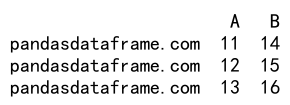
Example 2: Conditional Multiplication Based on Column Name
import pandas as pd
def multiply_if_A(series, multiplier):
if series.name == 'A':
return series * multiplier
return series
df = pd.DataFrame({
'A': [1, 2, 3],
'B': [4, 5, 6]
}, index=['pandasdataframe.com', 'pandasdataframe.com', 'pandasdataframe.com'])
result = df.apply(multiply_if_A, args=(5,))
print(result)
Output:
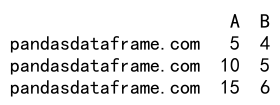
Example 3: Applying a Function Using Multiple Arguments
import pandas as pd
def custom_operation(series, multiplier, divisor):
return (series * multiplier) / divisor
df = pd.DataFrame({
'A': [10, 20, 30],
'B': [40, 50, 60]
}, index=['pandasdataframe.com', 'pandasdataframe.com', 'pandasdataframe.com'])
result = df.apply(custom_operation, args=(5, 2))
print(result)
Output:
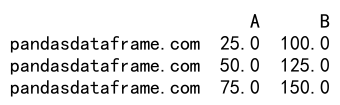
Example 4: Using apply() on DataFrame Rows
import pandas as pd
def calculate_sum(row, offset):
return row.sum() + offset
df = pd.DataFrame({
'A': [1, 2, 3],
'B': [4, 5, 6]
}, index=['pandasdataframe.com', 'pandasdataframe.com', 'pandasdataframe.com'])
result = df.apply(calculate_sum, axis=1, args=(10,))
print(result)
Output:
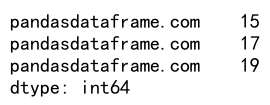
Example 5: Modifying String Columns Based on External Argument
import pandas as pd
def modify_string(column, prefix):
return prefix + column
df = pd.DataFrame({
'A': ['apple', 'banana', 'cherry'],
'B': ['dog', 'elephant', 'frog']
}, index=['pandasdataframe.com', 'pandasdataframe.com', 'pandasdataframe.com'])
result = df.apply(modify_string, args=('fruit: ',))
print(result)
Output:
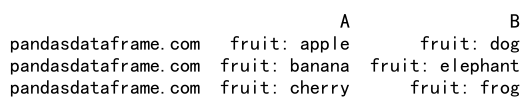
Example 6: Applying a Lambda Function with Additional Arguments
import pandas as pd
df = pd.DataFrame({
'A': [1, 2, 3],
'B': [4, 5, 6]
}, index=['pandasdataframe.com', 'pandasdataframe.com', 'pandasdataframe.com'])
result = df.apply(lambda x, y: x + y, args=(10,))
print(result)
Output:
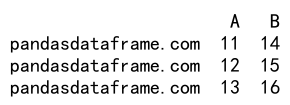
Example 7: Using apply() with a Complex Function
import pandas as pd
def complex_function(series, factor, shift):
return (series * factor) + shift
df = pd.DataFrame({
'A': [10, 20, 30],
'B': [40, 50, 60]
}, index=['pandasdataframe.com', 'pandasdataframe.com', 'pandasdataframe.com'])
result = df.apply(complex_function, args=(2, 3))
print(result)
Output:
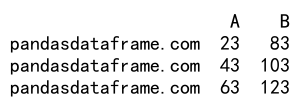
Example 8: Filtering Rows Based on a Condition with Arguments
import pandas as pd
def filter_rows(row, threshold):
return row if row.sum() > threshold else None
df = pd.DataFrame({
'A': [10, 20, 30],
'B': [15, 25, 35]
}, index=['pandasdataframe.com', 'pandasdataframe.com', 'pandasdataframe.com'])
result = df.apply(filter_rows, axis=1, args=(45,))
print(result)
Output:
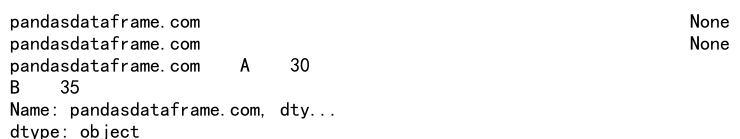
Example 9: Adjusting DataFrame Values Based on External Data
import pandas as pd
def adjust_values(series, adjustments):
return series + adjustments.get(series.name, 0)
df = pd.DataFrame({
'A': [1, 2, 3],
'B': [4, 5, 6]
}, index=['pandasdataframe.com', 'pandasdataframe.com', 'pandasdataframe.com'])
adjustments = {'A': 10, 'B': -2}
result = df.apply(adjust_values, args=(adjustments,))
print(result)
Output:
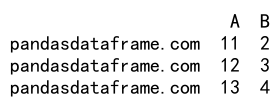
Example 10: Applying a Function to Select Columns
import pandas as pd
def scale_column(series, scaler):
if series.name in ['A', 'C']:
return series * scaler
return series
df = pd.DataFrame({
'A': [1, 2, 3],
'B': [4, 5, 6],
'C': [7, 8, 9]
}, index=['pandasdataframe.com', 'pandasdataframe.com', 'pandasdataframe.com'])
result = df.apply(scale_column, args=(10,))
print(result)
Output:
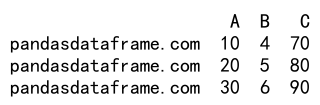
Pandas apply args Conclusion
The apply() function in Pandas is extremely versatile and powerful, especially when used with additional arguments. By passing extra arguments using the args parameter, you can significantly enhance the flexibility of the operations you perform on your data. This capability allows for more dynamic data manipulation and can be particularly useful in complex data processing pipelines. Whether you are performing simple arithmetic operations or applying more complex functions, apply() provides a robust foundation for operating on DataFrame and Series objects in Pandas.
 Pandas Dataframe
Pandas Dataframe