Pandas Apply Lambda
Pandas is a powerful data manipulation library in Python, widely used in data analysis and data science. One of its core functionalities is the ability to apply functions to data structures efficiently. The apply function in Pandas, combined with lambda functions, provides a flexible way to perform operations on DataFrame and Series objects. This article explores the use of apply with lambda functions in various scenarios, providing detailed examples to illustrate their utility.
Introduction to Pandas apply and Lambda Functions
The apply method in Pandas allows you to apply a function along an axis of the DataFrame (rows or columns). When combined with lambda functions, which are small anonymous functions defined with the lambda keyword, apply becomes a powerful tool for data transformation without the need for explicitly defining temporary functions.
Example 1: Applying Lambda to a Series
import pandas as pd
# Create a Series
s = pd.Series([20, 21, 12], index=['pandasdataframe.com', 'example2', 'example3'])
# Use apply with a lambda function to add 5 to each item
result = s.apply(lambda x: x + 5)
print(result)
Output:
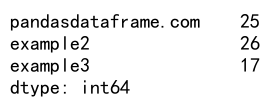
Example 2: Applying Lambda to a DataFrame Column
import pandas as pd
# Create a DataFrame
df = pd.DataFrame({
'A': [1, 2, 3],
'B': [4, 5, 6]
}, index=['pandasdataframe.com', 'example2', 'example3'])
# Apply a lambda function to column 'A'
df['A'] = df['A'].apply(lambda x: x * 2)
print(df)
Output:
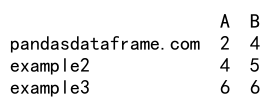
Conditional Logic with Lambda
Lambda functions can also incorporate conditional logic. This can be useful for more complex data manipulations within a DataFrame.
Example 3: Conditional Logic in Lambda
import pandas as pd
# Create a DataFrame
df = pd.DataFrame({
'A': [10, 20, 30],
'B': [40, 50, 60]
}, index=['pandasdataframe.com', 'example2', 'example3'])
# Apply a lambda function to column 'A' with conditional logic
df['A'] = df['A'].apply(lambda x: x + 10 if x < 25 else x + 5)
print(df)
Output:
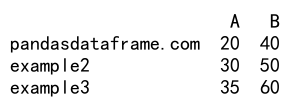
Using Lambda with Multiple Columns
Lambda functions can be used to perform operations that involve multiple columns in a DataFrame.
Example 4: Lambda with Multiple Columns
import pandas as pd
# Create a DataFrame
df = pd.DataFrame({
'A': [1, 2, 3],
'B': [4, 5, 6]
}, index=['pandasdataframe.com', 'example2', 'example3'])
# Apply a lambda function across each row to sum columns 'A' and 'B'
df['Sum'] = df.apply(lambda row: row['A'] + row['B'], axis=1)
print(df)
Output:
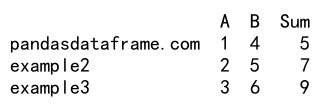
Applying Lambda to Modify Index
Lambda functions can also be applied to the index of a DataFrame or Series.
Example 5: Modifying Index with Lambda
import pandas as pd
# Create a Series
s = pd.Series([1, 2, 3], index=['pandasdataframe.com', 'example2', 'example3'])
# Modify the index using apply with a lambda function
s.index = s.index.map(lambda x: x.upper())
print(s)
Output:
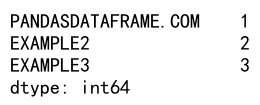
Complex Transformations
Lambda functions are not limited to simple arithmetic operations. They can be used for more complex transformations, such as string operations or even calling external functions.
Example 6: Complex Transformation Using Lambda
import pandas as pd
# Create a DataFrame
df = pd.DataFrame({
'URL': ['www.pandasdataframe.com', 'www.example2.com', 'www.example3.com']
})
# Extract the domain name using a lambda function
df['Domain'] = df['URL'].apply(lambda x: x.split('.')[1])
print(df)
Output:
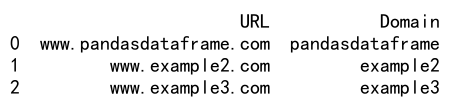
Performance Considerations
While apply with lambda is very flexible, it may not always be the best choice for performance, especially with large datasets. Vectorized operations or using built-in Pandas functions can often provide better performance.
Example 7: Performance Comparison
import pandas as pd
import numpy as np
# Create a large DataFrame
df = pd.DataFrame({
'A': np.random.randint(1, 100, 1000000)
})
# Using apply with lambda
df['B'] = df['A'].apply(lambda x: x * 2)
# Using vectorized operation
df['C'] = df['A'] * 2
print(df)
Output:
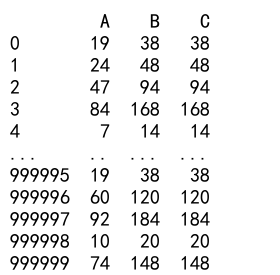
Pandas Apply Lambda Conclusion
The apply method combined with lambda functions offers a concise and powerful way to perform data manipulations in Pandas. This article has demonstrated various uses of apply and lambda, from simple arithmetic operations to more complex conditional logic and transformations involving multiple DataFrame columns. While it is a versatile tool, it is essential to consider performance implications and explore vectorized operations where applicable.
 Pandas Dataframe
Pandas Dataframe