Pandas Append Deprecated
In the world of data manipulation with Python, the pandas library stands as a cornerstone for data analysis and manipulation. One of the common methods used in pandas for combining data is the append() function. However, recent updates in pandas have led to the deprecation of the append() method in favor of more versatile and efficient functions like concat() and merge(). This article explores the reasons behind the deprecation, alternatives provided by pandas, and detailed examples of how to transition from using append() to these newer methods.
Understanding the Deprecation of append()
The append() method in pandas has been a straightforward way to add rows from one DataFrame to another. Despite its ease of use, append() is not the most efficient method for combining data, especially when dealing with large datasets or multiple dataframes. The method essentially creates a new DataFrame each time it is called, which can lead to significant memory usage and slower performance.
The pandas development team has deprecated append() in favor of concat() and merge(), which offer more flexibility and efficiency for combining dataframes. The deprecation means that while append() is still available in current versions of pandas, it will be removed in future releases, and it is recommended to transition to the newer methods.
Transitioning to concat()
The concat() function is a powerful tool for concatenating dataframes along a particular axis (rows or columns). It is highly optimized for performance and can handle more complex concatenation tasks.
Example 1: Basic Concatenation of Two DataFrames
import pandas as pd
# Create two dataframes
df1 = pd.DataFrame({
'A': ['A0', 'A1', 'A2', 'A3'],
'B': ['B0', 'B1', 'B2', 'B3'],
'C': ['C0', 'C1', 'C2', 'C3'],
'D': ['D0', 'D1', 'D2', 'D3']
}, index=[0, 1, 2, 3])
df2 = pd.DataFrame({
'A': ['A4', 'A5', 'A6', 'A7'],
'B': ['B4', 'B5', 'B6', 'B7'],
'C': ['C4', 'C5', 'C6', 'C7'],
'D': ['D4', 'D5', 'D6', 'D7']
}, index=[4, 5, 6, 7])
# Concatenate dataframes
result = pd.concat([df1, df2])
print(result)
Output:
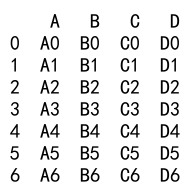
Example 2: Concatenating Multiple DataFrames
import pandas as pd
# Create two dataframes
df1 = pd.DataFrame({
'A': ['A0', 'A1', 'A2', 'A3'],
'B': ['B0', 'B1', 'B2', 'B3'],
'C': ['C0', 'C1', 'C2', 'C3'],
'D': ['D0', 'D1', 'D2', 'D3']
}, index=[0, 1, 2, 3])
df2 = pd.DataFrame({
'A': ['A4', 'A5', 'A6', 'A7'],
'B': ['B4', 'B5', 'B6', 'B7'],
'C': ['C4', 'C5', 'C6', 'C7'],
'D': ['D4', 'D5', 'D6', 'D7']
}, index=[4, 5, 6, 7])
# Create additional dataframe
df3 = pd.DataFrame({
'A': ['A8', 'A9', 'A10', 'A11'],
'B': ['B8', 'B9', 'B10', 'B11'],
'C': ['C8', 'C9', 'C10', 'C11'],
'D': ['D8', 'D9', 'D10', 'D11']
}, index=[8, 9, 10, 11])
# Concatenate multiple dataframes
result = pd.concat([df1, df2, df3])
print(result)
Output:
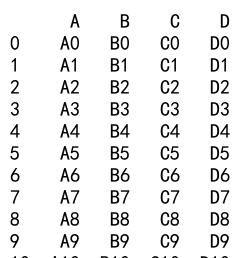
Example 3: Concatenation with Different Indices
import pandas as pd
# Create two dataframes
df1 = pd.DataFrame({
'A': ['A0', 'A1', 'A2', 'A3'],
'B': ['B0', 'B1', 'B2', 'B3'],
'C': ['C0', 'C1', 'C2', 'C3'],
'D': ['D0', 'D1', 'D2', 'D3']
}, index=[0, 1, 2, 3])
df2 = pd.DataFrame({
'A': ['A4', 'A5', 'A6', 'A7'],
'B': ['B4', 'B5', 'B6', 'B7'],
'C': ['C4', 'C5', 'C6', 'C7'],
'D': ['D4', 'D5', 'D6', 'D7']
}, index=[4, 5, 6, 7])
# Create additional dataframe
df3 = pd.DataFrame({
'A': ['A8', 'A9', 'A10', 'A11'],
'B': ['B8', 'B9', 'B10', 'B11'],
'C': ['C8', 'C9', 'C10', 'C11'],
'D': ['D8', 'D9', 'D10', 'D11']
}, index=[8, 9, 10, 11])
df4 = pd.DataFrame({
'A': ['A12', 'A13', 'A14', 'A15'],
'B': ['B12', 'B13', 'B14', 'B15'],
'C': ['C12', 'C13', 'C14', 'C15'],
'D': ['D12', 'D13', 'D14', 'D15']
}, index=[0, 1, 2, 3])
# Concatenate with different indices
result = pd.concat([df1, df4], ignore_index=True)
print(result)
Output:
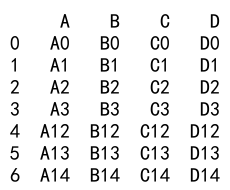
Transitioning to merge()
The merge() function is used for merging two dataframes on the basis of common columns (similar to SQL joins). It provides extensive flexibility in specifying join conditions, types of joins, and handling overlapping column names.
Example 4: Basic Merge on a Single Column
import pandas as pd
# Create two dataframes
df1 = pd.DataFrame({
'A': ['A0', 'A1', 'A2', 'A3'],
'B': ['B0', 'B1', 'B2', 'B3'],
'C': ['C0', 'C1', 'C2', 'C3'],
'D': ['D0', 'D1', 'D2', 'D3']
}, index=[0, 1, 2, 3])
df2 = pd.DataFrame({
'A': ['A4', 'A5', 'A6', 'A7'],
'B': ['B4', 'B5', 'B6', 'B7'],
'C': ['C4', 'C5', 'C6', 'C7'],
'D': ['D4', 'D5', 'D6', 'D7']
}, index=[4, 5, 6, 7])
# Create additional dataframe
df3 = pd.DataFrame({
'A': ['A8', 'A9', 'A10', 'A11'],
'B': ['B8', 'B9', 'B10', 'B11'],
'C': ['C8', 'C9', 'C10', 'C11'],
'D': ['D8', 'D9', 'D10', 'D11']
}, index=[8, 9, 10, 11])
df4 = pd.DataFrame({
'A': ['A12', 'A13', 'A14', 'A15'],
'B': ['B12', 'B13', 'B14', 'B15'],
'C': ['C12', 'C13', 'C14', 'C15'],
'D': ['D12', 'D13', 'D14', 'D15']
}, index=[0, 1, 2, 3])
# Create two dataframes
df_left = pd.DataFrame({
'key': ['K0', 'K1', 'K2', 'K3'],
'A': ['A0', 'A1', 'A2', 'A3'],
'B': ['B0', 'B1', 'B2', 'B3']
})
df_right = pd.DataFrame({
'key': ['K0', 'K1', 'K2', 'K3'],
'C': ['C0', 'C1', 'C2', 'C3'],
'D': ['D0', 'D1', 'D2', 'D3']
})
# Merge dataframes
result = pd.merge(df_left, df_right, on='key')
print(result)
Output:
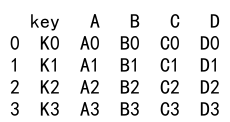
Example 5: Merge with Different Key Names
import pandas as pd
# Create two dataframes
df1 = pd.DataFrame({
'A': ['A0', 'A1', 'A2', 'A3'],
'B': ['B0', 'B1', 'B2', 'B3'],
'C': ['C0', 'C1', 'C2', 'C3'],
'D': ['D0', 'D1', 'D2', 'D3']
}, index=[0, 1, 2, 3])
df2 = pd.DataFrame({
'A': ['A4', 'A5', 'A6', 'A7'],
'B': ['B4', 'B5', 'B6', 'B7'],
'C': ['C4', 'C5', 'C6', 'C7'],
'D': ['D4', 'D5', 'D6', 'D7']
}, index=[4, 5, 6, 7])
# Create additional dataframe
df3 = pd.DataFrame({
'A': ['A8', 'A9', 'A10', 'A11'],
'B': ['B8', 'B9', 'B10', 'B11'],
'C': ['C8', 'C9', 'C10', 'C11'],
'D': ['D8', 'D9', 'D10', 'D11']
}, index=[8, 9, 10, 11])
df4 = pd.DataFrame({
'A': ['A12', 'A13', 'A14', 'A15'],
'B': ['B12', 'B13', 'B14', 'B15'],
'C': ['C12', 'C13', 'C14', 'C15'],
'D': ['D12', 'D13', 'D14', 'D15']
}, index=[0, 1, 2, 3])
df_left = pd.DataFrame({
'left_key': ['K0', 'K1', 'K2', 'K3'],
'A': ['A0', 'A1', 'A2', 'A3'],
'B': ['B0', 'B1', 'B2', 'B3']
})
df_right = pd.DataFrame({
'right_key': ['K0', 'K1', 'K2', 'K3'],
'C': ['C0', 'C1', 'C2', 'C3'],
'D': ['D0', 'D1', 'D2', 'D3']
})
# Merge with different key names
result = pd.merge(df_left, df_right, left_on='left_key', right_on='right_key')
print(result)
Output:
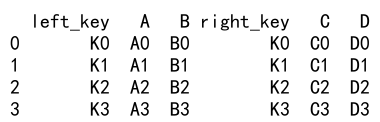
Pandas Append Deprecated Conclusion
The deprecation of the append() method in pandas is a step towards encouraging the use of more efficient and flexible methods for data manipulation. While append() is simple and convenient, transitioning to concat() and merge() can lead to better performance and more robust data manipulation capabilities. The examples provided in this article should help users understand how to effectively use these methods in their data analysis tasks.
Transitioning to these new methods may require some initial adjustment, but the long-term benefits in terms of code efficiency and maintenance are significant. As pandas continues to evolve, staying updated with the latest methods and best practices is crucial for anyone working in data science and analytics.
 Pandas Dataframe
Pandas Dataframe