Pandas Append Rows to DataFrame
Appending rows to a DataFrame is a common task in data manipulation and analysis using pandas, a powerful Python library. Appending can involve adding a single row or multiple rows to an existing DataFrame. This operation is crucial when you need to combine data from different sources or update a DataFrame with new data over time. In this article, we will explore various methods to append rows to a DataFrame using pandas, providing detailed examples for each method.
1. Using append() Method
The append() method in pandas is used to add one or more rows to a DataFrame. This method returns a new DataFrame with the rows appended, leaving the original DataFrame unchanged.
Example 1: Appending a Single Row Using a Dictionary
import pandas as pd
# Create a DataFrame
df = pd.DataFrame({
'Website': ['pandasdataframe.com'],
'Visits': [100]
})
# Create a dictionary representing a new row
new_row = {'Website': 'pandasdataframe.com', 'Visits': 150}
# Append the row to the DataFrame
result = df._append(new_row, ignore_index=True)
print(result)
Output:
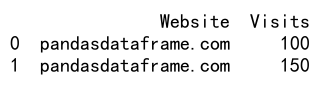
Example 2: Appending Multiple Rows Using a List of Dictionaries
import pandas as pd
# Create a DataFrame
df = pd.DataFrame({
'Website': ['pandasdataframe.com'],
'Visits': [100]
})
# Create a list of dictionaries representing new rows
new_rows = [
{'Website': 'pandasdataframe.com', 'Visits': 150},
{'Website': 'pandasdataframe.com', 'Visits': 200}
]
# Append the rows to the DataFrame
result = df._append(new_rows, ignore_index=True)
print(result)
Output:
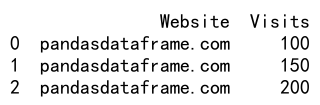
2. Using concat() Function
The concat() function in pandas is more versatile than append() and can be used for concatenating rows as well as columns. It is particularly useful when you need to append multiple DataFrames.
Example 3: Appending a DataFrame to Another DataFrame
import pandas as pd
# Create two DataFrames
df1 = pd.DataFrame({
'Website': ['pandasdataframe.com'],
'Visits': [100]
})
df2 = pd.DataFrame({
'Website': ['pandasdataframe.com'],
'Visits': [200]
})
# Concatenate the DataFrames
result = pd.concat([df1, df2], ignore_index=True)
print(result)
Output:
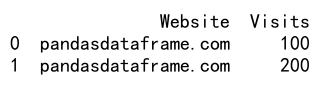
Example 4: Appending Multiple DataFrames
import pandas as pd
# Create multiple DataFrames
df1 = pd.DataFrame({
'Website': ['pandasdataframe.com'],
'Visits': [100]
})
df2 = pd.DataFrame({
'Website': ['pandasdataframe.com'],
'Visits': [200]
})
df3 = pd.DataFrame({
'Website': ['pandasdataframe.com'],
'Visits': [300]
})
# Concatenate the DataFrames
result = pd.concat([df1, df2, df3], ignore_index=True)
print(result)
Output:
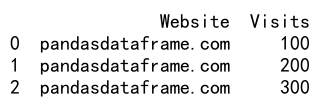
3. Using loc[] for Appending Rows
The loc[] indexer in pandas can also be used to append rows to a DataFrame by specifying a new index.
Example 5: Appending a Row Using loc[]
import pandas as pd
# Create a DataFrame
df = pd.DataFrame({
'Website': ['pandasdataframe.com'],
'Visits': [100]
})
# Append a new row using loc[]
df.loc[len(df)] = {'Website': 'pandasdataframe.com', 'Visits': 150}
print(df)
Output:
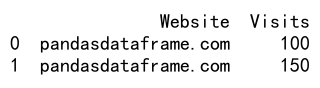
4. Using DataFrame.append() with ignore_index=True
When appending rows and you want to ignore the index of the appended rows, you can use ignore_index=True to reindex the new DataFrame.
Example 6: Appending Rows with ignore_index=True
import pandas as pd
# Create a DataFrame
df = pd.DataFrame({
'Website': ['pandasdataframe.com'],
'Visits': [100]
})
# Create another DataFrame
new_data = pd.DataFrame({
'Website': ['pandasdataframe.com'],
'Visits': [200]
})
# Append the new DataFrame and ignore the index
result = df._append(new_data, ignore_index=True)
print(result)
Output:
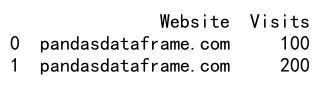
5. Using DataFrame.append() with a Series
You can also append a pandas Series as a row to a DataFrame. This method requires specifying the Series name to align with the DataFrame columns.
Example 7: Appending a Series as a Row
import pandas as pd
# Create a DataFrame
df = pd.DataFrame({
'Website': ['pandasdataframe.com'],
'Visits': [100]
})
# Create a Series
new_row = pd.Series(['pandasdataframe.com', 150], index=df.columns, name='new_row')
# Append the Series as a row to the DataFrame
result = df._append(new_row)
print(result)
Output:
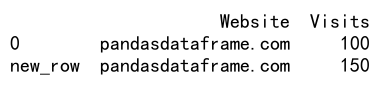
Pandas Append Rows to DataFrame Conclusion
In this article, we explored various methods to append rows to a DataFrame using pandas. Each method serves different use cases and requirements, such as appending single rows, multiple rows, or even entire DataFrames. By providing detailed examples, we demonstrated how to effectively use these methods in data manipulation tasks. Whether you are dealing with small datasets or large-scale data, understanding how to append rows efficiently is crucial for data analysis and processing in Python using pandas.
 Pandas Dataframe
Pandas Dataframe