Pandas Append Row
Pandas is a powerful Python library used for data manipulation and analysis. One of the common tasks when working with data is appending rows to an existing DataFrame. This article will explore various methods to append rows to a DataFrame using Pandas, providing detailed examples for each method.
Introduction to DataFrame
A DataFrame is a two-dimensional, size-mutable, potentially heterogeneous tabular data structure with labeled axes (rows and columns). Before diving into appending rows, let’s first understand how to create a DataFrame.
Example 1: Creating a DataFrame
import pandas as pd
data = {
'Name': ['Alice', 'Bob'],
'Website': ['pandasdataframe.com', 'pandasdataframe.com']
}
df = pd.DataFrame(data)
print(df)
Output:
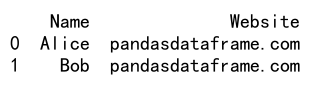
Appending Rows to a DataFrame
Appending rows to a DataFrame is a common operation. This can be done in several ways including using loc, append, and concat methods.
Example 2: Appending a Row Using loc
import pandas as pd
data = {
'Name': ['Alice', 'Bob'],
'Website': ['pandasdataframe.com', 'pandasdataframe.com']
}
df = pd.DataFrame(data)
df.loc[len(df)] = ['Charlie', 'pandasdataframe.com']
print(df)
Output:
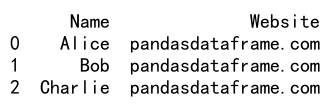
Example 3: Appending a Row Using append Method
import pandas as pd
data = {
'Name': ['Alice', 'Bob'],
'Website': ['pandasdataframe.com', 'pandasdataframe.com']
}
df = pd.DataFrame(data)
new_row = pd.Series(['David', 'pandasdataframe.com'], index=df.columns)
df = df._append(new_row, ignore_index=True)
print(df)
Output:
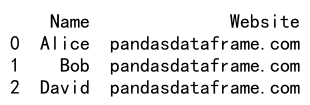
Example 4: Appending Multiple Rows Using append Method
import pandas as pd
data = {
'Name': ['Alice', 'Bob'],
'Website': ['pandasdataframe.com', 'pandasdataframe.com']
}
df = pd.DataFrame(data)
new_rows = pd.DataFrame([
['Eve', 'pandasdataframe.com'],
['Frank', 'pandasdataframe.com']
], columns=df.columns)
df = df._append(new_rows, ignore_index=True)
print(df)
Output:
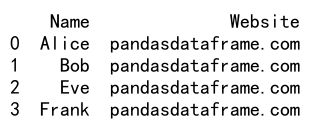
Example 5: Appending Rows Using concat
import pandas as pd
data = {
'Name': ['Alice', 'Bob'],
'Website': ['pandasdataframe.com', 'pandasdataframe.com']
}
df = pd.DataFrame(data)
rows_to_add = pd.DataFrame([
{'Name': 'Grace', 'Website': 'pandasdataframe.com'},
{'Name': 'Heidi', 'Website': 'pandasdataframe.com'}
])
df = pd.concat([df, rows_to_add], ignore_index=True)
print(df)
Output:
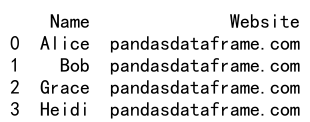
Advanced Row Appending Techniques
Sometimes, you might need to append rows based on certain conditions or from different data sources.
Example 6: Conditional Appending of Rows
import pandas as pd
data = {
'Name': ['Alice', 'Bob'],
'Website': ['pandasdataframe.com', 'pandasdataframe.com']
}
df = pd.DataFrame(data)
if 'Judy' not in df['Name'].values:
df = df._append({'Name': 'Judy', 'Website': 'pandasdataframe.com'}, ignore_index=True)
print(df)
Output:
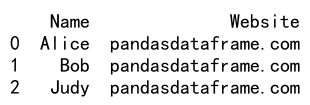
Example 7: Appending Rows from Another DataFrame
import pandas as pd
data = {
'Name': ['Alice', 'Bob'],
'Website': ['pandasdataframe.com', 'pandasdataframe.com']
}
df = pd.DataFrame(data)
additional_data = pd.DataFrame({
'Name': ['Ivy', 'John'],
'Website': ['pandasdataframe.com', 'pandasdataframe.com']
})
df = pd.concat([df, additional_data], ignore_index=True)
print(df)
Output:
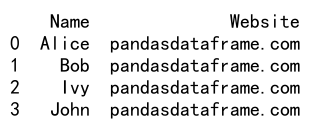
Handling Different Data Types When Appending Rows
DataFrames can contain columns of different data types. When appending rows, it’s important to ensure that the data types are consistent.
Example 8: Appending Rows with Different Column Data Types
import pandas as pd
data = {
'Name': ['Alice', 'Bob'],
'Website': ['pandasdataframe.com', 'pandasdataframe.com']
}
df = pd.DataFrame(data)
df['Age'] = pd.Series([25, 30], index=df.index)
new_row = pd.Series(['Kathy', 'pandasdataframe.com', 22], index=['Name', 'Website', 'Age'])
df = df._append(new_row, ignore_index=True)
print(df)
Output:
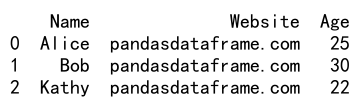
Performance Considerations
Appending rows to a DataFrame can be computationally expensive, especially for large DataFrames. It’s often more efficient to collect all rows to be added in a list or another DataFrame and append them all at once.
Example 9: Efficiently Appending Multiple Rows
import pandas as pd
data = {
'Name': ['Alice', 'Bob'],
'Website': ['pandasdataframe.com', 'pandasdataframe.com']
}
df = pd.DataFrame(data)
rows = [{'Name': 'Liam', 'Website': 'pandasdataframe.com'},
{'Name': 'Mia', 'Website': 'pandasdataframe.com'}]
df = pd.concat([df, pd.DataFrame(rows)], ignore_index=True)
print(df)
Output:
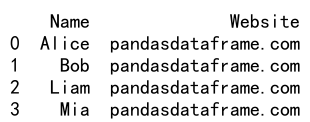
Pandas Append Row Conclusion
Appending rows to a DataFrame is a fundamental operation in data manipulation with Pandas. This article has demonstrated various methods to append rows, each suitable for different scenarios. Whether you’re dealing with small or large datasets, understanding these techniques is crucial for efficient data analysis.
Remember, while append and loc are convenient for small DataFrames or infrequent operations, concat is typically more efficient for larger or more frequent row additions. Always consider the size and frequency of data manipulation when choosing your method to ensure optimal performance.
 Pandas Dataframe
Pandas Dataframe