Pandas astype Bool
Pandas is a powerful Python library used for data manipulation and analysis. One of the common tasks in data processing is type conversion, where the astype method is particularly useful. This article focuses on converting data types to boolean using the astype method in Pandas. We will explore various scenarios where this conversion is necessary or beneficial, along with detailed examples.
Understanding Boolean Type Conversion
Boolean type conversion is the process of converting data from one type (like integers, floats, or strings) to boolean (True or False). In Python, the boolean type is a subtype of integers, where True is equivalent to 1 and False to 0. This conversion is crucial when you need to make logical decisions based on dataset values.
When to Use Boolean Conversion
- Filtering Data: Converting data to boolean types can help in filtering operations.
- Feature Engineering: In machine learning, boolean flags can be used as features.
- Data Cleaning: Identifying missing or outlier values and marking them as boolean flags.
Examples of Boolean Type Conversion
Below are multiple examples demonstrating the use of astype(bool) in different contexts. Each example is standalone and can be run independently in any Python environment where Pandas is installed.
Example 1: Basic Conversion of Integer to Boolean
import pandas as pd
# Creating a DataFrame
df = pd.DataFrame({
'A': [0, 1, 2, 3, 4]
})
# Converting integer to boolean
df['A_bool'] = df['A'].astype(bool)
print(df)
Output:
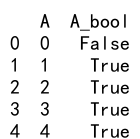
Example 2: Converting String to Boolean
import pandas as pd
# Creating a DataFrame
df = pd.DataFrame({
'B': ['false', 'True', 'true', 'False', 'pandasdataframe.com']
})
# Converting string to boolean
df['B_bool'] = df['B'].astype(bool)
print(df)
Output:
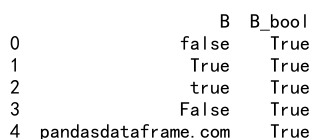
Example 3: Converting Float to Boolean
import pandas as pd
# Creating a DataFrame
df = pd.DataFrame({
'C': [0.0, 1.0, 0.1, 0.5, 0.0001]
})
# Converting float to boolean
df['C_bool'] = df['C'].astype(bool)
print(df)
Output:
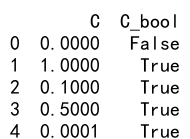
Example 4: Handling Missing Values
import pandas as pd
# Creating a DataFrame
df = pd.DataFrame({
'D': [True, False, None, True, 'pandasdataframe.com']
})
# Converting object to boolean, handling missing values
df['D_bool'] = df['D'].astype(bool)
print(df)
Output:
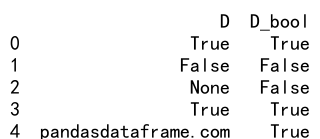
Example 5: Converting a List of Values
import pandas as pd
# Creating a DataFrame
df = pd.DataFrame({
'E': [[0], [1], [], ['pandasdataframe.com'], [False]]
})
# Converting list to boolean
df['E_bool'] = df['E'].astype(bool)
print(df)
Output:
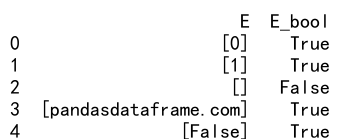
Example 6: Boolean Conversion with a Condition
import pandas as pd
# Creating a DataFrame
df = pd.DataFrame({
'G': [10, 20, 30, 40, 50]
})
# Converting with condition
df['G_bool'] = (df['G'] > 25).astype(bool)
print(df)
Output:
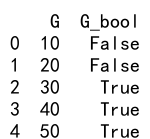
Example 7: Converting Boolean to String Representation
import pandas as pd
# Creating a DataFrame
df = pd.DataFrame({
'I': [True, False, True, False, True]
})
# Converting boolean to string
df['I_str'] = df['I'].astype(str)
print(df)
Output:
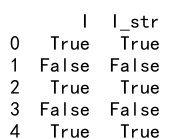
Example 8: Complex Data Structure Conversion
import pandas as pd
# Creating a DataFrame
df = pd.DataFrame({
'J': [{'key': 'value'}, {}, {'pandasdataframe.com': True}, None, {'key': 'value2'}]
})
# Converting complex data structure to boolean
df['J_bool'] = df['J'].astype(bool)
print(df)
Output:
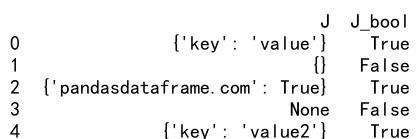
Pandas astype Bool Conclusion
Type conversion to boolean using astype in Pandas is a versatile tool that can be applied in various data processing scenarios. Whether you are cleaning data, creating features for machine learning models, or simply filtering data based on conditions, understanding how to effectively use boolean conversion will enhance your data manipulation capabilities. The examples provided demonstrate the flexibility and utility of converting different data types to boolean in Pandas.
 Pandas Dataframe
Pandas Dataframe