Pandas Append Columns to DataFrame
Pandas is a powerful Python library used for data manipulation and analysis. One common task in data processing is appending columns to an existing DataFrame. This can be useful in various scenarios, such as when new data becomes available, or when you need to calculate new metrics based on existing data. In this article, we will explore different methods to append columns to a DataFrame using Pandas, providing detailed examples for each method.
1. Using the assign Method
The assign method is a straightforward way to add new columns to a DataFrame. It returns a new DataFrame with the new columns added to the old ones.
Example 1: Adding a Single Column
import pandas as pd
# Create a DataFrame
df = pd.DataFrame({
'A': [1, 2, 3],
'B': [4, 5, 6]
})
# Append a new column
new_df = df.assign(C=lambda x: x['A'] + x['B'])
print(new_df)
Output:
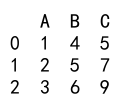
Example 2: Adding Multiple Columns
import pandas as pd
# Create a DataFrame
df = pd.DataFrame({
'A': [1, 2, 3],
'B': [4, 5, 6]
})
# Append new columns
new_df = df.assign(C=lambda x: x['A'] + x['B'], D=lambda x: x['A'] * x['B'])
print(new_df)
Output:
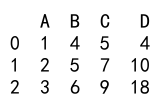
2. Using the concat Function
The concat function is useful when you need to append one or more columns from another DataFrame or Series.
Example 3: Appending a Series as a Column
import pandas as pd
# Create a DataFrame and a Series
df = pd.DataFrame({
'A': [1, 2, 3],
'B': [4, 5, 6]
})
s = pd.Series([7, 8, 9], name='C')
# Append the Series as a new column
new_df = pd.concat([df, s], axis=1)
print(new_df)
Output:

Example 4: Appending Multiple Columns from Another DataFrame
import pandas as pd
# Create two DataFrames
df1 = pd.DataFrame({
'A': [1, 2, 3],
'B': [4, 5, 6]
})
df2 = pd.DataFrame({
'C': [7, 8, 9],
'D': [10, 11, 12]
})
# Append columns from df2 to df1
new_df = pd.concat([df1, df2], axis=1)
print(new_df)
Output:
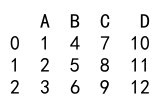
3. Direct Assignment
Direct assignment is the simplest way to add a new column to a DataFrame.
Example 5: Adding a New Column by Direct Assignment
import pandas as pd
# Create a DataFrame
df = pd.DataFrame({
'A': [1, 2, 3],
'B': [4, 5, 6]
})
# Add a new column directly
df['C'] = df['A'] + df['B']
print(df)
Output:
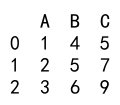
4. Using the insert Method
The insert method allows you to insert a column into the DataFrame at a specified location.
Example 6: Inserting a Column
import pandas as pd
# Create a DataFrame
df = pd.DataFrame({
'A': [1, 2, 3],
'B': [4, 5, 6]
})
# Insert a new column
df.insert(1, 'C', df['A'] + df['B'])
print(df)
Output:
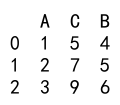
5. Using the merge Method
The merge method is typically used for joining two DataFrames, but it can also be used to add columns when the DataFrames share an index or key.
Example 7: Adding Columns Using Merge
import pandas as pd
# Create two DataFrames
df1 = pd.DataFrame({
'A': [1, 2, 3],
'B': [4, 5, 6]
})
df2 = pd.DataFrame({
'C': [7, 8, 9],
'D': [10, 11, 12]
})
# Merge DataFrames
new_df = pd.merge(df1, df2, left_index=True, right_index=True, how='left')
print(new_df)
Output:
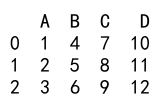
Pandas Append Columns to DataFrame Conclusion
Appending columns to a DataFrame is a common task in data analysis and manipulation. In this article, we explored several methods provided by Pandas to accomplish this, including using assign, concat, direct assignment, insert, and merge. Each method has its own use cases and choosing the right one depends on the specific requirements of your data manipulation task. By understanding these methods, you can efficiently manipulate your data in Python using Pandas.
 Pandas Dataframe
Pandas Dataframe