Pandas Append a Row
In this article, we will explore how to append a row to a DataFrame using the pandas library in Python. Pandas is a powerful tool for data manipulation and analysis, providing data structures and operations for manipulating numerical tables and time series. Appending a row in pandas is a common operation that can be useful in various data processing scenarios, such as adding new data entries to an existing dataset.
Introduction to Appending Rows in Pandas
Appending a row to a DataFrame involves adding a new row of data at the end of the DataFrame. This can be done in several ways, including using the append() method, the concat() function, or by directly using the loc or iloc indexer to increase the size of the DataFrame.
Example 1: Using append() Method with a Dictionary
import pandas as pd
# Create a DataFrame
df = pd.DataFrame({
'Website': ['pandasdataframe.com'],
'Pageviews': [1000],
'Bounce Rate': [50]
})
# New row to append
new_row = {'Website': 'pandasdataframe.com', 'Pageviews': 1500, 'Bounce Rate': 45}
# Append the row
df = df._append(new_row, ignore_index=True)
print(df)
Output:
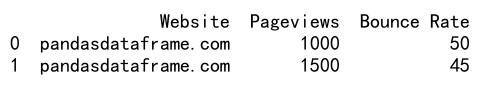
Example 2: Using append() with a DataFrame
import pandas as pd
# Existing DataFrame
df = pd.DataFrame({
'Website': ['pandasdataframe.com'],
'Pageviews': [1000],
'Bounce Rate': [50]
})
# New DataFrame to append
new_data = pd.DataFrame({
'Website': ['pandasdataframe.com'],
'Pageviews': [2000],
'Bounce Rate': [40]
})
# Append the DataFrame
df = df._append(new_data, ignore_index=True)
print(df)
Output:
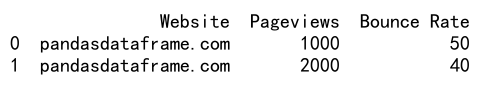
Example 3: Using concat() Function
import pandas as pd
# Initial DataFrame
df = pd.DataFrame({
'Website': ['pandasdataframe.com'],
'Pageviews': [1000],
'Bounce Rate': [50]
})
# New row as a DataFrame
new_row = pd.DataFrame({
'Website': ['pandasdataframe.com'],
'Pageviews': [1200],
'Bounce Rate': [42]
})
# Concatenate DataFrames
df = pd.concat([df, new_row], ignore_index=True)
print(df)
Output:
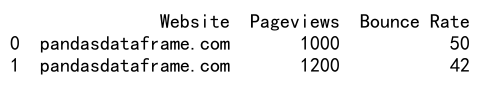
Example 4: Using loc to Append a Row
import pandas as pd
# Create a DataFrame
df = pd.DataFrame(columns=['Website', 'Pageviews', 'Bounce Rate'])
# Append a row using loc
df.loc[len(df)] = ['pandasdataframe.com', 1300, 38]
print(df)
Output:
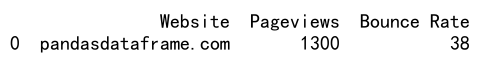
Example 5: Using iloc to Append a Row
import pandas as pd
# Create an empty DataFrame
df = pd.DataFrame(columns=['Website', 'Pageviews', 'Bounce Rate'])
# Append a row using iloc
df.loc[0] = ['pandasdataframe.com', 1500, 35]
print(df)
Output:
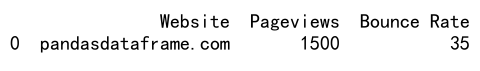
Advanced Techniques for Appending Rows
Appending rows is not limited to simple cases. You can also handle more complex scenarios, such as appending multiple rows at once, handling missing columns, or dealing with different data types.
Example 6: Appending Multiple Rows Using append()
import pandas as pd
# Initial DataFrame
df = pd.DataFrame({
'Website': ['pandasdataframe.com'],
'Pageviews': [1000],
'Bounce Rate': [50]
})
# Multiple rows to append
rows_to_append = pd.DataFrame({
'Website': ['pandasdataframe.com', 'pandasdataframe.com'],
'Pageviews': [1600, 1700],
'Bounce Rate': [30, 35]
})
# Append rows
df = df._append(rows_to_append, ignore_index=True)
print(df)
Output:
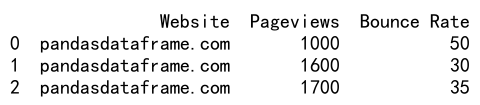
Example 7: Handling Missing Columns When Appending
import pandas as pd
# Initial DataFrame
df = pd.DataFrame({
'Website': ['pandasdataframe.com'],
'Pageviews': [1000],
'Bounce Rate': [50]
})
# New row with an extra column
new_row = {'Website': 'pandasdataframe.com', 'Pageviews': 1800, 'Bounce Rate': 33, 'New Metric': 75}
# Append the row
df = df._append(new_row, ignore_index=True)
print(df)
Output:
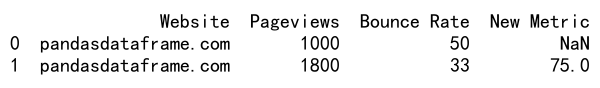
Example 8: Appending Rows with Different Data Types
import pandas as pd
# Initial DataFrame
df = pd.DataFrame({
'Website': ['pandasdataframe.com'],
'Pageviews': [1000],
'Bounce Rate': [50]
})
# New row with different data types
new_row = {'Website': 'pandasdataframe.com', 'Pageviews': 'Two Thousand', 'Bounce Rate': 'Thirty-Five'}
# Attempt to append
try:
df = df._append(new_row, ignore_index=True)
print(df)
except ValueError as e:
print(f"Error: {e}")
Output:
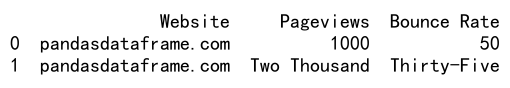
Example 9: Using concat() with Multiple DataFrames
import pandas as pd
# Initial DataFrame
df1 = pd.DataFrame({
'Website': ['pandasdataframe.com'],
'Pageviews': [1000],
'Bounce Rate': [50]
})
# Second DataFrame
df2 = pd.DataFrame({
'Website': ['pandasdataframe.com'],
'Pageviews': [1100],
'Bounce Rate': [45]
})
# Third DataFrame
df3 = pd.DataFrame({
'Website': ['pandasdataframe.com'],
'Pageviews': [1150],
'Bounce Rate': [48]
})
# Concatenate all DataFrames
df = pd.concat([df1, df2, df3], ignore_index=True)
print(df)
Output:
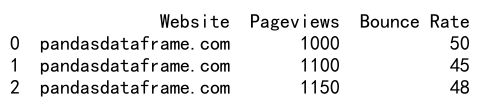
Example 10: Appending Rows from a List of Dictionaries
import pandas as pd
# Initial DataFrame
df = pd.DataFrame(columns=['Website', 'Pageviews', 'Bounce Rate'])
# List of dictionaries
rows = [
{'Website': 'pandasdataframe.com', 'Pageviews': 1250, 'Bounce Rate': 40},
{'Website': 'pandasdataframe.com', 'Pageviews': 1300, 'Bounce Rate': 38}
]
# Append each row from the list
for row in rows:
df = df._append(row, ignore_index=True)
print(df)
Output:
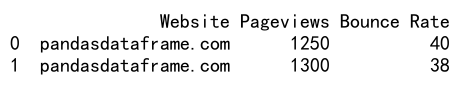
Pandas Append a Row conclusion
Appending rows to a DataFrame is a fundamental operation in data manipulation with pandas. Whether you’re adding a single row or multiple rows, pandas provides several methods to accomplish this task efficiently. Understanding these methods and when to use them will help you manage your data more effectively in Python.
This article has provided a comprehensive guide on how to append rows to a DataFrame using pandas, including various techniques and considerations for handling different scenarios. By mastering these techniques, you can ensure that your data manipulation tasks are performed smoothly and efficiently.
 Pandas Dataframe
Pandas Dataframe