Pandas Append Column to DataFrame
Pandas is a powerful Python library used for data manipulation and analysis. One common task when working with data is appending a column to an existing DataFrame. This article will explore various methods to append a column to a DataFrame using Pandas, providing detailed examples for each method.
Introduction to DataFrame
A DataFrame is a two-dimensional, size-mutable, potentially heterogeneous tabular data structure with labeled axes (rows and columns). It is one of the most commonly used pandas objects. Before diving into the specifics of appending columns, let’s first understand how to create a DataFrame.
Example 1: Creating a DataFrame
import pandas as pd
# Creating a DataFrame from a dictionary
data = {'Name': ['Alice', 'Bob', 'Charlie'], 'Age': [25, 30, 35]}
df = pd.DataFrame(data)
print(df)
Output:
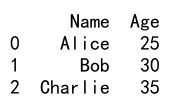
Appending a Column to a DataFrame
Appending a column to a DataFrame can be done in several ways, including using direct assignment, the assign() method, or by manipulating the DataFrame’s underlying data.
Example 2: Appending a Column by Direct Assignment
import pandas as pd
df = pd.DataFrame({
'Name': ['Alice', 'Bob', 'Charlie'],
'Age': [25, 30, 35]
})
df['Email'] = ['[email protected]', '[email protected]', '[email protected]']
print(df)
Output:
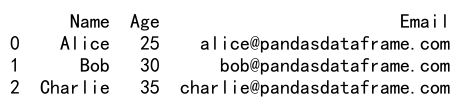
Example 3: Appending a Column Using assign()
import pandas as pd
df = pd.DataFrame({
'Name': ['Alice', 'Bob', 'Charlie'],
'Age': [25, 30, 35]
})
df = df.assign(Email=['[email protected]', '[email protected]', '[email protected]'])
print(df)
Output:
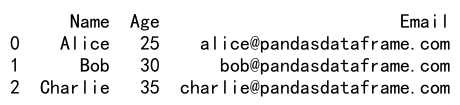
Example 4: Appending a Column Based on Existing Columns
import pandas as pd
df = pd.DataFrame({
'First Name': ['Alice', 'Bob', 'Charlie'],
'Last Name': ['Smith', 'Jones', 'Brown']
})
df['Full Name'] = df['First Name'] + ' ' + df['Last Name']
print(df)
Output:
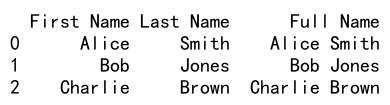
Using concat() to Append Columns
The concat() function is useful when you need to append one or more columns to a DataFrame, especially when these columns come from another DataFrame or data structure.
Example 5: Appending Columns from Another DataFrame
import pandas as pd
df1 = pd.DataFrame({
'Name': ['Alice', 'Bob', 'Charlie']
})
df2 = pd.DataFrame({
'Email': ['[email protected]', '[email protected]', '[email protected]']
})
result = pd.concat([df1, df2], axis=1)
print(result)
Output:
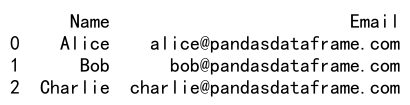
Example 6: Appending Multiple Columns Using concat()
import pandas as pd
df1 = pd.DataFrame({
'Name': ['Alice', 'Bob', 'Charlie']
})
df2 = pd.DataFrame({
'Age': [25, 30, 35],
'Email': ['[email protected]', '[email protected]', '[email protected]']
})
result = pd.concat([df1, df2], axis=1)
print(result)
Output:
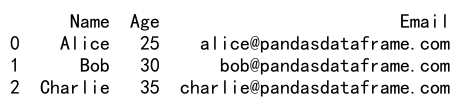
Using merge() to Append Columns
The merge() function is typically used for joining two DataFrames on a key, but it can also be used to append columns when the joining key is the index of the DataFrame.
Example 7: Appending Columns Using merge()
import pandas as pd
df1 = pd.DataFrame({
'Name': ['Alice', 'Bob', 'Charlie']
})
df2 = pd.DataFrame({
'Email': ['[email protected]', '[email protected]', '[email protected]']
}, index=[0, 1, 2])
result = df1.merge(df2, left_index=True, right_index=True)
print(result)
Output:
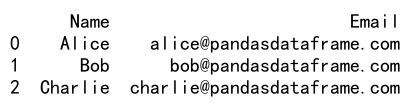
Using join() to Append Columns
The join() method is a convenient method for combining the columns of two potentially differently-indexed DataFrames into a single result DataFrame.
Example 8: Appending Columns Using join()
import pandas as pd
df1 = pd.DataFrame({
'Name': ['Alice', 'Bob', 'Charlie']
})
df2 = pd.DataFrame({
'Email': ['[email protected]', '[email protected]', '[email protected]']
})
result = df1.join(df2)
print(result)
Output:
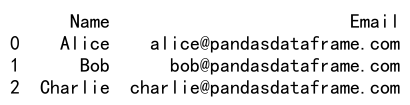
Advanced Column Appending
Sometimes, you might need to append a column based on more complex conditions or calculations. Here are a few examples of such scenarios.
Example 9: Appending a Column Based on a Condition
import pandas as pd
df = pd.DataFrame({
'Name': ['Alice', 'Bob', 'Charlie'],
'Age': [25, 30, 35]
})
df['Is Adult'] = df['Age'] > 18
print(df)
Output:
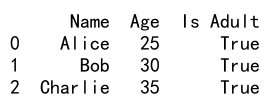
Example 10: Appending a Column Using a Function
import pandas as pd
def email(name):
return name.lower() + '@pandasdataframe.com'
df = pd.DataFrame({
'Name': ['Alice', 'Bob', 'Charlie']
})
df['Email'] = df['Name'].apply(email)
print(df)
Output:
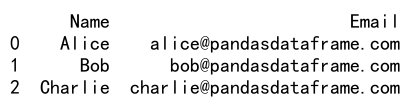
Pandas Append Column to DataFrame Conclusion
Appending columns to a DataFrame is a fundamental task in data analysis and manipulation using Pandas. This article has provided a comprehensive guide on various methods to append columns, including direct assignment, using assign(), concat(), merge(), and join(). Each method has its use cases, and understanding these can help you efficiently manipulate data using Pandas.
 Pandas Dataframe
Pandas Dataframe