Pandas astype coerce
Pandas is a powerful Python library used for data manipulation and analysis. One of the common tasks in data processing is converting the data type of one or more columns in a DataFrame. The astype method in Pandas is used for this purpose, and it can be combined with the coerce error handling to manage data type conversion errors gracefully.
Introduction to astype Method
The astype method is used to cast a pandas object to a specified dtype. astype can convert a complete DataFrame or a single column to a specified data type. When converting data types, you might encounter values that cannot be converted to a certain dtype. This is where the coerce option comes into play.
Error Handling with coerce
When using astype, you can specify the error handling method. The default is raise, which will raise an error if the conversion cannot be performed. However, by setting it to coerce, you can force invalid values to be set as NaN (Not a Number), which helps in maintaining the integrity of your dataset.
Examples of Using astype with coerce
Below are several examples demonstrating the use of astype with the coerce option in different scenarios. Each example is a standalone piece of code that can be run independently.
Example 1: Handling Date Conversions
import pandas as pd
data = {'date': ['2021-01-01', 'not_a_date', '2021-03-01']}
df = pd.DataFrame(data)
df['date'] = pd.to_datetime(df['date'], errors='coerce')
print(df)
Output:
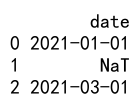
Example 2: Using Coerce with Numeric Operations
import pandas as pd
data = {'number': ['1', '2', 'three', '4']}
df = pd.DataFrame(data)
df['number'] = pd.to_numeric(df['number'], errors='coerce')
print(df)
Output:
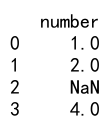
Example 3: Converting to Integers with Coerce
import pandas as pd
data = {'integer': ['1', '2', 'three', '4']}
df = pd.DataFrame(data)
df['integer'] = pd.to_numeric(df['integer'], errors='coerce').astype('Int64')
print(df)
Output:
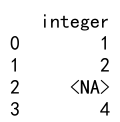
Example 4: Handling Mixed Types in a Single Column
import pandas as pd
data = {'mixed': ['1', 2, 3.5, 'not_a_number']}
df = pd.DataFrame(data)
df['mixed'] = pd.to_numeric(df['mixed'], errors='coerce')
print(df)
Output:
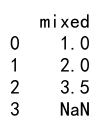
Pandas astype coerce Conclusion
Using the astype method with the coerce error handling option in Pandas allows for robust data type conversions, especially when dealing with datasets that contain unexpected or malformed data. By setting invalid entries to NaN, you can prevent data processing pipelines from failing and ensure that subsequent data analysis is based on clean and correctly typed data. This approach is essential for data cleaning and preprocessing in real-world data science tasks.
 Pandas Dataframe
Pandas Dataframe