Pandas astype Multiple Columns
Pandas is a powerful and flexible data manipulation library for Python, widely used in data science and data analysis. One of its many functionalities is the ability to change the data type of columns in a DataFrame. This is often done using the astype method. In this article, we will explore how to use the astype method to convert multiple columns in a Pandas DataFrame, providing detailed explanations and examples along the way.
Introduction
The astype method in Pandas allows you to change the data type of a DataFrame column. This can be necessary for various reasons, such as ensuring data consistency, preparing data for analysis, or optimizing performance. Converting multiple columns at once can be particularly useful when working with large datasets where manual type conversion would be tedious and error-prone.
Basic Usage of astype
The basic syntax of the astype method is straightforward:
DataFrame.astype(dtype, copy=True, errors='raise')
dtype: Data type to which you want to convert the data. It can be a numpy type or a Python type.copy: IfTrue(default), a new DataFrame is returned; otherwise, the conversion is done in place.errors: Ifraise(default), an error is raised when a conversion error occurs; ifignore, errors are silently ignored.
Converting a Single Column
To convert a single column, you can specify the column name and the desired data type:
df['column_name'] = df['column_name'].astype('desired_dtype')
Converting Multiple Columns
To convert multiple columns at once, you can pass a dictionary to the astype method where keys are column names and values are the desired data types:
df = df.astype({'column1': 'dtype1', 'column2': 'dtype2', 'column3': 'dtype3'})
Detailed Examples
Let’s dive into some detailed examples to illustrate how to use the astype method to convert multiple columns in a Pandas DataFrame.
Example 1: Converting Multiple Columns to Integer
Suppose we have a DataFrame with several columns containing numerical data in string format, and we want to convert these columns to integers.
import pandas as pd
# Create a sample DataFrame
data = {
'A': ['1', '2', '3'],
'B': ['4', '5', '6'],
'C': ['7', '8', '9']
}
df = pd.DataFrame(data)
# Convert multiple columns to integer
df = df.astype({'A': 'int', 'B': 'int', 'C': 'int'})
print(df)
Output:
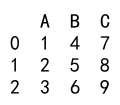
In this example, we start with a DataFrame where the columns A, B, and C contain string representations of integers. We then use the astype method to convert these columns to integers. The result is a DataFrame where these columns are now of type int.
Example 2: Converting Multiple Columns to Float
Next, let’s convert several columns containing numerical data in string format to floats.
import pandas as pd
# Create a sample DataFrame
data = {
'X': ['1.1', '2.2', '3.3'],
'Y': ['4.4', '5.5', '6.6'],
'Z': ['7.7', '8.8', '9.9']
}
df = pd.DataFrame(data)
# Convert multiple columns to float
df = df.astype({'X': 'float', 'Y': 'float', 'Z': 'float'})
print(df)
Output:
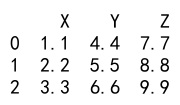
Here, columns X, Y, and Z contain string representations of floating-point numbers. The astype method is used to convert these columns to floats.
Example 3: Converting Multiple Columns to Boolean
Consider a DataFrame where some columns contain binary data in string format, and we want to convert these columns to boolean.
import pandas as pd
# Create a sample DataFrame
data = {
'D': ['True', 'False', 'True'],
'E': ['False', 'False', 'True'],
'F': ['True', 'True', 'False']
}
df = pd.DataFrame(data)
# Convert multiple columns to boolean
df = df.astype({'D': 'bool', 'E': 'bool', 'F': 'bool'})
print(df)
Output:
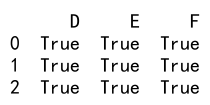
In this example, columns D, E, and F contain string representations of boolean values. We use the astype method to convert these columns to boolean.
Example 4: Converting Multiple Columns to Category
Sometimes, it is beneficial to convert columns to categorical data type for memory efficiency and performance.
import pandas as pd
# Create a sample DataFrame
data = {
'G': ['a', 'b', 'c'],
'H': ['d', 'e', 'f'],
'I': ['g', 'h', 'i']
}
df = pd.DataFrame(data)
# Convert multiple columns to category
df = df.astype({'G': 'category', 'H': 'category', 'I': 'category'})
print(df)
Output:
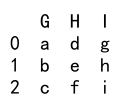
Here, columns G, H, and I contain string data. By converting these columns to the category data type, we can save memory and improve performance when working with large datasets.
Example 5: Handling Conversion Errors
When converting data types, it’s possible to encounter conversion errors. You can control how these errors are handled using the errors parameter.
import pandas as pd
# Create a sample DataFrame
data = {
'J': ['10', '20', '30'],
'K': ['40', '50', 'NaN'],
'L': ['70', '80', '90']
}
df = pd.DataFrame(data)
# Attempt to convert multiple columns to integer with error handling
df = df.astype({'J': 'int', 'K': 'int', 'L': 'int'}, errors='ignore')
print(df)
Output:
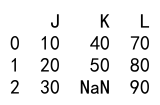
In this example, column K contains a string ‘NaN’ which cannot be converted to an integer. By setting errors='ignore', the astype method skips the conversion for this column and leaves it unchanged.
Example 6: Converting Multiple Columns to String
Converting numerical columns to string format can be useful for certain types of data manipulation or output formatting.
import pandas as pd
# Create a sample DataFrame
data = {
'M': [1, 2, 3],
'N': [4, 5, 6],
'O': [7, 8, 9]
}
df = pd.DataFrame(data)
# Convert multiple columns to string
df = df.astype({'M': 'str', 'N': 'str', 'O': 'str'})
print(df)
Output:
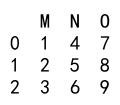
Here, columns M, N, and O contain integers. The astype method is used to convert these columns to strings.
Example 7: Converting Multiple Columns to Datetime
Converting columns to datetime format is common in time series analysis.
import pandas as pd
# Create a sample DataFrame
data = {
'P': ['2021-01-01', '2021-02-01', '2021-03-01'],
'Q': ['2021-04-01', '2021-05-01', '2021-06-01'],
'R': ['2021-07-01', '2021-08-01', '2021-09-01']
}
df = pd.DataFrame(data)
# Convert multiple columns to datetime
df = df.astype({'P': 'datetime64[ns]', 'Q': 'datetime64[ns]', 'R': 'datetime64[ns]'})
print(df)
Output:
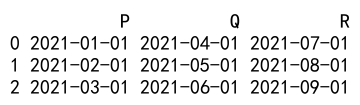
In this example, columns P, Q, and R contain date strings. The astype method is used to convert these columns to datetime format.
Example 8: Converting Mixed Types
It is also possible to convert columns with mixed data types.
import pandas as pd
# Create a sample DataFrame
data = {
'S': ['1', '2', '3'],
'T': [4.4, 5.5, 6.6],
'U': ['True', 'False', 'True']
}
df = pd.DataFrame(data)
# Convert multiple columns with different data types
df = df.astype({'S': 'int', 'T': 'float', 'U': 'bool'})
print(df)
Output:
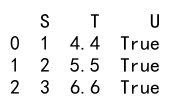
In this example, column S contains strings representing integers, column T contains floats, and column U contains strings representing boolean values. The astype method is used to convert these columns to their respective types.
Example 9: Using astype with a DataFrame with Missing Values
Handling missing values during type conversion can be tricky. Here’s an example of converting columns with missing values.
import pandas as pd
import numpy as np
# Create a sample DataFrame with missing values
data = {
'V': ['1', '2', np.nan],
'W': [np.nan, '5.5', '6.6'],
'X': ['True', 'False', np.nan]
}
df = pd.DataFrame(data)
# Convert multiple columns with missing values
df = df.astype({'V': 'float', 'W': 'float', 'X': 'bool'}, errors='ignore')
print(df)
Output:
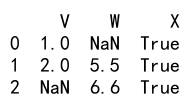
Here, columns V, W, and X contain missing values (represented as NaN). The astype method is used to convert these columns to their respective types, with errors='ignore' to handle the missing values gracefully.
Example 10: Combining astype with Other Pandas Methods
You can combine astype with other Pandas methods for more complex data manipulations.
import pandas as pd
# Create a sample DataFrame
data = {
'Y': ['1', '2', '3'],
'Z': ['4.4', '5.5', '6.6']
}
df = pd.DataFrame(data)
# Chain methods: replace and convert types
df = df.replace('1', '10').astype({'Y': 'int', 'Z': 'float'})
print(df)
Output:
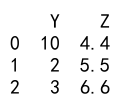
In this example, we first use the replace method to change the value ‘1’ to ’10’ in column Y, and then use the astype method to convert the columns to their respective types.
Example 11: Converting Columns in a Large DataFrame
When working with large DataFrames, efficient type conversion can save time and resources.
import pandas as pd
import numpy as np
# Create a large sample DataFrame
data = {
'AA': np.random.randint(0, 100, size=1000000).astype(str),
'BB': np.random.rand(1000000).astype(str),
'CC': np.random.choice(['True', 'False'], size=1000000).astype(str)
}
df = pd.DataFrame(data)
# Convert multiple columns in a large DataFrame
df = df.astype({'AA': 'int', 'BB': 'float', 'CC': 'bool'})
print(df.dtypes)
Output:
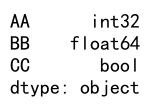
Here, we create a large DataFrame with one million rows. Columns AA, BB, and CC are initially strings and are converted to integers, floats, and booleans respectively.
Example 12: Using astype with Custom Data Types
In some cases, you might need to convert columns to custom data types.
import pandas as pd
import numpy as np
# Create a sample DataFrame
data = {
'DD': ['2021-01-01', '2021-02-01', '2021-03-01'],
'EE': ['1', '2', '3']
}
df = pd.DataFrame(data)
# Define custom data type for datetime with specific format
df['DD'] = pd.to_datetime(df['DD'], format='%Y-%m-%d')
# Convert multiple columns to custom types
df = df.astype({'DD': 'datetime64[ns]', 'EE': 'int'})
print(df)
Output:
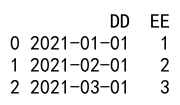
In this example, we use the pd.to_datetime function to convert column DD to datetime format with a specific format and then use the astype method for additional type conversion.
Example 13: Converting Multiple Columns with Different String Formats
Handling different string formats in columns can be complex.
import pandas as pd
# Create a sample DataFrame
data = {
'FF': ['1,000', '2,000', '3,000'],
'GG': ['4.4%', '5.5%', '6.6%']
}
df = pd.DataFrame(data)
# Remove commas and percentages before type conversion
df['FF'] = df['FF'].str.replace(',', '')
df['GG'] = df['GG'].str.rstrip('%').astype(float) / 100
# Convert multiple columns to numeric types
df = df.astype({'FF': 'int', 'GG': 'float'})
print(df)
Output:
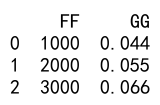
Here, column FF contains numbers with commas and column GG contains percentages. We first preprocess these strings to remove commas and convert percentages to decimal format, then use astype for final type conversion.
Example 14: Handling Non-Standard Missing Values
Non-standard missing values require special handling during type conversion.
import pandas as pd
import numpy as np
# Create a sample DataFrame with non-standard missing values
data = {
'HH': ['1', 'NA', '3'],
'II': ['4.4', 'NaN', '6.6']
}
df = pd.DataFrame(data)
# Replace non-standard missing values with np.nan
df.replace(['NA', 'NaN'], np.nan, inplace=True)
# Convert multiple columns with non-standard missing values
df = df.astype({'HH': 'float', 'II': 'float'})
print(df)
Output:
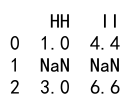
In this example, columns HH and II contain non-standard missing values (‘NA’, ‘NaN’). We first replace these with np.nan and then use astype for type conversion.
Example 15: Converting Columns with Mixed Data Types
Dealing with mixed data types within a column requires careful handling.
import pandas as pd
# Create a sample DataFrame with mixed data types
data = {
'LL': ['1', 'two', '3'],
'MM': ['4.4', 'five', '6.6']
}
df = pd.DataFrame(data)
# Convert columns with mixed data types
df['LL'] = pd.to_numeric(df['LL'], errors='coerce')
df['MM'] = pd.to_numeric(df['MM'], errors='coerce')
print(df)
Output:
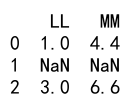
In this example, columns LL and MM contain mixed data types (strings and numbers). We use pd.to_numeric with errors='coerce' to convert these columns to numeric types, with invalid parsing set as NaN.
Example 16: Converting Columns to Object Type
Sometimes it is necessary to convert columns to object type.
import pandas as pd
# Create a sample DataFrame
data = {
'NN': [1, 2, 3],
'OO': [4.4, 5.5, 6.6]
}
df = pd.DataFrame(data)
# Convert multiple columns to object type
df = df.astype({'NN': 'object', 'OO': 'object'})
print(df)
Output:
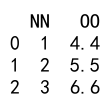
Here, columns NN and OO contain numeric data. The astype method is used to convert these columns to object type.
Example 17: Converting Columns for Compatibility with Other Libraries
Ensuring compatibility with other libraries might require specific type conversion.
import pandas as pd
import numpy as np
# Create a sample DataFrame
data = {
'PP': ['1', '2', '3'],
'QQ': ['4.4', '5.5', '6.6']
}
df = pd.DataFrame(data)
# Convert columns for compatibility with numpy
df = df.astype({'PP': np.int32, 'QQ': np.float32})
print(df)
Output:
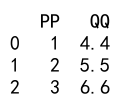
In this example, we convert columns PP and QQ to np.int32 and np.float32 types respectively, ensuring compatibility with numpy operations.
Example 18: Converting Columns to Complex Numbers
Handling complex numbers requires specific type conversion.
import pandas as pd
# Create a sample DataFrame
data = {
'RR': ['1+2j', '3+4j', '5+6j'],
'SS': ['7+8j', '9+10j', '11+12j']
}
df = pd.DataFrame(data)
# Convert multiple columns to complex numbers
df = df.astype({'RR': 'complex', 'SS': 'complex'})
print(df)
Output:
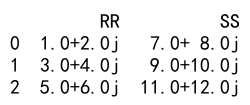
Here, columns RR and SS contain string representations of complex numbers. The astype method is used to convert these columns to complex type.
Example 19: Advanced Conversion with Lambda Functions
Using lambda functions for advanced conversion logic can be powerful.
import pandas as pd
# Create a sample DataFrame
data = {
'TT': ['1', '2', 'three'],
'UU': ['4.4', '5.5', 'six']
}
df = pd.DataFrame(data)
# Advanced conversion with lambda functions
df['TT'] = df['TT'].apply(lambda x: int(x) if x.isdigit() else x)
df['UU'] = df['UU'].apply(lambda x: float(x) if '.' in x else x)
print(df)
Output:
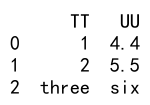
In this example, we use lambda functions to conditionally convert elements in columns TT and UU based on their content.
Pandas astype Multiple Columns Conclusion
The astype method in Pandas is a versatile tool for converting data types in a DataFrame. By understanding its various applications and handling different scenarios, you can efficiently manage data types in your datasets. Whether you need to convert single or multiple columns, handle missing values, or ensure compatibility with other libraries, astype provides the functionality you need.
With the detailed examples provided in this article, you should now have a solid understanding of how to use the astype method to convert multiple columns in a Pandas DataFrame. These examples demonstrate the flexibility and power of astype in managing and manipulating data types, making it an essential tool for any data scientist or analyst working with Pandas.
 Pandas Dataframe
Pandas Dataframe