Pandas astype timestamp
Pandas is a powerful Python library for data manipulation and analysis. One of its core functionalities is handling and manipulating date and time data, which can be particularly challenging. In this article, we will explore how to convert various data types to timestamps using the astype method in Pandas. This conversion is crucial when dealing with time series data, as it allows for more efficient and accurate operations on date and time values.
Introduction to Timestamps in Pandas
A timestamp is a specific type of data in Pandas, representing a single point in time. It is equivalent to Python’s datetime but is more suitable for use within Pandas DataFrames or Series due to its compatibility with other Pandas types.
Before diving into the examples, ensure you have Pandas installed and imported:
import pandas as pd
Example 1: Converting a String to Timestamp
Let’s start with a basic example where we convert a string representing a date into a timestamp.
import pandas as pd
# Create a DataFrame
df = pd.DataFrame({
'date': ['2023-01-01', '2023-01-02', '2023-01-03']
})
# Convert the date column to datetime
df['date'] = df['date'].astype('datetime64[ns]')
print(df)
Output:
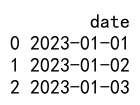
Example 2: Handling Different Date Formats
Sometimes, dates come in different formats, and it’s essential to handle them correctly.
import pandas as pd
# Create a DataFrame with different date formats
df = pd.DataFrame({
'date': ['01/02/2023', '2023-03-01', 'March 4, 2023']
})
# Convert the date column to datetime, assuming different formats
df['date'] = pd.to_datetime(df['date'], errors='coerce')
print(df)
Output:
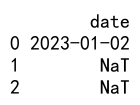
Example 3: Converting Unix Timestamps
Unix timestamps are widely used in programming and databases. Here’s how to convert them to a readable date format in Pandas.
import pandas as pd
# Create a DataFrame with Unix timestamps
df = pd.DataFrame({
'timestamp': [1672531200, 1672617600, 1672704000] # Corresponding to 2023-01-01, 2023-01-02, 2023-01-03
})
# Convert the timestamp column to datetime
df['timestamp'] = pd.to_datetime(df['timestamp'], unit='s')
print(df)
Output:
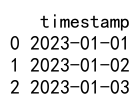
Example 4: Converting Between Time Zones
Handling data across different time zones is a common requirement.
import pandas as pd
# Create a DataFrame with UTC timestamps
df = pd.DataFrame({
'utc_timestamp': pd.to_datetime(['2023-01-01T00:00:00Z', '2023-01-02T00:00:00Z'])
})
# Convert UTC to Eastern Time
df['eastern_time'] = df['utc_timestamp'].dt.tz_convert('US/Eastern')
print(df)
Output:
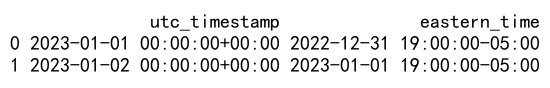
Example 5: Converting Date Ranges
Generating sequences of dates and converting them to timestamps is useful for time series analysis.
import pandas as pd
# Generate a date range
dates = pd.date_range(start='2023-01-01', periods=3, freq='D')
# Create a DataFrame
df = pd.DataFrame({
'date': dates
})
print(df)
Output:
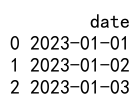
Example 6: Converting ISO 8601 Strings
ISO 8601 is an international standard for date and time representations.
import pandas as pd
# Create a DataFrame with ISO 8601 strings
df = pd.DataFrame({
'iso_date': ['2023-01-01T00:00:00Z', '2023-01-02T00:00:00Z']
})
# Convert ISO 8601 strings to datetime
df['iso_date'] = pd.to_datetime(df['iso_date'])
print(df)
Output:
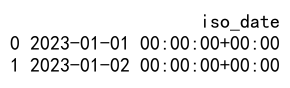
Example 7: Handling Incomplete Dates
Sometimes, dates are provided without specific details like day or month.
import pandas as pd
# Create a DataFrame with incomplete dates
df = pd.DataFrame({
'year_month': ['2023-01', '2023-02']
})
# Convert year-month strings to datetime
df['year_month'] = pd.to_datetime(df['year_month'], format='%Y-%m')
print(df)
Output:
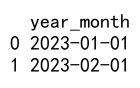
Example 8: Parsing Day-First Dates
In some locales, dates are written with the day before the month.
import pandas as pd
# Create a DataFrame with day-first dates
df = pd.DataFrame({
'day_first_date': ['01/02/2023', '02/03/2023']
})
# Convert day-first dates to datetime
df['day_first_date'] = pd.to_datetime(df['day_first_date'], dayfirst=True)
print(df)
Output:
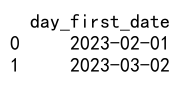
Example 9: Converting Epoch Times
Epoch time, or POSIX time, is the number of seconds since January 1, 1970.
import pandas as pd
# Create a DataFrame with epoch times
df = pd.DataFrame({
'epoch_time': [1609459200, 1609545600] # Corresponding to 2021-01-01 and 2021-01-02
})
# Convert epoch times to datetime
df['epoch_time'] = pd.to_datetime(df['epoch_time'], unit='s')
print(df)
Output:
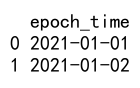
Example 10: Converting Non-Standard Date Formats
When dealing with non-standard date formats, custom parsing is necessary.
import pandas as pd
# Create a DataFrame with non-standard date formats
df = pd.DataFrame({
'weird_date': ['2023-01-01 24:00', '2023-01-02 24:00']
})
# Custom parsing of non-standard dates
df['weird_date'] = pd.to_datetime(df['weird_date'].replace('24:00', '00:00', regex=True), errors='coerce') + pd.Timedelta(days=1)
print(df)
Output:
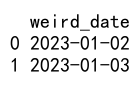
Pandas astype timestamp Conclusion
Converting data types to timestamps is a fundamental skill when working with time series data in Pandas. The astype method, along with pd.to_datetime, provides robust tools for handling a wide array of date and time formats, ensuring that data analysts can focus on analysis rather than data cleaning. Whether dealing with standard ISO formats, Unix timestamps, or more complex non-standard data, Pandas offers the functionality needed to convert and manipulate date and time data effectively.
 Pandas Dataframe
Pandas Dataframe