Pandas astype inplace
The Pandas library is an essential tool for data manipulation and analysis in Python. One of the fundamental tasks when working with data is ensuring that each column in a DataFrame has the correct data type. The astype method in Pandas is commonly used to cast a pandas object to a specified dtype. However, one feature that often comes up in discussions is the absence of an inplace parameter in the astype method. This article will explore the astype method in depth, discuss the implications of not having an inplace parameter, and provide detailed examples to illustrate how you can effectively manage data types in your DataFrames.
Introduction to astype
The astype method in Pandas is used to cast a pandas object (such as a DataFrame or Series) to a specified dtype. This is crucial for data preprocessing and ensuring that operations on the data are performed correctly.
import pandas as pd
df = pd.DataFrame({
'A': [1, 2, 3],
'B': [4.0, 5.1, 6.2],
'C': ['7', '8', '9']
})
# Convert column C to integers
df['C'] = df['C'].astype(int)
print(df)
Output:
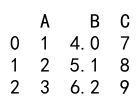
In this example, column C is initially of type object (string), and we use astype to convert it to integers.
Why No inplace Parameter?
The astype method does not have an inplace parameter, which means it returns a new DataFrame or Series rather than modifying the original object. This design choice aligns with the general philosophy in pandas of functional programming, where functions return new objects rather than modifying existing ones.
import pandas as pd
df = pd.DataFrame({
'A': [1, 2, 3],
'B': [4.0, 5.1, 6.2],
'C': ['7', '8', '9']
})
# This will return a new DataFrame with column C as integers
df_new = df.astype({'C': 'int'})
print(df_new)
Output:
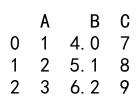
In this example, df_new is a new DataFrame with column C converted to integers, while df remains unchanged.
Detailed Examples and Code Snippets
Example 1: Basic Usage of astype
import pandas as pd
# Create a DataFrame
df = pd.DataFrame({
'col1': [1, 2, 3],
'col2': [4.0, 5.0, 6.0],
'col3': ['7', '8', '9']
})
# Convert col3 to integer
df['col3'] = df['col3'].astype(int)
print(df)
Output:
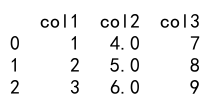
In this example, we have a DataFrame with three columns. Column col3 is initially of type object (string). We convert it to integers using astype.
Example 2: Converting Multiple Columns
import pandas as pd
# Create a DataFrame
df = pd.DataFrame({
'col1': ['1', '2', '3'],
'col2': ['4.0', '5.0', '6.0']
})
# Convert both columns to their appropriate types
df = df.astype({'col1': 'int', 'col2': 'float'})
print(df)
Output:
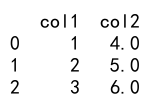
Here, we convert col1 to integers and col2 to floats in a single operation using a dictionary to specify the target data types.
Example 3: Handling Errors During Conversion
import pandas as pd
# Create a DataFrame
df = pd.DataFrame({
'col1': ['1', '2', 'three'],
'col2': ['4.0', '5.0', 'six']
})
# Attempt to convert columns and handle errors
try:
df = df.astype({'col1': 'int', 'col2': 'float'})
print(df)
except ValueError as e:
print(f"Error: {e}")
Output:
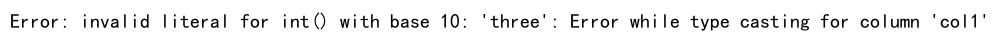
In this example, conversion fails because of non-numeric strings in the columns. The try-except block is used to handle the ValueError that arises.
Example 4: Converting Using a Custom Function
import pandas as pd
# Create a DataFrame
df = pd.DataFrame({
'col1': ['1', '2', 'three'],
'col2': ['4.0', '5.0', 'six']
})
# Custom function to safely convert to integer
def safe_convert(x):
try:
return int(x)
except ValueError:
return pd.NA
# Apply custom function
df['col1'] = df['col1'].apply(safe_convert)
print(df)
Output:
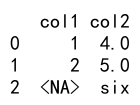
This example demonstrates how to use a custom function to handle conversion errors and replace invalid entries with pd.NA.
Example 5: Converting Dates
import pandas as pd
# Create a DataFrame
df = pd.DataFrame({
'date': ['2021-01-01', '2021-02-01', '2021-03-01']
})
# Convert the date column to datetime
df['date'] = pd.to_datetime(df['date'])
print(df)
Output:
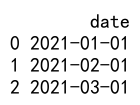
Here, we convert a column of string dates to actual datetime objects, enabling date-based operations.
Example 6: Converting Categorical Data
import pandas as pd
# Create a DataFrame
df = pd.DataFrame({
'col1': ['apple', 'banana', 'apple', 'orange']
})
# Convert the column to categorical
df['col1'] = df['col1'].astype('category')
print(df)
Output:
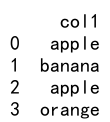
In this example, we convert a column of string data to the categorical data type, which is more efficient for repetitive text data.
Example 7: Numeric Conversion with Missing Values
import pandas as pd
# Create a DataFrame
df = pd.DataFrame({
'col1': ['1', '2', 'three', None]
})
# Convert the column to numeric, forcing errors to NaN
df['col1'] = pd.to_numeric(df['col1'], errors='coerce')
print(df)
Output:
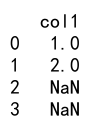
This example shows how to use pd.to_numeric with the errors='coerce' parameter to convert strings to numbers, setting invalid entries to NaN.
Example 8: Complex Type Conversion
import pandas as pd
import numpy as np
# Create a DataFrame
df = pd.DataFrame({
'A': [1, 2, 3],
'B': [4.0, 5.1, 6.2],
'C': ['7', '8', '9']
})
# Convert multiple columns to different types
df = df.astype({
'A': 'int32',
'B': 'float32',
'C': np.float64
})
print(df)
Output:
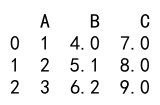
Here, we use numpy types to specify more complex conversions, such as int32 and float32.
Example 9: Converting with Lambda Functions
import pandas as pd
# Create a DataFrame
df = pd.DataFrame({
'col1': ['1', '2', 'three']
})
# Use a lambda function for conversion
df['col1'] = df['col1'].apply(lambda x: pd.to_numeric(x, errors='coerce'))
print(df)
Output:
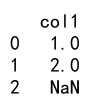
This example illustrates using a lambda function to apply pd.to_numeric with error coercion.
Example 10: Converting Index Types
import pandas as pd
# Create a DataFrame with string index
df = pd.DataFrame({
'col1': [1, 2, 3]
}, index=['a', 'b', 'c'])
# Convert the index to integer
df.index = df.index.astype('str')
print(df)
Output:
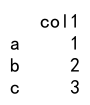
Here, we convert the DataFrame’s index to strings, which can be useful for specific types of indexing.
Example 11: Using astype with Complex DataFrames
import pandas as pd
# Create a complex DataFrame
df = pd.DataFrame({
'col1': ['1', '2', '3'],
'col2': [1.0, 2.0, 3.0],
'col3': ['a', 'b', 'c']
})
# Convert columns to appropriate types
df = df.astype({
'col1': 'int',
'col2': 'float',
'col3': 'category'
})
print(df)
Output:
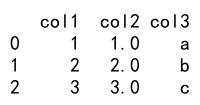
This example demonstrates a complex DataFrame with different data types and converts each column to its appropriate type.
Example 12: Converting Part of a DataFrame
import pandas as pd
# Create a DataFrame
df = pd.DataFrame({
'A': ['1', '2', 'three'],
'B': ['4', '5', 'six']
})
# Convert part of the DataFrame using loc
df.loc[:, 'A'] = df.loc[:, 'A'].astype('int', errors='ignore')
print(df)
Output:
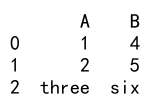
Here, we selectively convert a part of the DataFrame using .loc to avoid affecting other parts.
Example 13: Changing Data Types for Performance
import pandas as pd
# Create a large DataFrame
df = pd.DataFrame({
'col1': range(1000),
'col2': range(1000, 2000)
})
# Convert columns to smaller integer types for performance
df = df.astype({
'col1': 'int16',
'col2': 'int16'
})
print(df)
Output:
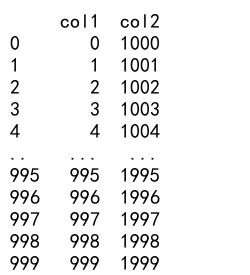
In this example, we optimize performance by converting large integer columns to smaller types.
Example 14: Type Conversion in Data Aggregation
import pandas as pd
# Create a DataFrame
df = pd.DataFrame({
'group': ['A', 'A', 'B', 'B'],
'value': ['1', '2', '3', '4']
})
# Convert and aggregate data
df['value'] = df['value'].astype(int)
grouped = df.groupby('group')['value'].sum()
print(grouped)
Output:
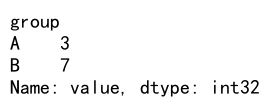
Here, we convert a column to integers before performing a groupby operation to sum values.
Example 15: Handling Boolean Data
import pandas as pd
# Create a DataFrame
df = pd.DataFrame({
'col1': [1, 0, 1]
})
# Convert the column to boolean
df['col1'] = df['col1'].astype(bool)
print(df)
Output:
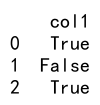
This example shows converting an integer column to boolean, which is useful for logical operations.
Example 16: Combining Type Conversion with Other Operations
import pandas as pd
# Create a DataFrame
df = pd.DataFrame({
'col1': ['1.0', '2.0', '3.0'],
'col2': ['4', '5', '6']
})
# Convert types and create a new column
df['col1'] = df['col1'].astype(float)
df['col2'] = df['col2'].astype(int)
df['sum'] = df['col1'] + df['col2']
print(df)
Output:
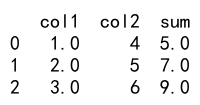
In this example, we convert columns to their appropriate types and create a new column by summing them.
Example 17: Mixed Data Type Conversion
import pandas as pd
# Create a DataFrame with mixed types
df = pd.DataFrame({
'col1': ['1', '2', 'three', '4'],
'col2': ['5.0', 'six', '7.0', '8.0']
})
# Convert and handle errors
df['col1'] = pd.to_numeric(df['col1'], errors='coerce')
df['col2'] = pd.to_numeric(df['col2'], errors='coerce')
print(df)
Output:
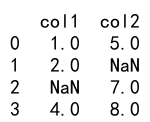
Here, we handle mixed types and convert columns to numeric, setting invalid entries to NaN.
Pandas astype inplace Conclusion
The astype method in Pandas is a powerful tool for data type conversion. Although it lacks an inplace parameter, this design encourages the creation of new DataFrames, aligning with the functional programming paradigm. By understanding and effectively using astype, you can ensure that your data has the correct types, making subsequent data manipulations more efficient and error-free. The provided examples demonstrate a range of scenarios you might encounter, giving you a solid foundation for handling data type conversions in your own projects.
 Pandas Dataframe
Pandas Dataframe