Pandas astype with NaN
Pandas is a powerful data manipulation library in Python that provides extensive capabilities to work with structured data, especially for data munging and preparation. One common task in data preprocessing is type conversion, where you might need to convert data types from one form to another. The astype() function in pandas is used for such type conversions, but handling NaN (Not a Number) values during this process can sometimes be tricky. This article will explore how to use the astype() function effectively, especially when dealing with NaN values in your data.
Understanding astype() in Pandas
The astype() method is used to cast a pandas object to a specified dtype. astype() can convert an entire DataFrame or a single column to a specified data type. When dealing with real-world data, it is common to encounter NaN values, which represent missing or undefined values. These NaN values can complicate the type conversion process because not all data types handle NaN values in the same way.
Basic Usage of astype()
Before diving into handling NaN values, let’s look at the basic usage of astype().
Example 1: Convert Integer to Float
import pandas as pd
# Create a DataFrame
df = pd.DataFrame({
'A': [1, 2, 3, 4],
'B': [5, 6, 7, 8]
})
# Convert column 'A' from integer to float
df['A'] = df['A'].astype(float)
print(df)
Output:
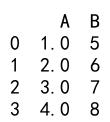
Example 2: Convert Float to String
import pandas as pd
# Create a DataFrame
df = pd.DataFrame({
'A': [1.1, 2.2, 3.3, 4.4],
'B': [5.5, 6.6, 7.7, 8.8]
})
# Convert column 'A' from float to string
df['A'] = df['A'].astype(str)
print(df)
Output:
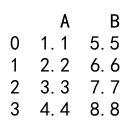
Correctly Handling NaN with astype()
To handle NaN values correctly during type conversion, you can use different strategies depending on the desired outcome.
Example 3: Using fillna() Before Type Conversion
import pandas as pd
import numpy as np
# Create a DataFrame with NaN values
df = pd.DataFrame({
'A': [1.1, np.nan, 3.3, 4.4],
'B': [np.nan, 6.6, 7.7, 8.8]
})
# Fill NaN values with 0 and convert to integer
df['A'] = df['A'].fillna(0).astype(int)
print(df)
Output:
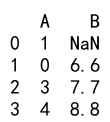
Advanced Usage of astype()
Pandas also allows more complex data type conversions, such as converting to categorical types or using custom logic.
Example 4: Convert to Categorical Type
import pandas as pd
import numpy as np
# Create a DataFrame
df = pd.DataFrame({
'A': ['foo', 'bar', 'foo', 'bar'],
'B': ['one', 'one', 'two', 'three']
})
# Convert column 'A' to categorical type
df['A'] = df['A'].astype('category')
print(df)
Output:
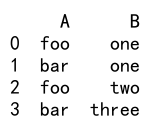
Example 5: Using a Dictionary to Convert Multiple Columns
import pandas as pd
import numpy as np
# Create a DataFrame
df = pd.DataFrame({
'A': [1, 2, 3, 4],
'B': [4.5, 3.2, 2.1, 1.0]
})
# Convert multiple columns using a dictionary
df = df.astype({'A': 'float', 'B': 'str'})
print(df)
Output:
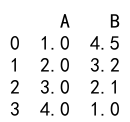
Pandas astype with NaN Conclusion
Handling NaN values with astype() in pandas requires understanding how different data types interact with NaN. By using methods like fillna(), opting for nullable data types, or converting to categories, you can manage NaN values effectively during type conversions. This flexibility makes pandas a robust tool for data manipulation and cleaning in Python.
This guide has provided a comprehensive overview of using astype() with NaN values in pandas, complete with practical examples. Whether you’re dealing with large datasets or small data frames, these techniques will help you handle data type conversions cleanly and efficiently.
 Pandas Dataframe
Pandas Dataframe