Pandas astype str
Pandas is a powerful Python library used for data manipulation and analysis. One common task in data preprocessing involves converting the data types of columns in a DataFrame. This article focuses on using the astype(str) method to convert various data types to strings. We will explore numerous examples demonstrating how to use this method effectively in different scenarios.
Introduction to astype Method
The astype method in Pandas is used to cast a pandas object to a specified dtype. astype(str) is specifically used to convert the data type of a DataFrame or a Series to string format. This can be particularly useful when you need to standardize data or prepare it for processes that require string manipulation, such as regular expressions or when exporting data to a format that requires string representation.
Why Convert to String?
Converting other data types to strings can be useful for several reasons:
– Data Export: When exporting data, especially to text formats like CSV or JSON, converting to strings ensures that the formatting is retained.
– Data Manipulation: String operations, such as splitting or concatenation, require data to be in string format.
– Compatibility: Some functions or methods expect inputs to be strings. Ensuring your data is in the correct format can prevent type errors.
Examples of Using astype(str)
Below are various examples that demonstrate how to use astype(str) in different contexts. Each example is self-contained and can be run independently in any Python environment where Pandas is installed.
Example 1: Converting Integer to String
import pandas as pd
# Create a DataFrame
df = pd.DataFrame({
'A': [1, 2, 3],
'B': [4, 5, 6]
})
# Convert column 'A' to string
df['A'] = df['A'].astype(str)
print(df)
Output:

Example 2: Converting Float to String
import pandas as pd
# Create a DataFrame
df = pd.DataFrame({
'A': [1.1, 2.2, 3.3],
'B': [4.4, 5.5, 6.6]
})
# Convert column 'A' to string
df['A'] = df['A'].astype(str)
print(df)
Output:
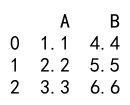
Example 3: Converting Boolean to String
import pandas as pd
# Create a DataFrame
df = pd.DataFrame({
'A': [True, False, True],
'B': [False, False, True]
})
# Convert column 'A' to string
df['A'] = df['A'].astype(str)
print(df)
Output:
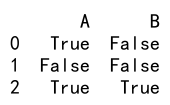
Example 4: Converting Categorical to String
import pandas as pd
# Create a DataFrame
df = pd.DataFrame({
'A': pd.Categorical(['test', 'train', 'test']),
'B': pd.Categorical(['test', 'train', 'validate'])
})
# Convert column 'A' to string
df['A'] = df['A'].astype(str)
print(df)
Output:
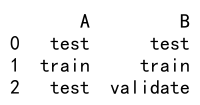
Example 5: Converting an Entire DataFrame to Strings
import pandas as pd
# Create a DataFrame
df = pd.DataFrame({
'A': [1, 2, 3],
'B': [4.5, 5.5, 6.5],
'C': [True, False, True],
'D': pd.date_range('20230101', periods=3)
})
# Convert the entire DataFrame to string
df = df.astype(str)
print(df)
Output:
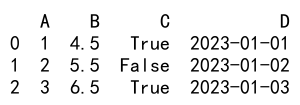
Example 6: Handling Mixed Types
import pandas as pd
# Create a DataFrame with mixed types
df = pd.DataFrame({
'A': [1, 'two', 3.0],
'B': [4.5, 'five', 6]
})
# Convert the entire DataFrame to string
df = df.astype(str)
print(df)
Output:
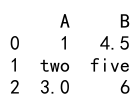
Example 7: Converting Series to String
import pandas as pd
# Create a Series
s = pd.Series([1, 2, 3, 4, 5])
# Convert the Series to string
s = s.astype(str)
print(s)
Output:
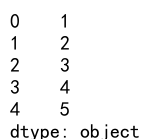
Example 8: Using astype(str) with a MultiIndex DataFrame
import pandas as pd
# Create a MultiIndex DataFrame
tuples = [('a', 1), ('b', 2), ('c', 3)]
index = pd.MultiIndex.from_tuples(tuples, names=['first', 'second'])
df = pd.DataFrame({
'A': [1, 2, 3],
'B': [4, 5, 6]
}, index=index)
# Convert column 'A' to string
df['A'] = df['A'].astype(str)
print(df)
Output:
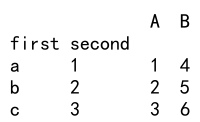
Example 9: Converting Index to String
import pandas as pd
# Create a DataFrame
df = pd.DataFrame({
'A': [1, 2, 3],
'B': [4, 5, 6]
})
# Convert the index to string
df.index = df.index.astype(str)
print(df)
Output:

Pandas astype str Conclusion
Converting data types to strings using astype(str) is a straightforward yet powerful tool in Pandas. It allows for greater flexibility in data manipulation and ensures compatibility across different data processing functions. The examples provided demonstrate various scenarios where this method can be effectively applied, from simple type conversions to handling more complex data structures like MultiIndex DataFrames. By mastering astype(str), you can handle a wide range of data preprocessing tasks more efficiently.
 Pandas Dataframe
Pandas Dataframe