Pandas astype Date
Working with dates and times is a common task in data analysis, and the Pandas library provides a robust set of tools to handle such tasks efficiently. One of the key functions in Pandas for working with date and time data is the astype method. This article will delve into the details of using the astype method to convert data to date types in Pandas, providing comprehensive explanations and numerous code examples to illustrate the process.
1. Introduction to astype
The astype function in Pandas is a versatile method used to cast a Pandas object to a specified dtype. This includes converting columns in a DataFrame to date types. Understanding how to effectively use astype for date conversions can significantly enhance your data processing capabilities.
Example Code
import pandas as pd
# Creating a sample DataFrame
df = pd.DataFrame({
'date_str': ['2021-01-01', '2021-02-01', '2021-03-01'],
'value': [10, 20, 30]
})
# Converting string column to datetime
df['date'] = df['date_str'].astype('datetime64[ns]')
print(df)
Output:
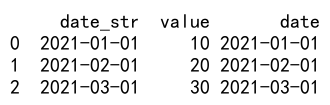
2. Converting Columns to DateType
Converting columns to date types is straightforward with the astype method. This section will explain how to perform these conversions and discuss the nuances involved.
Example Code
import pandas as pd
# Creating a sample DataFrame
df = pd.DataFrame({
'date_str': ['2022-01-01', '2022-02-01', '2022-03-01'],
'value': [100, 200, 300]
})
# Converting string column to datetime
df['date'] = df['date_str'].astype('datetime64[ns]')
print(df)
Output:
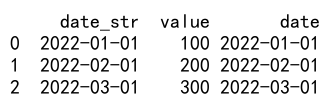
3. Handling Different Date Formats
Dates can be represented in various formats, and converting these correctly is essential for accurate data analysis. This section will cover how to handle different date formats using astype.
Example Code
import pandas as pd
# Creating a sample DataFrame with different date formats
df = pd.DataFrame({
'date_str': ['01/01/2023', '2023-02-01', 'March 1, 2023'],
'value': [5, 10, 15]
})
# Attempting to convert different date formats
df['date'] = pd.to_datetime(df['date_str'], errors='coerce')
print(df)
Output:
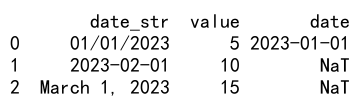
4. Converting with Custom Date Formats
Sometimes, dates may not follow standard formats, requiring custom parsing. This section will demonstrate how to specify custom date formats during conversion.
Example Code
import pandas as pd
# Creating a sample DataFrame with custom date formats
df = pd.DataFrame({
'date_str': ['20230101', '20230201', '20230301'],
'value': [50, 100, 150]
})
# Converting with custom date format
df['date'] = pd.to_datetime(df['date_str'], format='%Y%m%d')
print(df)
Output:
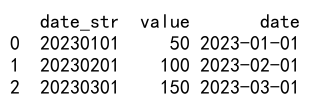
5. Dealing with Missing or Invalid Date Values
Handling missing or invalid date values is crucial to maintain data integrity. This section will cover strategies to manage such scenarios during conversion.
Example Code
import pandas as pd
# Creating a sample DataFrame with missing and invalid dates
df = pd.DataFrame({
'date_str': ['2023-01-01', None, 'invalid_date'],
'value': [20, 30, 40]
})
# Converting with error handling
df['date'] = pd.to_datetime(df['date_str'], errors='coerce')
print(df)
Output:
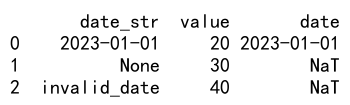
6. Working with Time Components
Dates often come with time components that need to be managed effectively. This section will explore how to handle time components during conversion.
Example Code
import pandas as pd
# Creating a sample DataFrame with datetime strings
df = pd.DataFrame({
'datetime_str': ['2023-01-01 10:00:00', '2023-01-02 15:30:00', '2023-01-03 20:45:00'],
'value': [1, 2, 3]
})
# Converting string column to datetime
df['datetime'] = df['datetime_str'].astype('datetime64[ns]')
print(df)
Output:
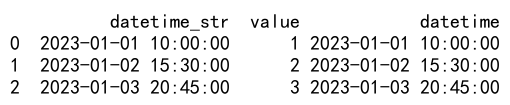
7. Advanced DateTime Operations
Beyond basic conversions, Pandas allows for advanced datetime operations such as extracting components, resampling, and time zone handling. This section will cover these advanced topics.
Example Code
import pandas as pd
# Creating a sample DataFrame with datetime strings
df = pd.DataFrame({
'datetime_str': ['2023-01-01 12:00:00', '2023-01-02 13:30:00', '2023-01-03 14:45:00'],
'value': [10, 20, 30]
})
# Converting string column to datetime
df['datetime'] = df['datetime_str'].astype('datetime64[ns]')
# Extracting date components
df['year'] = df['datetime'].dt.year
df['month'] = df['datetime'].dt.month
df['day'] = df['datetime'].dt.day
df['hour'] = df['datetime'].dt.hour
df['minute'] = df['datetime'].dt.minute
df['second'] = df['datetime'].dt.second
print(df)
Output:
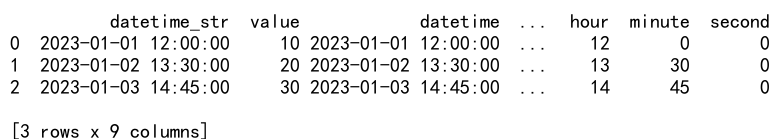
8. Practical Applications
Understanding date conversions is essential in real-world data analysis. This section will provide practical applications of the concepts discussed, focusing on use cases such as time series analysis and financial data processing.
Example Code
import pandas as pd
# Creating a sample DataFrame for time series analysis
date_range = pd.date_range(start='1/1/2023', periods=10, freq='D')
df = pd.DataFrame({
'date': date_range,
'sales': [100, 120, 130, 150, 160, 170, 180, 200, 210, 230]
})
# Setting the date column as the index
df.set_index('date', inplace=True)
# Resampling data to monthly frequency and calculating the sum
monthly_sales = df.resample('M').sum()
print(monthly_sales)
9. Pandas astype Date Conclusion
The astype method in Pandas is a powerful tool for converting data types, including dates. By mastering the use of astype for date conversions, you can handle a wide range of data analysis tasks more efficiently. The examples provided in this article should serve as a comprehensive guide to help you leverage astype for your date and time data needs.
 Pandas Dataframe
Pandas Dataframe