Pandas astype ignore nan
Pandas is a powerful Python library used for data manipulation and analysis. One common task in data processing is converting the data type of one or more columns in a DataFrame. The astype() method in pandas is frequently used to cast a pandas object to a specified dtype. However, handling NaN (Not a Number) values during type conversion can sometimes lead to errors or unexpected results. This article explores how to use the astype() method effectively, particularly focusing on scenarios where NaN values are present.
Understanding astype Method
The astype() method is used to cast pandas objects to a specified dtype. astype() can convert an entire DataFrame or a single column to a specified data type. The basic syntax of the astype() method is:
DataFrame.astype(dtype, copy=True, errors='raise')
dtype: This can be a Python type (e.g.,int,float), a numpy type (e.g.,np.float64), or a pandas type (e.g.,pd.Categorical).copy: IfTrue, returns a copy of the DataFrame. IfFalse, changes are made in place.errors: Controls the handling of errors. Setting it toraisewill raise an exception on errors. Setting it toignorewill ignore errors and return the original object.
Example 1: Basic Usage of astype
import pandas as pd
# Create a DataFrame
data = {'col1': ['1', '2', '3', '4']}
df = pd.DataFrame(data)
# Convert column to integer
df['col1'] = df['col1'].astype(int)
print(df)
Output:
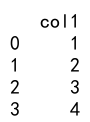
Example 2: Converting Multiple Columns
import pandas as pd
# Create a DataFrame
data = {'col1': ['1', '2', '3', '4'], 'col2': ['5.5', '6.6', '7.7', '8.8']}
df = pd.DataFrame(data)
# Convert multiple columns
df = df.astype({'col1': int, 'col2': float})
print(df)
Output:
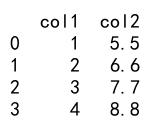
Handling NaN Values with astype
NaN values represent missing or undefined data. When converting data types, NaN values can cause the conversion to fail or produce NaNs in the output if the target data type does not support NaNs (like integers).
Example 3: astype with NaN in Integer Conversion
import pandas as pd
import numpy as np
# Create a DataFrame with NaN values
data = {'col1': ['1', '2', np.nan, '4']}
df = pd.DataFrame(data)
# Attempt to convert column to integer
df['col1'] = df['col1'].astype(float) # Convert to float first to handle NaN
df['col1'] = df['col1'].astype('Int64') # Use pandas' nullable integer type
print(df)
Output:
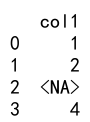
Example 4: Ignoring Errors During Conversion
import pandas as pd
import numpy as np
# Create a DataFrame
data = {'col1': ['1', 'two', '3', '4']}
df = pd.DataFrame(data)
# Convert column to integer and ignore errors
df['col1'] = pd.to_numeric(df['col1'], errors='coerce')
print(df)
Output:
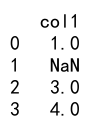
Advanced Usage of astype
Beyond basic type conversions, astype() can be used to convert data to more complex types, such as categoricals or datetimes.
Example 5: Converting to Categorical Type
import pandas as pd
import numpy as np
# Create a DataFrame
data = {'col1': ['apple', 'banana', 'apple', 'orange']}
df = pd.DataFrame(data)
# Convert column to categorical
df['col1'] = df['col1'].astype('category')
print(df)
Output:
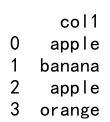
Example 6: Converting to Datetime
import pandas as pd
import numpy as np
# Create a DataFrame
data = {'col1': ['2021-01-01', '2021-02-01', '2021-03-01', '2021-04-01']}
df = pd.DataFrame(data)
# Convert column to datetime
df['col1'] = pd.to_datetime(df['col1'])
print(df)
Output:
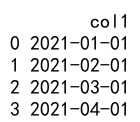
Practical Examples and Tips
Let’s look at some practical examples that demonstrate the use of astype() in different scenarios, especially focusing on handling NaN values and type conversions in real-world datasets.
Example 7: Handling Mixed Types
import pandas as pd
import numpy as np
# Create a DataFrame with mixed types
data = {'col1': ['1', '2', 'X', '4']}
df = pd.DataFrame(data)
# Convert with error handling
df['col1'] = pd.to_numeric(df['col1'], errors='coerce')
print(df)
Output:
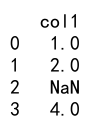
Example 8: Efficient Memory Usage with astype
import pandas as pd
import numpy as np
# Create a large DataFrame
data = {'col1': ['1']*1000000 + ['2']*1000000}
df = pd.DataFrame(data)
# Convert to category to save memory
df['col1'] = df['col1'].astype('category')
print(df.memory_usage())
Output:
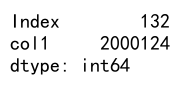
Example 9: Converting Boolean to Integer
import pandas as pd
import numpy as np
# Create a DataFrame
data = {'col1': [True, False, True, False]}
df = pd.DataFrame(data)
# Convert boolean to integer
df['col1'] = df['col1'].astype(int)
print(df)
Output:
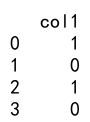
Pandas astype ignore nan Conclusion
In this article, we explored how to use the astype() method in pandas to handle data type conversions, especially focusing on scenarios involving NaN values. We discussed the basic usage of astype(), how to handle errors, and provided practical examples to demonstrate its application in real-world data manipulation tasks. By understanding how to effectively use astype(), you can ensure that your data processing workflows are robust and error-free.
 Pandas Dataframe
Pandas Dataframe