Pandas astype decimal
Pandas is a powerful Python library used for data manipulation and analysis. One of its core functionalities is the ability to change the data type of series within a DataFrame. This is particularly useful when dealing with numerical data that requires high precision, such as financial data. In this article, we will explore how to use the astype method to convert data types to decimal.Decimal, which can offer more precision than floating-point representation.
Introduction to Decimal Data Type
The decimal module in Python provides support for fast correctly-rounded decimal floating point arithmetic. It offers several advantages over the float datatype, such as more precise arithmetic, the ability to specify the precision required, and control over rounding modes. This makes it ideal for financial applications and other uses that require an exact decimal representation.
Setting Up Your Environment
Before we dive into the examples, ensure that you have the necessary tools installed. You will need Python and Pandas. You can install Pandas using pip if you haven’t done so already:
pip install pandas
Basic Conversion to Decimal
Let’s start with a basic example where we convert a column from float to decimal.Decimal.
Example 1: Convert a Single Column to Decimal
import pandas as pd
from decimal import Decimal
# Create a DataFrame
df = pd.DataFrame({
'A': [1.1, 2.2, 3.3],
'B': [4.4, 5.5, 6.6]
})
# Convert column A to Decimal
df['A'] = df['A'].apply(Decimal)
print(df)
Output:
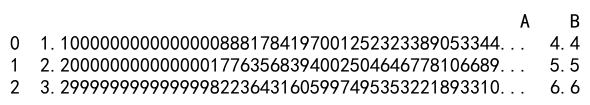
Handling Non-Numeric Data
When converting data types, it’s important to handle non-numeric data to avoid errors. Let’s see how to deal with this.
Example 2: Conversion with Non-Numeric Data
import pandas as pd
from decimal import Decimal
# Create a DataFrame with non-numeric data
df = pd.DataFrame({
'A': [1.1, 'pandasdataframe.com', 3.3],
'B': [4.4, 5.5, 'pandasdataframe.com']
})
# Convert column A to Decimal, ignoring errors
df['A'] = pd.to_numeric(df['A'], errors='coerce').apply(lambda x: Decimal(x) if not pd.isna(x) else x)
print(df)
Output:
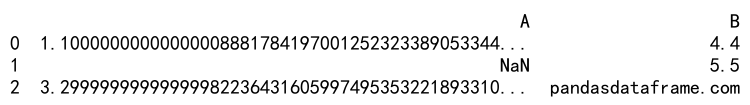
Advanced Usage: Specifying Precision and Rounding
The decimal module allows specifying the precision and rounding mode. This can be crucial for financial calculations where rounding rules are strict.
Example 3: Setting Precision and Rounding
import pandas as pd
from decimal import Decimal, getcontext
# Set the precision
getcontext().prec = 4
# Create a DataFrame
df = pd.DataFrame({
'A': [1.12345, 2.23456, 3.34567],
'B': [4.45678, 5.56789, 6.67890]
})
# Convert column A to Decimal with rounding
df['A'] = df['A'].apply(Decimal)
print(df)
Output:
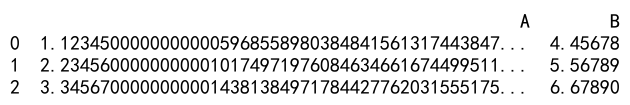
Performance Considerations
While using decimal.Decimal can provide more precision, it may also lead to a decrease in performance compared to native float operations. It’s important to balance the need for precision with performance requirements.
Example 4: Performance Comparison
import pandas as pd
from decimal import Decimal
import time
# Create a large DataFrame
df = pd.DataFrame({
'A': [1.1] * 1000000
})
# Timing float operation
start_time = time.time()
df['A'] = df['A'] * 2
print("Float operation time:", time.time() - start_time)
# Convert to Decimal and time operation
df['A'] = df['A'].apply(Decimal)
start_time = time.time()
df['A'] = df['A'] * 2
print("Decimal operation time:", time.time() - start_time)
Output:
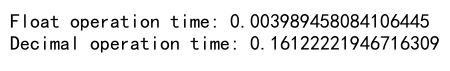
Pandas astype decimal Conclusion
In this article, we explored how to use the astype method in Pandas to convert data types to decimal.Decimal. We covered basic conversions, handling non-numeric data, setting precision and rounding, and discussed performance considerations. Using decimal.Decimal can be extremely useful in scenarios where precision is critical, such as in financial calculations. However, it’s important to consider the performance implications and test whether the precision benefits outweigh the potential decrease in performance.
 Pandas Dataframe
Pandas Dataframe