Pandas Aggregation and Averaging Techniques
Pandas is a powerful Python library used for data manipulation and analysis. It provides numerous functionalities that make it easy to clean, transform, and analyze large datasets. One of the essential features of pandas is its aggregation capabilities, which allow you to summarize data efficiently. This article will explore various ways to perform aggregation with a focus on calculating averages using the pandas library.
Introduction to Pandas Aggregation
Aggregation in pandas refers to the process of combining multiple pieces of data into a single result. It is often used in data analysis to summarize data, compute statistics, or derive insights from a dataset. The .agg() function in pandas is versatile and can be used with a variety of statistical functions, including mean, median, sum, min, and max.
Example 1: Basic Aggregation with Mean
import pandas as pd
# Create a DataFrame
data = {
'Site': ['pandasdataframe.com', 'pandasdataframe.com', 'pandasdataframe.com'],
'Visits': [120, 150, 130]
}
df = pd.DataFrame(data)
# Aggregate using mean
result = df.agg({'Visits': 'mean'})
print(result)
Output:
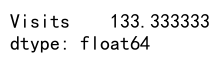
Example 2: Aggregating Multiple Columns
import pandas as pd
# Create a DataFrame
data = {
'Site': ['pandasdataframe.com', 'pandasdataframe.com', 'pandasdataframe.com'],
'Visits': [120, 150, 130],
'Sales': [1000, 950, 1100]
}
df = pd.DataFrame(data)
# Aggregate using mean for multiple columns
result = df.agg({
'Visits': 'mean',
'Sales': 'mean'
})
print(result)
Output:
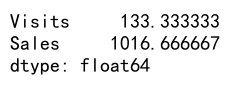
Using groupby with agg for Averaging
Grouping data before aggregating is a common practice when dealing with multiple categories or groups within a dataset. The groupby method in pandas allows you to group data, and then you can apply aggregation functions like mean to each group.
Example 3: Group by with Mean
import pandas as pd
# Create a DataFrame
data = {
'Site': ['pandasdataframe.com', 'pandasdataframe.com', 'pandasdataframe.com'],
'Category': ['Books', 'Electronics', 'Books'],
'Sales': [300, 400, 350]
}
df = pd.DataFrame(data)
# Group by category and calculate mean sales
result = df.groupby('Category').agg({'Sales': 'mean'})
print(result)
Output:
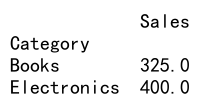
Example 4: Multiple Aggregations After Grouping
import pandas as pd
# Create a DataFrame
data = {
'Site': ['pandasdataframe.com', 'pandasdataframe.com', 'pandasdataframe.com'],
'Category': ['Books', 'Electronics', 'Books'],
'Sales': [300, 400, 350],
'Visits': [120, 150, 130]
}
df = pd.DataFrame(data)
# Group by category and calculate mean sales and visits
result = df.groupby('Category').agg({
'Sales': 'mean',
'Visits': 'mean'
})
print(result)
Output:
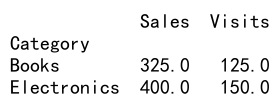
Advanced Aggregation Techniques
Pandas also supports more advanced aggregation techniques, which allow you to apply multiple functions at once or customize aggregation functions.
Example 5: Multiple Aggregations on a Single Column
import pandas as pd
# Create a DataFrame
data = {
'Site': ['pandasdataframe.com', 'pandasdataframe.com', 'pandasdataframe.com'],
'Sales': [300, 400, 350]
}
df = pd.DataFrame(data)
# Apply multiple aggregation functions to the Sales column
result = df.agg({
'Sales': ['mean', 'sum', 'max']
})
print(result)
Output:
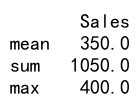
Example 6: Custom Aggregation Function
import pandas as pd
# Define a custom aggregation function
def range_diff(series):
return series.max() - series.min()
# Create a DataFrame
data = {
'Site': ['pandasdataframe.com', 'pandasdataframe.com', 'pandasdataframe.com'],
'Sales': [300, 400, 350]
}
df = pd.DataFrame(data)
# Apply custom function
result = df.agg({
'Sales': range_diff
})
print(result)
Output:
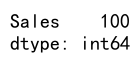
Pandas agg average conclusion
Pandas provides a robust set of tools for data aggregation, making it easier to summarize and analyze data. By using the .agg() function, you can apply various statistical methods to your data, either on the entire dataset or grouped by categories. This flexibility makes pandas an invaluable tool for data scientists and analysts looking to extract insights from their data.
In this article, we explored basic to advanced aggregation techniques, including the use of custom functions and multiple aggregations. These methods are crucial for effective data analysis and can be adapted to a wide range of data scenarios.
 Pandas Dataframe
Pandas Dataframe