Pandas DataFrame: Using loc with Lists
Pandas is a powerful data manipulation library in Python that provides numerous functionalities for data analysis. One of the most useful features in Pandas is the DataFrame object, which allows you to store and manipulate tabular data in rows of observations and columns of variables. In this article, we will explore how to use the loc method in conjunction with lists to filter and manipulate data in a DataFrame.
The loc method is primarily label based, but it can also be used with a boolean array. loc will raise KeyError when the items are not found. Using lists with loc provides a flexible way to select data based on label criteria.
Basic Usage of loc
Before diving into examples, let’s first understand the basic usage of loc. The loc method is used to access a group of rows and columns by labels or a boolean array. The syntax is:
dataframe.loc[row_labels, column_labels]
Example 1: Selecting a Single Row by Index Label
import pandas as pd
data = {
'Website': ['pandasdataframe.com', 'example.com', 'testsite.com'],
'Visits': [1000, 1500, 800]
}
df = pd.DataFrame(data, index=['Site1', 'Site2', 'Site3'])
result = df.loc['Site1']
print(result)
Output:
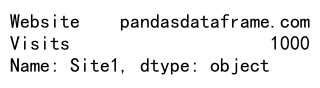
Example 2: Selecting Multiple Rows by Index Label List
import pandas as pd
data = {
'Website': ['pandasdataframe.com', 'example.com', 'testsite.com'],
'Visits': [1000, 1500, 800]
}
df = pd.DataFrame(data, index=['Site1', 'Site2', 'Site3'])
result = df.loc[['Site1', 'Site3']]
print(result)
Output:
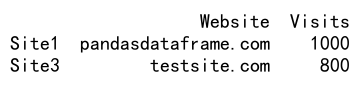
Example 3: Selecting Specific Columns for Multiple Rows
import pandas as pd
data = {
'Website': ['pandasdataframe.com', 'example.com', 'testsite.com'],
'Visits': [1000, 1500, 800]
}
df = pd.DataFrame(data, index=['Site1', 'Site2', 'Site3'])
result = df.loc[['Site1', 'Site3'], 'Website']
print(result)
Output:
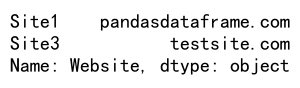
Using loc with Conditional Statements
You can use conditional statements within loc to filter rows based on column values. This is particularly useful for more complex data manipulations.
Example 4: Using a Single Condition
import pandas as pd
data = {
'Website': ['pandasdataframe.com', 'example.com', 'testsite.com'],
'Visits': [1000, 1500, 800]
}
df = pd.DataFrame(data)
result = df.loc[df['Visits'] > 1000]
print(result)
Output:
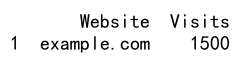
Example 5: Using Multiple Conditions
import pandas as pd
data = {
'Website': ['pandasdataframe.com', 'example.com', 'testsite.com'],
'Visits': [1000, 1500, 800]
}
df = pd.DataFrame(data)
result = df.loc[(df['Visits'] > 800) & (df['Website'] == 'pandasdataframe.com')]
print(result)
Output:
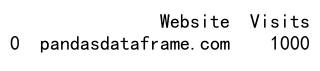
Combining loc with Lists for Advanced Selection
When working with data, you might often need to select rows based on a list of index labels or column values. This can be efficiently done using loc combined with lists.
Example 6: Selecting Rows by a List of Index Labels
import pandas as pd
data = {
'Website': ['pandasdataframe.com', 'example.com', 'testsite.com'],
'Visits': [1000, 1500, 800]
}
df = pd.DataFrame(data, index=['Site1', 'Site2', 'Site3'])
index_list = ['Site1', 'Site3']
result = df.loc[index_list]
print(result)
Output:
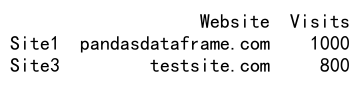
Example 7: Filtering Rows Based on a List of Column Values
import pandas as pd
websites = ['pandasdataframe.com', 'testsite.com']
data = {
'Website': ['pandasdataframe.com', 'example.com', 'testsite.com'],
'Visits': [1000, 1500, 800]
}
df = pd.DataFrame(data)
result = df.loc[df['Website'].isin(websites)]
print(result)
Output:
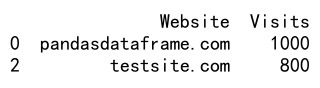
Modifying Data Using loc
loc can also be used to modify subsets of data. This is particularly useful in data preprocessing steps.
Example 8: Modifying a Single Value
import pandas as pd
data = {
'Website': ['pandasdataframe.com', 'example.com', 'testsite.com'],
'Visits': [1000, 1500, 800]
}
df = pd.DataFrame(data, index=['Site1', 'Site2', 'Site3'])
df.loc['Site1', 'Visits'] = 1100
print(df)
Output:
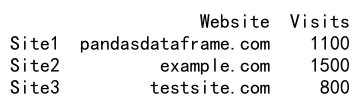
Example 9: Modifying an Entire Row
import pandas as pd
data = {
'Website': ['pandasdataframe.com', 'example.com', 'testsite.com'],
'Visits': [1000, 1500, 800]
}
df = pd.DataFrame(data, index=['Site1', 'Site2', 'Site3'])
df.loc['Site2'] = ['newsite.com', 2000]
print(df)
Output:
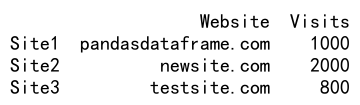
Example 10: Modifying Multiple Rows Based on Condition
import pandas as pd
data = {
'Website': ['pandasdataframe.com', 'example.com', 'testsite.com'],
'Visits': [1000, 1500, 800]
}
df = pd.DataFrame(data)
df.loc[df['Visits'] > 1000, 'Visits'] = 999
print(df)
Output:
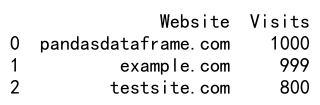
Pandas dataframe loc in list conclusion
In this article, we explored how to use the loc method in Pandas DataFrame with lists for various data selection and manipulation tasks. We covered basic usage, conditional selections, advanced list-based selections, and data modifications. Using these techniques, you can efficiently handle and preprocess data for analysis in Python using Pandas.
 Pandas Dataframe
Pandas Dataframe