Comprehensive Guide to Using agg, count, and unique in Pandas
Pandas is a powerful Python library for data manipulation and analysis. In this guide, we will explore the functionalities of agg, count, and unique methods in Pandas, which are essential for summarizing and analyzing data efficiently. We will provide detailed examples to demonstrate how these methods can be applied to real-world data scenarios.
Introduction to Pandas
Pandas is an open-source library that provides high-performance, easy-to-use data structures, and data analysis tools for Python. The primary data structure in Pandas is the DataFrame, which can be thought of as a table of data with rows and columns.
Using agg in Pandas
The agg function in Pandas allows you to apply one or more operations over the specified axis. It is particularly useful for running a series of different aggregations on a DataFrame or a Series.
Example 1: Single Aggregation
import pandas as pd
data = {'Website': ['pandasdataframe.com', 'pandasdataframe.com', 'pandasdataframe.com'],
'Visitors': [1200, 1300, 1250]}
df = pd.DataFrame(data)
result = df.agg({'Visitors': 'sum'})
print(result)
Output:
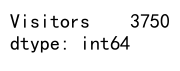
Example 2: Multiple Aggregations
import pandas as pd
data = {'Website': ['pandasdataframe.com', 'pandasdataframe.com', 'pandasdataframe.com'],
'Visitors': [1200, 1300, 1250],
'Sales': [100, 150, 120]}
df = pd.DataFrame(data)
result = df.agg({'Visitors': ['sum', 'min'], 'Sales': 'mean'})
print(result)
Output:
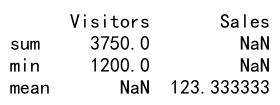
Using count in Pandas
The count method is used to count non-NA cells for each column or row.
Example 3: Counting Non-NA Cells
import pandas as pd
data = {'Website': ['pandasdataframe.com', 'pandasdataframe.com', None],
'Visitors': [1200, None, 1250]}
df = pd.DataFrame(data)
result = df.count()
print(result)
Output:
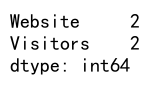
Using unique in Pandas
The unique method is used to find the unique elements of a column.
Example 4: Finding Unique Values
import pandas as pd
data = {'Website': ['pandasdataframe.com', 'pandasdataframe.com', 'example.com'],
'Visitors': [1200, 1300, 1200]}
df = pd.DataFrame(data)
result = df['Website'].unique()
print(result)
Output:
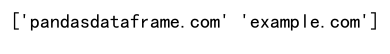
Advanced Usage of agg, count, and unique
Combining these methods can provide powerful insights into your data.
Example 5: Aggregation with Unique Count
import pandas as pd
data = {'Website': ['pandasdataframe.com', 'pandasdataframe.com', 'example.com'],
'Visitors': [1200, 1300, 1200],
'Sales': [100, 150, 100]}
df = pd.DataFrame(data)
result = df.agg({'Website': pd.Series.nunique, 'Visitors': 'sum', 'Sales': 'mean'})
print(result)
Output:
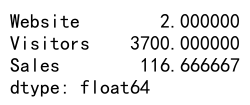
Example 6: Counting with Conditions
import pandas as pd
data = {'Website': ['pandasdataframe.com', 'pandasdataframe.com', 'example.com'],
'Visitors': [1200, 1300, 1200],
'Sales': [100, 150, 100]}
df = pd.DataFrame(data)
result = df[df['Website'] == 'pandasdataframe.com'].count()
print(result)
Output:
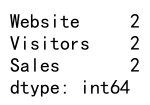
Example 7: Using unique with agg
import pandas as pd
data = {'Website': ['pandasdataframe.com', 'pandasdataframe.com', 'example.com'],
'Visitors': [1200, 1300, 1200],
'Sales': [100, 150, 100]}
df = pd.DataFrame(data)
result = df.groupby('Website').agg({'Visitors': 'unique'})
print(result)
Output:
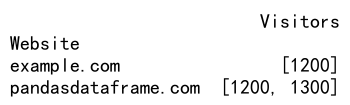
Pandas agg count unique conclusion
In this guide, we have explored how to use the agg, count, and unique methods in Pandas to perform various data summarization tasks. These methods are incredibly useful for data analysis and can be combined in various ways to extract meaningful insights from your data.
By understanding and utilizing these methods effectively, you can enhance your data analysis skills and contribute to more informed decision-making processes in your projects or organization.
 Pandas Dataframe
Pandas Dataframe