Pandas DataFrame Rename Column
Pandas is a powerful data manipulation library in Python that provides data structures and functions for effectively handling and analyzing large datasets. One common task when working with Pandas DataFrames is renaming columns. This can be necessary for various reasons, such as making column names more readable, or conforming to the naming conventions required by certain data processing frameworks.
In this article, we will explore different methods to rename columns in a Pandas DataFrame. We will provide detailed examples for each method, ensuring that you can understand and apply them in your own projects.
Method 1: Using rename() Method
The rename() method in Pandas is versatile and can be used to rename specific columns using a dictionary that maps old column names to new ones. Here’s how you can use it:
Example 1: Renaming a Single Column
import pandas as pd
data = {'pandasdataframe.com_Age': [25, 30, 35], 'Name': ['John', 'Anna', 'Peter']}
df = pd.DataFrame(data)
df.rename(columns={'pandasdataframe.com_Age': 'Age'}, inplace=True)
print(df)
Output:
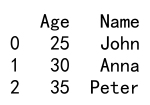
Example 2: Renaming Multiple Columns
import pandas as pd
data = {'pandasdataframe.com_Age': [25, 30, 35], 'pandasdataframe.com_Name': ['John', 'Anna', 'Peter']}
df = pd.DataFrame(data)
df.rename(columns={'pandasdataframe.com_Age': 'Age', 'pandasdataframe.com_Name': 'Name'}, inplace=True)
print(df)
Output:
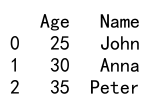
Method 2: Overwriting columns Attribute
If you want to rename all columns, you can directly overwrite the columns attribute of the DataFrame. This method is straightforward but requires you to provide new names for all columns.
Example 3: Renaming All Columns
import pandas as pd
data = {'pandasdataframe.com_Age': [25, 30, 35], 'pandasdataframe.com_Name': ['John', 'Anna', 'Peter']}
df = pd.DataFrame(data)
df.columns = ['Age', 'Name']
print(df)
Output:
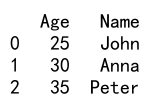
Method 3: Using set_axis() Method
The set_axis() method is another way to set new labels for the axes. It can be used for both row labels and column labels. Here, we focus on renaming column labels.
Method 4: Using List Comprehension
List comprehension can be used to modify the column names dynamically. This method is useful when you need to apply a function to all column names.
Example 5: Adding Suffix to Column Names
import pandas as pd
data = {'pandasdataframe.com_Age': [25, 30, 35], 'pandasdataframe.com_Name': ['John', 'Anna', 'Peter']}
df = pd.DataFrame(data)
df.columns = [x + '_new' for x in df.columns]
print(df)
Output:
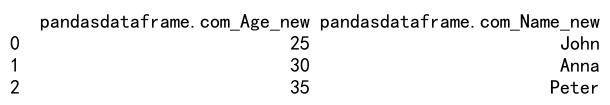
Example 6: Replacing Part of Column Names
import pandas as pd
data = {'pandasdataframe.com_Age': [25, 30, 35], 'pandasdataframe.com_Name': ['John', 'Anna', 'Peter']}
df = pd.DataFrame(data)
df.columns = [x.replace('pandasdataframe.com_', '') for x in df.columns]
print(df)
Output:
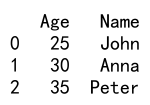
Method 5: Using str.replace() Method
The str.replace() method can be used directly on the columns attribute to replace parts of the column names.
Example 7: Using str.replace() to Remove Prefix
import pandas as pd
data = {'pandasdataframe.com_Age': [25, 30, 35], 'pandasdataframe.com_Name': ['John', 'Anna', 'Peter']}
df = pd.DataFrame(data)
df.columns = df.columns.str.replace('pandasdataframe.com_', '')
print(df)
Output:
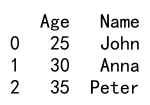
Pandas DataFrame Rename Column Conclusion
Renaming columns in a Pandas DataFrame is a common task that can be achieved through various methods. Whether you need to rename a single column, multiple columns, or all columns, Pandas provides flexible options to accomplish this. By understanding and using the methods described in this article, you can efficiently manage the column names in your DataFrames to better suit your data analysis tasks.
 Pandas Dataframe
Pandas Dataframe