Using Custom Functions with Pandas agg
Pandas is a powerful Python library for data manipulation and analysis. One of its strengths lies in its ability to perform aggregation operations efficiently. The agg() function in Pandas is particularly versatile, allowing users to apply a variety of aggregation methods to a DataFrame or Series. This article explores how to use custom functions with the agg() function to extend its capabilities beyond built-in aggregation functions.
Introduction to Pandas agg()
The agg() function in Pandas is used to apply one or more operations over the specified axis of a DataFrame or Series. It is highly flexible, allowing for built-in operations like sum, mean, and max, as well as custom functions. This makes it an essential tool for data analysis, enabling complex custom aggregations tailored to specific needs.
Basic Usage of agg()
Before diving into custom functions, let’s review the basic usage of agg() with built-in functions. Here’s a simple example:
import pandas as pd
# Create a DataFrame
data = {
'A': [1, 2, 3],
'B': [4, 5, 6]
}
df = pd.DataFrame(data)
# Using agg() with a built-in function
result = df.agg('sum')
print(result)
Output:
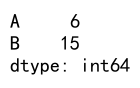
Custom Functions with agg()
Custom functions can be passed to agg() to perform specific tasks that are not covered by built-in functions. Here’s how you can define and use a custom function.
Example 1: Sum of Squares
import pandas as pd
# Define a custom function
def sum_of_squares(series):
return (series ** 2).sum()
# Create a DataFrame
data = {
'A': [1, 2, 3],
'B': [4, 5, 6]
}
df = pd.DataFrame(data)
# Using agg() with a custom function
result = df.agg(sum_of_squares)
print(result)
Output:
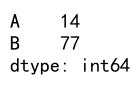
Example 2: Range of Values
import pandas as pd
# Define a custom function
def range_of_values(series):
return series.max() - series.min()
# Create a DataFrame
data = {
'A': [1, 2, 3],
'B': [4, 5, 6]
}
df = pd.DataFrame(data)
# Using agg() with a custom function
result = df.agg(range_of_values)
print(result)
Output:
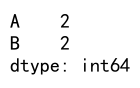
Applying Multiple Functions
Pandas agg() can also handle multiple functions at once, whether they are built-in, custom, or a mix of both.
Example 3: Multiple Aggregations
import pandas as pd
# Define custom functions
def sum_of_squares(series):
return (series ** 2).sum()
def range_of_values(series):
return series.max() - series.min()
# Create a DataFrame
data = {
'A': [1, 2, 3],
'B': [4, 5, 6]
}
df = pd.DataFrame(data)
# Using agg() with multiple functions
result = df.agg([sum_of_squares, range_of_values, 'mean'])
print(result)
Output:
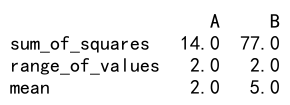
Custom Functions with Parameters
Sometimes, you might need to pass additional parameters to your custom function. Here’s how you can do it using agg().
Example 4: Custom Function with Parameters
import pandas as pd
# Define a custom function with parameters
def power_sum(series, power):
return (series ** power).sum()
# Create a DataFrame
data = {
'A': [1, 2, 3],
'B': [4, 5, 6]
}
df = pd.DataFrame(data)
# Using agg() with a custom function that has parameters
result = df.agg(power_sum, power=3)
print(result)
Output:
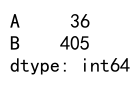
Aggregating Over Different Axes
By default, agg() operates over columns. However, you can aggregate over rows by setting the axis parameter.
Example 5: Aggregating Over Rows
import pandas as pd
# Define a custom function
def sum_of_squares(series):
return (series ** 2).sum()
# Create a DataFrame
data = {
'A': [1, 2, 3],
'B': [4, 5, 6]
}
df = pd.DataFrame(data)
# Using agg() over rows
result = df.agg(sum_of_squares, axis=1)
print(result)
Output:
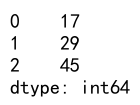
Advanced Custom Aggregations
For more complex scenarios, you might need to perform aggregations that involve multiple columns or custom grouping logic.
Example 6: Conditional Aggregations
import pandas as pd
# Define a custom function
def custom_agg(series):
return series[series > 2].sum()
# Create a DataFrame
data = {
'A': [1, 2, 3],
'B': [4, 5, 6]
}
df = pd.DataFrame(data)
# Using agg() with a conditional custom function
result = df.agg(custom_agg)
print(result)
Output:
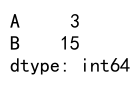
Pandas agg custom function conclusion
The flexibility of Pandas’ agg() function makes it a powerful tool for data analysis. By incorporating custom functions into your aggregation operations, you can perform complex analyses and tailor the behavior of agg() to meet specific requirements. Whether you’re working with basic statistical functions or complex custom logic, agg() provides the functionality needed to aggregate data efficiently and effectively.
 Pandas Dataframe
Pandas Dataframe