Pandas Aggregation with Lambda Functions
Pandas is a powerful data manipulation library in Python that offers extensive capabilities to clean, transform, and analyze data. One of the key features of Pandas is its aggregation functionality, which allows users to perform complex grouped operations efficiently. In this article, we will explore how to use lambda functions within the agg() method to perform aggregations on Pandas DataFrames.
Introduction to Pandas Aggregation
Aggregation in Pandas refers to the process of combining multiple pieces of data into a single result. For instance, calculating the sum, average, or maximum of a column in a DataFrame are all examples of aggregation. The agg() method in Pandas is versatile, allowing for multiple aggregations at once and customization of aggregation functions.
Example 1: Basic Usage of agg() with Lambda
import pandas as pd
# Create a sample DataFrame
data = {'Product': ['A', 'B', 'A', 'B'],
'Sales': [200, 150, 230, 180]}
df = pd.DataFrame(data)
# Using agg with a lambda to calculate the mean sales
result = df.groupby('Product').agg(lambda x: x.mean())
print(result)
Output:
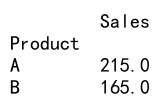
Example 2: Multiple Aggregations with Lambda
import pandas as pd
# Create a sample DataFrame
data = {'Product': ['A', 'B', 'A', 'B'],
'Sales': [200, 150, 230, 180]}
df = pd.DataFrame(data)
# Using agg with multiple lambdas
result = df.groupby('Product').agg({
'Sales': [lambda x: x.mean(), lambda x: x.min(), lambda x: x.max()]
})
print(result)
Output:
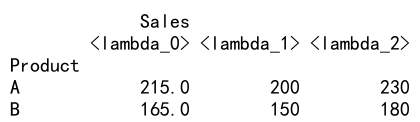
Custom Aggregations with Lambda Functions
Lambda functions provide a way to define anonymous functions in a concise manner. In the context of Pandas aggregation, lambdas can be particularly useful for defining custom aggregation logic inline without having to define a separate function.
Example 3: Custom Summation Logic
import pandas as pd
# Create a sample DataFrame
data = {'Product': ['A', 'B', 'A', 'B'],
'Sales': [200, 150, 230, 180]}
df = pd.DataFrame(data)
# Custom summation using lambda
result = df.groupby('Product').agg(lambda x: x.sum() - 100)
print(result)
Output:
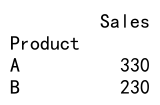
Example 4: Conditional Aggregations
import pandas as pd
# Create a sample DataFrame
data = {'Product': ['A', 'B', 'A', 'B'],
'Sales': [200, 150, 230, 180]}
df = pd.DataFrame(data)
# Conditional aggregation using lambda
result = df.groupby('Product').agg(lambda x: x[x > 175].sum())
print(result)
Output:
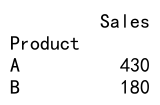
Advanced Aggregation Techniques
While simple aggregations are straightforward, sometimes more complex grouped operations are necessary. Lambda functions can be used to implement these complex aggregations directly within the agg() method.
Example 5: Aggregating with Multiple Conditions
import pandas as pd
# Create a sample DataFrame
data = {'Product': ['A', 'B', 'A', 'B'],
'Sales': [200, 150, 230, 180]}
df = pd.DataFrame(data)
# Multiple conditions in lambda
result = df.groupby('Product').agg(lambda x: x[(x > 150) & (x < 220)].mean())
print(result)
Output:
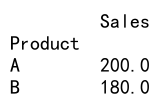
Pandas agg lamda conclusion
Lambda functions in Pandas’ agg() method provide a powerful tool for performing a wide range of aggregations. They allow for inline function definition, which can make your code more concise and readable, especially when dealing with complex aggregation logic. Whether you are performing simple or advanced data aggregations, lambda functions can help streamline your data processing workflows in Pandas.
 Pandas Dataframe
Pandas Dataframe