Pandas agg median
Pandas is a powerful Python library for data manipulation and analysis. In this guide, we will explore how to use the agg function along with the median operation to perform data aggregation tasks efficiently. We will cover various scenarios and provide detailed examples to help you understand the usage of these functions in different contexts.
Introduction to Pandas agg Function
The agg function in Pandas is used to apply one or more operations over the specified axis of a DataFrame or a Series. It is particularly useful when you need to perform multiple aggregations at once or when you want to apply a specific aggregation to different columns.
Basic Usage of agg with median
Let’s start with a simple example where we use agg to compute the median of a DataFrame.
import pandas as pd
import numpy as np
# Create a DataFrame
data = {
'A': np.random.rand(10),
'B': np.random.rand(10),
'C': np.random.rand(10)
}
df = pd.DataFrame(data)
# Use agg to find the median
result = df.agg('median')
print(result)
Output:
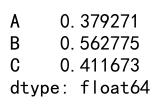
Applying median to Specific Columns
You can specify which columns to apply the median function to by passing a dictionary to agg.
import pandas as pd
import numpy as np
# Create a DataFrame
data = {
'A': np.random.rand(10),
'B': np.random.rand(10),
'C': np.random.rand(10)
}
df = pd.DataFrame(data)
# Applying median to specific columns
result = df.agg({'A': 'median', 'B': 'median'})
print(result)
Output:
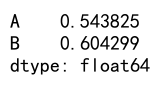
Advanced Usage of agg with Custom Functions
You can also pass custom functions to agg to perform more complex aggregations.
Example: Custom Median Function
Here’s how you can use a custom function to compute the median while ignoring NaN values.
import pandas as pd
import numpy as np
# Create a DataFrame
data = {
'A': np.random.rand(10),
'B': np.random.rand(10),
'C': np.random.rand(10)
}
df = pd.DataFrame(data)
# Custom median function that ignores NaN
def custom_median(series):
return series.dropna().median()
result = df.agg(custom_median)
print(result)
Output:
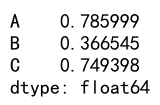
Using Lambda Functions
Lambda functions are anonymous functions defined with the lambda keyword. They are handy for quick operations using agg.
import pandas as pd
import numpy as np
# Create a DataFrame
data = {
'A': np.random.rand(10),
'B': np.random.rand(10),
'C': np.random.rand(10)
}
df = pd.DataFrame(data)
# Using lambda to calculate median
result = df.agg(lambda x: x.median())
print(result)
Output:
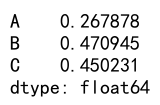
Multiple Aggregations on a DataFrame
You can perform multiple aggregations at once by passing a list of functions to agg.
import pandas as pd
import numpy as np
# Create a DataFrame
data = {
'A': np.random.rand(10),
'B': np.random.rand(10),
'C': np.random.rand(10)
}
df = pd.DataFrame(data)
# Multiple aggregations
result = df.agg(['median', 'mean'])
print(result)
Output:
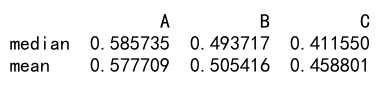
Aggregating with GroupBy
Combining groupby with agg allows you to perform grouped aggregations.
Grouped Median Calculation
Here’s how to calculate the median for grouped data.
import pandas as pd
import numpy as np
# Create a DataFrame
data = {
'A': np.random.rand(10),
'B': np.random.rand(10),
'C': np.random.rand(10)
}
df = pd.DataFrame(data)
# Group by and aggregate with median
df['Category'] = ['X', 'Y', 'X', 'Y', 'X', 'Y', 'X', 'Y', 'X', 'Y']
result = df.groupby('Category').agg('median')
print(result)
Output:
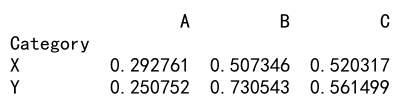
Handling Missing Data with agg and median
When dealing with real-world data, handling missing values is crucial. Here’s how you can handle NaNs with agg.
Ignoring NaNs in Aggregation
Pandas automatically ignores NaN values in aggregation functions like median.
import pandas as pd
import numpy as np
# Create a DataFrame
data = {
'A': np.random.rand(10),
'B': np.random.rand(10),
'C': np.random.rand(10)
}
df = pd.DataFrame(data)
# Adding NaN values to DataFrame
df.loc[0, 'A'] = np.nan
# Median will ignore NaN
result = df.agg('median')
print(result)
Output:
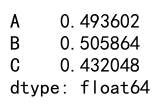
Filling NaNs Before Aggregation
You might want to fill NaN values before performing aggregations.
import pandas as pd
import numpy as np
# Create a DataFrame
data = {
'A': np.random.rand(10),
'B': np.random.rand(10),
'C': np.random.rand(10)
}
df = pd.DataFrame(data)
# Fill NaN and then calculate median
result = df.fillna(0).agg('median')
print(result)
Output:
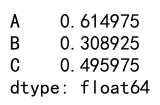
Performance Considerations
When working with large datasets, the performance of aggregation functions can be critical. Here are some tips to improve performance.
Reducing Function Calls
Minimizing the number of function calls in agg can lead to performance improvements.
import pandas as pd
import numpy as np
# Create a DataFrame
data = {
'A': np.random.rand(10),
'B': np.random.rand(10),
'C': np.random.rand(10)
}
df = pd.DataFrame(data)
# Efficient aggregation
result = df.agg('median')
print(result)
Output:
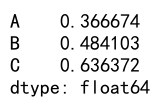
Pandas agg median conclusion
In this guide, we explored how to use the agg function in Pandas along with the median operation to perform various data aggregation tasks. We provided multiple examples to demonstrate the flexibility and power of these functions in handling different data analysis scenarios. By mastering these techniques, you can significantly enhance your data analysis workflows in Python using Pandas.
 Pandas Dataframe
Pandas Dataframe