Pandas astype
Pandas is a powerful data analysis library in Python that provides data structures and data analysis tools. One of the core functionalities of Pandas is the ability to manipulate and convert data types within DataFrames. The astype method is an essential tool for this purpose. This article will delve into the astype method, providing detailed explanations and numerous examples to illustrate its usage.
Pandas astype Recommended Articles
Introduction to andas astype
The astype method in Pandas is used to cast a Pandas object to a specified dtype. This can be particularly useful when dealing with data that needs to be converted to different types for analysis, storage, or visualization purposes. The astype method can be applied to both Series and DataFrames.
Basic Syntax
The basic syntax of the astype method is as follows:
DataFrame.astype(dtype, copy=True, errors='raise')
- dtype: Data type to which the object should be cast. This can be a single data type for the entire DataFrame or a dictionary specifying the data type for each column.
- copy: Whether to return a copy of the object (default is
True). - errors: Control how errors should be handled during the conversion (
'raise'to raise exceptions,'ignore'to ignore errors).
Examples and Detailed Explanations
Example 1: Converting a Single Column to a Different Type
Let’s start with a simple example where we convert a single column in a DataFrame to a different data type.
import pandas as pd
# Creating a DataFrame
data = {'A': [1, 2, 3, 4], 'B': ['1.1', '2.2', '3.3', '4.4']}
df = pd.DataFrame(data)
# Converting column 'B' to float
df['B'] = df['B'].astype(float)
print(df)
Output:
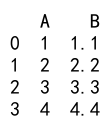
In this example, we created a DataFrame with two columns, A and B. The column B contains strings that represent floating-point numbers. Using astype(float), we convert the strings in column B to actual float values.
Example 2: Converting Multiple Columns Using a Dictionary
You can specify the data types for multiple columns using a dictionary.
import pandas as pd
# Creating a DataFrame
data = {'A': [1, 2, 3, 4], 'B': ['1.1', '2.2', '3.3', '4.4'], 'C': ['1', '2', '3', '4']}
df = pd.DataFrame(data)
# Converting columns 'B' and 'C' to float and int respectively
df = df.astype({'B': float, 'C': int})
print(df)
Output:
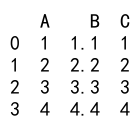
Here, we converted column B to float and column C to integer using a dictionary to specify the data types for each column.
Example 3: Handling Errors During Conversion
By default, astype raises an error if the conversion fails. You can change this behavior by setting the errors parameter to 'ignore'.
import pandas as pd
# Creating a DataFrame
data = {'A': [1, 2, 3, 4], 'B': ['1.1', 'two', '3.3', '4.4']}
df = pd.DataFrame(data)
# Attempting to convert column 'B' to float with error handling
df['B'] = df['B'].astype(float, errors='ignore')
print(df)
Output:
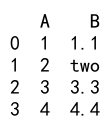
In this example, the conversion of column B to float will fail for the string ‘two’. By setting errors='ignore', the method will ignore the error, and the original values will be retained.
Example 4: Converting Entire DataFrame to a Single Type
Sometimes, you might want to convert the entire DataFrame to a single data type.
import pandas as pd
# Creating a DataFrame
data = {'A': [1, 2, 3, 4], 'B': ['5', '6', '7', '8']}
df = pd.DataFrame(data)
# Converting entire DataFrame to integers
df = df.astype(int)
print(df)
Output:
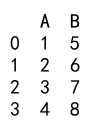
Here, both columns A and B are converted to integers.
Example 5: Using astype with Custom Data Types
Pandas supports a variety of data types, including custom types like category.
import pandas as pd
# Creating a DataFrame
data = {'A': ['low', 'medium', 'high', 'medium']}
df = pd.DataFrame(data)
# Converting column 'A' to category
df['A'] = df['A'].astype('category')
print(df)
Output:
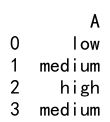
In this example, we converted the string values in column A to categorical data type.
Example 6: Converting Dates
Handling dates is a common task, and astype can help with converting strings to datetime.
import pandas as pd
# Creating a DataFrame
data = {'A': ['2021-01-01', '2021-02-01', '2021-03-01']}
df = pd.DataFrame(data)
# Converting column 'A' to datetime
df['A'] = df['A'].astype('datetime64')
print(df)
Here, we converted the strings in column A to datetime objects.
Example 7: Converting with Pandas Extension Types
Pandas provides extension types for nullable integer, boolean, and other data types.
import pandas as pd
# Creating a DataFrame
data = {'A': [1, 2, None, 4], 'B': [True, False, None, True]}
df = pd.DataFrame(data)
# Converting columns to nullable types
df['A'] = df['A'].astype('Int64')
df['B'] = df['B'].astype('boolean')
print(df)
Output:
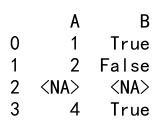
In this example, we used Pandas extension types to handle nullable integers and booleans.
Example 8: Converting with Decimal Precision
For financial data, you might want to use the decimal module for precise decimal arithmetic.
import pandas as pd
from decimal import Decimal
# Creating a DataFrame
data = {'A': ['1.1', '2.2', '3.3', '4.4']}
df = pd.DataFrame(data)
# Converting column 'A' to Decimal
df['A'] = df['A'].apply(Decimal)
print(df)
Output:
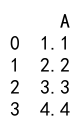
Here, we converted the string values in column A to Decimal objects for higher precision.
Example 9: Chaining with Other Methods
astype can be chained with other DataFrame methods.
import pandas as pd
# Creating a DataFrame
data = {'A': [1, 2, 3, 4], 'B': ['5.1', '6.2', '7.3', '8.4']}
df = pd.DataFrame(data)
# Chaining astype with other methods
result = df['B'].str.replace('.', '').astype(int).sum()
print(result)
Output:

In this example, we replaced the decimal points in column B, converted the strings to integers, and then summed the values.
Example 10: Using astype in a Data Pipeline
In a data pipeline, astype can be used to ensure data types are consistent.
import pandas as pd
# Step 1: Load Data
data = {'A': [1, 2, '3', 4], 'B': ['5.5', '6.6', '7.7', '8.8']}
df = pd.DataFrame(data)
# Step 2: Clean Data
df['A'] = df['A'].astype(int)
df['B'] = df['B'].astype(float)
# Step 3: Transform Data
df['C'] = df['A'] + df['B']
print(df)
Output:
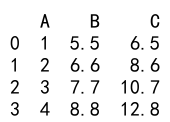
This example shows a simple data pipeline where data is loaded, cleaned by converting data types, and then transformed by creating a new column.
Example 11: Converting Data with Mixed Types
Handling columns with mixed data types requires careful use of astype.
import pandas as pd
# Creating a DataFrame
data = {'A': [1, '2', 3, 'four']}
df = pd.DataFrame(data)
# Attempting to convert column 'A' to int with error handling
df['A'] = pd.to_numeric(df['A'], errors='coerce').astype('Int64')
print(df)
Output:
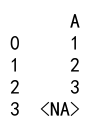
Here, we used pd.to_numeric to handle mixed data types in column A, converting non-numeric values to NaN, and then to a nullable integer type.
Example 12: Ensuring Consistency Across DataFrames
When concatenating DataFrames, ensure consistent data types.
import pandas as pd
# Creating two DataFrames
df1 = pd.DataFrame({'A': [1, 2], 'B': ['3.1', '4.2']})
df2 = pd.DataFrame({'A': [3, 4], 'B': [5.3, 6.4]})
# Converting column 'B' to float in both DataFrames
df1['B'] = df1['B'].astype(float)
df2['B'] = df2['B'].astype(float)
# Concatenating DataFrames
df = pd.concat([df1, df2])
print(df)
Output:
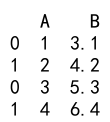
In this example, we ensured that the data type of column B was consistent across both DataFrames before concatenation.
Example 13: Converting Object Types to Strings
Convert columns of object type to strings for text processing.
import pandas as pd
# Creating a DataFrame
data = {'A': [1, 2, 3, 4], 'B': [5.1, 6.2, 7.3, 8.4]}
df = pd.DataFrame(data)
# Converting all columns to string
df = df.astype(str)
print(df)
Output:
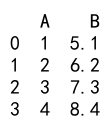
Here, we converted all columns in the DataFrame to strings, which can be useful for text processing tasks.
Example 14: Converting Data Types in Large DataFrames
Efficiently converting data types in large DataFrames.
import pandas as pd
# Creating a large DataFrame
data = {'A': range(1000000), 'B': ['1.1']*1000000}
df = pd.DataFrame(data)
# Converting column 'B' to float
df['B'] = df['B'].astype(float)
print(df.head())
Output:
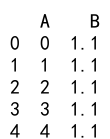
This example demonstrates converting data types in a large DataFrame, ensuring efficient memory usage.
Example 15: Working with Datetime and Timedelta
Converting strings to datetime and timedelta objects.
import pandas as pd
# Creating a DataFrame
data = {'A': ['2021-01-01', '2021-02-01'], 'B': ['1 days', '2 days']}
df = pd.DataFrame(data)
# Converting columns to datetime and timedelta
df['A'] = pd.to_datetime(df['A'])
df['B'] = pd.to_timedelta(df['B'])
print(df)
Output:
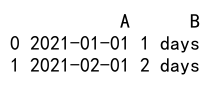
In this example, we converted strings in column A to datetime objects and strings in column B to timedelta objects.
Example 16: Converting Categorical Data
Efficiently handling and converting categorical data.
import pandas as pd
# Creating a DataFrame
data = {'A': ['low', 'medium', 'high', 'medium']}
df = pd.DataFrame(data)
# Converting column 'A' to categorical
df['A'] = df['A'].astype('category')
print(df)
Output:
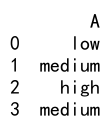
Here, we converted the string values in column A to categorical data type, which can be useful for memory efficiency and analysis.
Example 17: Dealing with Missing Data
Handling and converting columns with missing data.
import pandas as pd
# Creating a DataFrame
data = {'A': [1, 2, None, 4], 'B': ['5.1', None, '7.3', '8.4']}
df = pd.DataFrame(data)
# Converting columns to appropriate types
df['A'] = df['A'].astype('Int64')
df['B'] = pd.to_numeric(df['B'], errors='coerce').astype(float)
print(df)
Output:
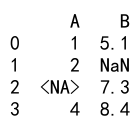
This example demonstrates handling missing data by converting columns to nullable types.
Example 18: Using astype in Data Analysis
Using astype as part of a data analysis workflow.
import pandas as pd
# Creating a DataFrame
data = {'A': [1, 2, 3, 4], 'B': ['5.1', '6.2', '7.3', '8.4']}
df = pd.DataFrame(data)
# Converting column 'B' to float
df['B'] = df['B'].astype(float)
# Performing analysis
average = df['B'].mean()
print(average)
Output:

In this example, we converted column B to float and calculated the mean value as part of a simple analysis.
Example 19: Converting Data for Visualization
Preparing data for visualization by converting types.
import pandas as pd
import matplotlib.pyplot as plt
# Creating a DataFrame
data = {'A': ['1', '2', '3', '4'], 'B': ['5.1', '6.2', '7.3', '8.4']}
df = pd.DataFrame(data)
# Converting columns to appropriate types
df['A'] = df['A'].astype(int)
df['B'] = df['B'].astype(float)
# Plotting data
plt.plot(df['A'], df['B'])
plt.xlabel('A')
plt.ylabel('B')
plt.title('Plot of A vs. B')
plt.show()
Output:
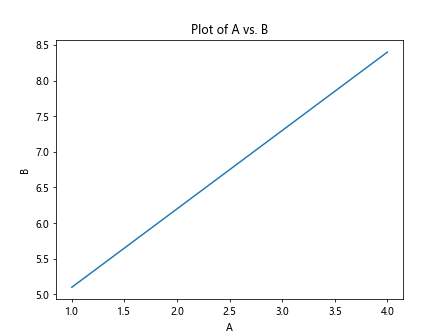
Here, we converted the columns to appropriate types before creating a plot for visualization.
Example 20: Ensuring Data Consistency for Storage
Ensuring data types are consistent for storage in a database.
import pandas as pd
# Creating a DataFrame
data = {'A': [1, 2, 3, 4], 'B': ['5.1', '6.2', '7.3', '8.4']}
df = pd.DataFrame(data)
# Converting columns to appropriate types
df['A'] = df['A'].astype(int)
df['B'] = df['B'].astype(float)
# Example of preparing data for storage
df.to_csv('pandasdataframe.com.csv', index=False)
In this example, we ensured that the data types were consistent before storing the DataFrame in a CSV file.
Pandas astype Conclusion
The astype method in Pandas is a powerful tool for converting and ensuring data types within DataFrames and Series. By mastering astype, you can handle various data conversion tasks efficiently, ensuring that your data is in the correct format for analysis, visualization, and storage. This article provided a detailed overview of astype, accompanied by numerous examples to demonstrate its versatility and application in different scenarios.
 Pandas Dataframe
Pandas Dataframe