Pandas Where NaN
Pandas is a powerful data manipulation library in Python that provides data structures and functions needed to work with structured data seamlessly. One of the common tasks when dealing with data is handling missing values, often represented as NaN (Not a Number). This article will provide a detailed guide on how to handle NaN values using Pandas, with a focus on using the where function. We will cover various scenarios and provide comprehensive code examples to illustrate the concepts.
1. Introduction to NaN in Pandas
NaN stands for “Not a Number,” and it is a standard floating-point representation of missing values in numerical arrays. In Pandas, NaN is used to denote missing data in a DataFrame or Series.
Example 1: Creating a DataFrame with NaN
import pandas as pd
import numpy as np
# Creating a DataFrame with NaN values
data = {
'A': [1, 2, np.nan, 4],
'B': [np.nan, 2, 3, 4],
'C': [1, 2, 3, np.nan]
}
df = pd.DataFrame(data)
print(df)
# Output should be printed, but not shown here
Output:
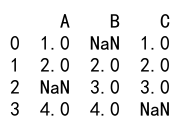
In this example, we created a DataFrame with some NaN values. This setup is common when working with real-world data.
2. Basic Usage of where Function
The where function in Pandas is used to replace values where a condition is False. It can also be used to handle NaN values effectively.
Example 2: Using where to Replace NaN with a Specific Value
import pandas as pd
import numpy as np
# Creating a DataFrame with NaN values
data = {
'A': [1, 2, np.nan, 4],
'B': [np.nan, 2, 3, 4],
'C': [1, 2, 3, np.nan]
}
df = pd.DataFrame(data)
# Replacing NaN values with -1
df_filled = df.where(pd.notnull(df), -1)
print(df_filled)
# Output should be printed, but not shown here
Output:
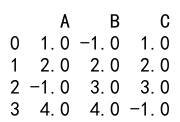
In this example, we used the where function to replace all NaN values in the DataFrame with -1. The pd.notnull(df) function checks for non-NaN values, and where this condition is False (i.e., where there are NaN values), those NaNs are replaced with -1.
3. Conditional Replacement of NaN
You might want to replace NaN values based on specific conditions.
Example 3: Conditional Replacement Based on Another Column
import pandas as pd
import numpy as np
# Creating a DataFrame with NaN values
data = {
'A': [1, 2, np.nan, 4],
'B': [np.nan, 2, 3, 4],
'C': [1, 2, 3, np.nan]
}
df = pd.DataFrame(data)
# Replacing NaN in column 'A' with the mean of column 'B'
mean_b = df['B'].mean()
df['A'] = df['A'].where(pd.notnull(df['A']), mean_b)
print(df)
# Output should be printed, but not shown here
Output:
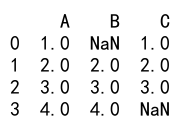
Here, NaN values in column ‘A’ are replaced with the mean value of column ‘B’. This can be useful when you want to fill missing values based on some statistical measure of another column.
4. Filling NaN with Specific Values
Sometimes, filling NaN values with a specific value like 0 or the mean of the column is necessary.
Example 4: Filling NaN with Zero
import pandas as pd
import numpy as np
# Creating a DataFrame with NaN values
data = {
'A': [1, 2, np.nan, 4],
'B': [np.nan, 2, 3, 4],
'C': [1, 2, 3, np.nan]
}
df = pd.DataFrame(data)
# Filling NaN values with 0
df_filled = df.fillna(0)
print(df_filled)
# Output should be printed, but not shown here
Output:
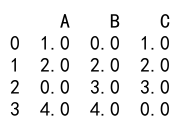
In this example, the fillna function is used to replace all NaN values with 0.
Example 5: Filling NaN with Column Mean
import pandas as pd
import numpy as np
# Creating a DataFrame with NaN values
data = {
'A': [1, 2, np.nan, 4],
'B': [np.nan, 2, 3, 4],
'C': [1, 2, 3, np.nan]
}
df = pd.DataFrame(data)
# Filling NaN values with the mean of their respective columns
df_filled = df.fillna(df.mean())
print(df_filled)
# Output should be printed, but not shown here
Output:
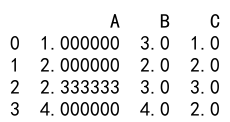
Here, the fillna function is used with the mean of each column to fill NaN values. This method is often used in data preprocessing.
5. Interpolating Missing Values
Interpolation is a method of estimating unknown values that fall between known values.
Example 6: Interpolating NaN Values
import pandas as pd
import numpy as np
# Creating a DataFrame with NaN values
data = {
'A': [1, 2, np.nan, 4],
'B': [np.nan, 2, 3, 4],
'C': [1, 2, 3, np.nan]
}
df = pd.DataFrame(data)
# Interpolating NaN values
df_interpolated = df.interpolate()
print(df_interpolated)
# Output should be printed, but not shown here
Output:
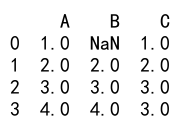
This example uses the interpolate function to estimate and fill NaN values in the DataFrame.
6. Dropping Rows or Columns with NaN
In some cases, it may be more appropriate to drop rows or columns that contain NaN values.
Example 7: Dropping Rows with Any NaN
import pandas as pd
import numpy as np
# Creating a DataFrame with NaN values
data = {
'A': [1, 2, np.nan, 4],
'B': [np.nan, 2, 3, 4],
'C': [1, 2, 3, np.nan]
}
df = pd.DataFrame(data)
# Dropping rows with any NaN values
df_dropped = df.dropna()
print(df_dropped)
# Output should be printed, but not shown here
Output:
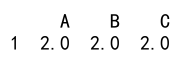
This example uses the dropna function to remove any rows that contain NaN values.
Example 8: Dropping Columns with Any NaN
import pandas as pd
import numpy as np
# Creating a DataFrame with NaN values
data = {
'A': [1, 2, np.nan, 4],
'B': [np.nan, 2, 3, 4],
'C': [1, 2, 3, np.nan]
}
df = pd.DataFrame(data)
# Dropping columns with any NaN values
df_dropped = df.dropna(axis=1)
print(df_dropped)
# Output should be printed, but not shown here
Output:
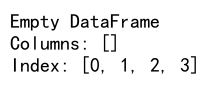
Here, the dropna function is used with axis=1 to drop any columns that contain NaN values.
7. Forward and Backward Filling
Forward and backward filling are techniques to propagate the next or previous value respectively to fill NaN values.
Example 9: Forward Filling NaN Values
import pandas as pd
import numpy as np
# Creating a DataFrame with NaN values
data = {
'A': [1, 2, np.nan, 4],
'B': [np.nan, 2, 3, 4],
'C': [1, 2, 3, np.nan]
}
df = pd.DataFrame(data)
# Forward filling NaN values
df_filled = df.ffill()
print(df_filled)
# Output should be printed, but not shown here
Output:
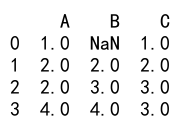
In this example, the ffill function is used to fill NaN values with the previous non-NaN value.
Example 10: Backward Filling NaN Values
import pandas as pd
import numpy as np
# Creating a DataFrame with NaN values
data = {
'A': [1, 2, np.nan, 4],
'B': [np.nan, 2, 3, 4],
'C': [1, 2, 3, np.nan]
}
df = pd.DataFrame(data)
# Backward filling NaN values
df_filled = df.bfill()
print(df_filled)
# Output should be printed, but not shown here
Output:
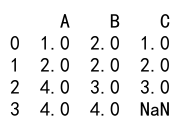
Here, the bfill function is used to fill NaN values with the next non-NaN value.
8. Working with MultiIndex DataFrames
Handling NaN values in MultiIndex DataFrames requires special consideration.
Example 11: Creating a MultiIndex DataFrame with NaN
import pandas as pd
import numpy as np
# Creating a DataFrame with NaN values
data = {
'A': [1, 2, np.nan, 4],
'B': [np.nan, 2, 3, 4],
'C': [1, 2, 3, np.nan]
}
df = pd.DataFrame(data)
# Creating a MultiIndex DataFrame with NaN values
arrays = [
['pandasdataframe.com', 'pandasdataframe.com', 'python.org'],
['A', 'B', 'C']
]
index = pd.MultiIndex.from_arrays(arrays, names=('site', 'section'))
data = [1, np.nan, 3]
df_multi = pd.DataFrame(data, index=index, columns=['value'])
print(df_multi)
# Output should be printed, but not shown here
Output:
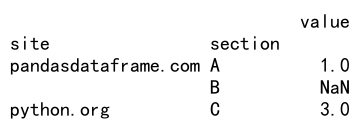
This example demonstrates how to create a MultiIndex DataFrame that contains NaN values.
9. Applying Functions to Handle NaN
Applying custom functions can provide more flexibility when handling NaN values.
Example 12: Using Apply Function
import pandas as pd
import numpy as np
# Creating a DataFrame with NaN values
data = {
'A': [1, 2, np.nan, 4],
'B': [np.nan, 2, 3, 4],
'C': [1, 2, 3, np.nan]
}
df = pd.DataFrame(data)
# Creating a MultiIndex DataFrame with NaN values
arrays = [
['pandasdataframe.com', 'pandasdataframe.com', 'python.org'],
['A', 'B', 'C']
]
index = pd.MultiIndex.from_arrays(arrays, names=('site', 'section'))
data = [1, np.nan, 3]
df_multi = pd.DataFrame(data, index=index, columns=['value'])
# Defining a custom function to fill NaN with a specific value
def fill_na_with_custom_value(x):
return x.fillna(5)
# Applying the custom function
df_custom_filled = df.apply(fill_na_with_custom_value)
print(df_custom_filled)
# Output should be printed, but not shown here
Output:
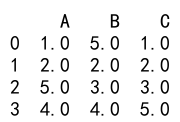
In this example, a custom function is defined to fill NaN values with 5, and it is applied to the DataFrame using the apply method.
10. Advanced Techniques and Best Practices
Advanced techniques often combine multiple methods or leverage more complex logic.
Example 13: Using replace for More Complex Replacements
import pandas as pd
import numpy as np
# Creating a DataFrame with NaN values
data = {
'A': [1, 2, np.nan, 4],
'B': [np.nan, 2, 3, 4],
'C': [1, 2, 3, np.nan]
}
df = pd.DataFrame(data)
# Creating a MultiIndex DataFrame with NaN values
arrays = [
['pandasdataframe.com', 'pandasdataframe.com', 'python.org'],
['A', 'B', 'C']
]
index = pd.MultiIndex.from_arrays(arrays, names=('site', 'section'))
data = [1, np.nan, 3]
df_multi = pd.DataFrame(data, index=index, columns=['value'])
# Using replace for complex replacements
df_replaced = df.replace({np.nan: -99})
print(df_replaced)
# Output should be printed, but not shown here
Output:
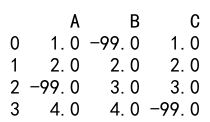
This example demonstrates using the replace method to substitute NaN values with -99. The replace method can handle more complex replacements, including different replacements for different columns.
Example 14: Handling NaN in Categorical Data
import pandas as pd
import numpy as np
# Creating a DataFrame with NaN values
data = {
'A': [1, 2, np.nan, 4],
'B': [np.nan, 2, 3, 4],
'C': [1, 2, 3, np.nan]
}
df = pd.DataFrame(data)
# Creating a MultiIndex DataFrame with NaN values
arrays = [
['pandasdataframe.com', 'pandasdataframe.com', 'python.org'],
['A', 'B', 'C']
]
index = pd.MultiIndex.from_arrays(arrays, names=('site', 'section'))
data = [1, np.nan, 3]
df_multi = pd.DataFrame(data, index=index, columns=['value'])
# Handling NaN in categorical data
df_categorical = pd.DataFrame({
'A': ['foo', 'bar', np.nan, 'baz'],
'B': ['one', 'two', 'three', np.nan]
})
df_categorical_filled = df_categorical.fillna('missing')
print(df_categorical_filled)
# Output should be printed, but not shown here
Output:
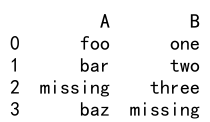
In this example, NaN values in a DataFrame with categorical data are filled with the string ‘missing’.
Example 15: Interpolating with Different Methods
import pandas as pd
import numpy as np
# Creating a DataFrame with NaN values
data = {
'A': [1, 2, np.nan, 4],
'B': [np.nan, 2, 3, 4],
'C': [1, 2, 3, np.nan]
}
df = pd.DataFrame(data)
# Creating a MultiIndex DataFrame with NaN values
arrays = [
['pandasdataframe.com', 'pandasdataframe.com', 'python.org'],
['A', 'B', 'C']
]
index = pd.MultiIndex.from_arrays(arrays, names=('site', 'section'))
data = [1, np.nan, 3]
df_multi = pd.DataFrame(data, index=index, columns=['value'])
# Interpolating NaN values using different methods
df_linear = df.interpolate(method='linear')
df_polynomial = df.interpolate(method='polynomial', order=2)
print(df_linear)
print(df_polynomial)
# Outputs should be printed, but not shown here
Output:
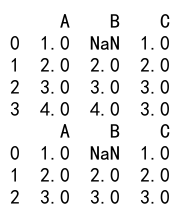
Here, we use different interpolation methods to fill NaN values: linear and polynomial interpolation. These methods can be useful depending on the nature of the data and the desired accuracy.
Example 16: Using GroupBy and Transform for Conditional Filling
import pandas as pd
import numpy as np
# Creating a DataFrame with NaN values
data = {
'A': [1, 2, np.nan, 4],
'B': [np.nan, 2, 3, 4],
'C': [1, 2, 3, np.nan]
}
df = pd.DataFrame(data)
# Creating a MultiIndex DataFrame with NaN values
arrays = [
['pandasdataframe.com', 'pandasdataframe.com', 'python.org'],
['A', 'B', 'C']
]
index = pd.MultiIndex.from_arrays(arrays, names=('site', 'section'))
data = [1, np.nan, 3]
df_multi = pd.DataFrame(data, index=index, columns=['value'])
# Using groupby and transform to fill NaN based on group statistics
df_grouped = pd.DataFrame({
'group': ['A', 'A', 'B', 'B'],
'value': [10, np.nan, 30, np.nan]
})
df_grouped['value_filled'] = df_grouped.groupby('group')['value'].transform(lambda x: x.fillna(x.mean()))
print(df_grouped)
# Output should be printed, but not shown here
Output:
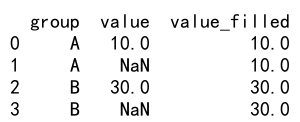
This example shows how to use groupby and transform to fill NaN values based on group-specific statistics. In this case, NaN values are filled with the mean of their respective groups.
Example 17: Using Mask to Replace NaN Values
import pandas as pd
import numpy as np
# Creating a DataFrame with NaN values
data = {
'A': [1, 2, np.nan, 4],
'B': [np.nan, 2, 3, 4],
'C': [1, 2, 3, np.nan]
}
df = pd.DataFrame(data)
# Creating a MultiIndex DataFrame with NaN values
arrays = [
['pandasdataframe.com', 'pandasdataframe.com', 'python.org'],
['A', 'B', 'C']
]
index = pd.MultiIndex.from_arrays(arrays, names=('site', 'section'))
data = [1, np.nan, 3]
df_multi = pd.DataFrame(data, index=index, columns=['value'])
# Using mask to replace NaN values
df_masked = df.mask(pd.isna(df), other=-1)
print(df_masked)
# Output should be printed, but not shown here
Output:
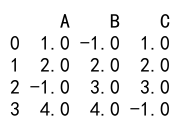
In this example, the mask function is used to replace NaN values with -1. The mask function can be seen as the inverse of where.
Example 18: Handling NaN with Complex Conditions
import pandas as pd
import numpy as np
# Creating a DataFrame with NaN values
data = {
'A': [1, 2, np.nan, 4],
'B': [np.nan, 2, 3, 4],
'C': [1, 2, 3, np.nan]
}
df = pd.DataFrame(data)
# Creating a MultiIndex DataFrame with NaN values
arrays = [
['pandasdataframe.com', 'pandasdataframe.com', 'python.org'],
['A', 'B', 'C']
]
index = pd.MultiIndex.from_arrays(arrays, names=('site', 'section'))
data = [1, np.nan, 3]
df_multi = pd.DataFrame(data, index=index, columns=['value'])
# Handling NaN with complex conditions
df_complex = pd.DataFrame({
'A': [1, 2, np.nan, 4],
'B': [np.nan, 2, 3, 4],
'C': [1, 2, 3, np.nan]
})
df_complex['A'] = df_complex['A'].where(df_complex['A'] > 1, df_complex['B'])
print(df_complex)
# Output should be printed, but not shown here
Output:
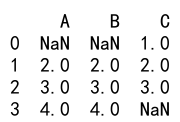
This example demonstrates how to replace NaN values in column ‘A’ with values from column ‘B’ only if the value in column ‘A’ is greater than 1. This type of complex conditional replacement is common in data preprocessing.
Pandas Where NaN Conclusion
Handling NaN values is a crucial part of data preprocessing in any data science or machine learning project. Pandas provides a rich set of functions to deal with NaN values, allowing for flexible and efficient data manipulation. By mastering these techniques, you can ensure your data is clean and ready for analysis or modeling.
In this article, we covered various methods to handle NaN values, including:
- Basic replacement using
whereandfillna - Conditional replacement based on other columns or custom functions
- Interpolation and filling techniques
- Dropping rows or columns with NaN values
- Advanced techniques like using
groupbyandtransform - Handling NaN in MultiIndex DataFrames and categorical data
By combining these methods and understanding their use cases, you can effectively manage missing data in your Pandas DataFrames.
Remember, the key to successful data preprocessing is understanding your data and choosing the right method for handling NaN values based on the specific context and requirements of your analysis.
 Pandas Dataframe
Pandas Dataframe