Mastering Pandas Groupby with as_index=False
Pandas groupby as_index=false is a powerful feature in the pandas library that allows for flexible and efficient data aggregation and analysis. This article will dive deep into the intricacies of using groupby with as_index=False, providing a comprehensive understanding of its functionality and applications in data manipulation tasks.
Understanding Pandas Groupby
Pandas groupby is a fundamental operation in data analysis that allows you to split your data into groups based on some criteria, apply a function to each group independently, and then combine the results. The as_index=False parameter plays a crucial role in determining the structure of the output.
Basic Syntax of Pandas Groupby
Let’s start with the basic syntax of pandas groupby:
import pandas as pd
# Create a sample DataFrame
df = pd.DataFrame({
'Name': ['John', 'Emma', 'John', 'Emma', 'John'],
'Age': [25, 30, 25, 30, 26],
'City': ['New York', 'London', 'New York', 'Paris', 'Tokyo'],
'Salary': [50000, 60000, 55000, 65000, 52000]
})
# Perform groupby operation
grouped = df.groupby('Name')
# Apply aggregation function
result = grouped['Salary'].mean()
print(result)
Output:
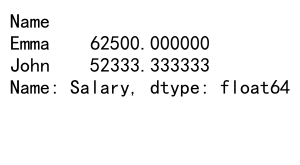
In this example, we group the DataFrame by the ‘Name’ column and calculate the mean salary for each group. By default, the result is a Series with the grouping column as the index.
The Significance of as_index=False
The as_index=False parameter in pandas groupby operations is a game-changer when it comes to the structure of the output. When set to False, it prevents the grouping columns from becoming the index of the result DataFrame.
Comparing as_index=True and as_index=False
Let’s compare the results of groupby operations with and without as_index=False:
import pandas as pd
# Create a sample DataFrame
df = pd.DataFrame({
'Category': ['A', 'B', 'A', 'B', 'A'],
'Value': [10, 20, 15, 25, 30]
})
# Groupby with as_index=True (default)
result_true = df.groupby('Category')['Value'].sum()
# Groupby with as_index=False
result_false = df.groupby('Category', as_index=False)['Value'].sum()
print("Result with as_index=True:")
print(result_true)
print("\nResult with as_index=False:")
print(result_false)
Output:
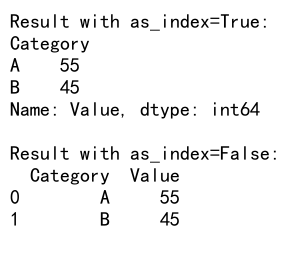
In this example, we can see that with as_index=True (the default), the result is a Series with ‘Category’ as the index. With as_index=False, we get a DataFrame with ‘Category’ as a regular column.
Advantages of Using as_index=False
Using pandas groupby as_index=false offers several advantages in data manipulation and analysis tasks. Let’s explore some of these benefits:
1. Easier Column Access
With as_index=False, you can access the grouping column(s) directly as DataFrame columns, making further operations more intuitive:
import pandas as pd
# Create a sample DataFrame
df = pd.DataFrame({
'Product': ['A', 'B', 'A', 'B', 'A'],
'Sales': [100, 150, 120, 180, 90]
})
# Groupby with as_index=False
result = df.groupby('Product', as_index=False)['Sales'].sum()
# Access the 'Product' column directly
product_a_sales = result[result['Product'] == 'A']['Sales'].values[0]
print(f"Total sales for Product A: {product_a_sales}")
Output:
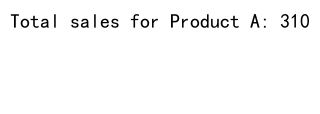
In this example, we can easily access the ‘Product’ column after the groupby operation, which wouldn’t be possible if it were an index.
2. Simplified Merging and Joining
When you need to merge or join the grouped results with other DataFrames, having the grouping columns as regular columns (using as_index=False) can simplify the process:
import pandas as pd
# Create sample DataFrames
df1 = pd.DataFrame({
'Category': ['A', 'B', 'C'],
'Value': [10, 20, 30]
})
df2 = pd.DataFrame({
'Category': ['A', 'B', 'C', 'D'],
'Count': [100, 200, 300, 400]
})
# Groupby with as_index=False
result = df1.groupby('Category', as_index=False)['Value'].sum()
# Merge with another DataFrame
merged = pd.merge(result, df2, on='Category', how='left')
print(merged)
Output:
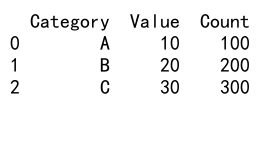
In this example, we can easily merge the grouped result with another DataFrame using the ‘Category’ column.
3. Consistent DataFrame Structure
Using as_index=False ensures that your grouped results always maintain a DataFrame structure, which can be beneficial for consistent data handling:
import pandas as pd
# Create a sample DataFrame
df = pd.DataFrame({
'Date': ['2023-01-01', '2023-01-01', '2023-01-02', '2023-01-02'],
'Product': ['A', 'B', 'A', 'B'],
'Sales': [100, 150, 120, 180]
})
# Groupby with as_index=False and multiple aggregations
result = df.groupby(['Date', 'Product'], as_index=False).agg({
'Sales': ['sum', 'mean']
})
# Flatten column names
result.columns = ['_'.join(col).strip() for col in result.columns.values]
print(result)
Output:
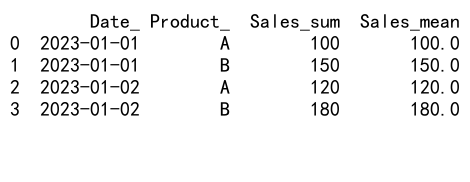
In this example, we perform multiple aggregations while maintaining a DataFrame structure, which is easier to work with in subsequent operations.
Common Use Cases for Pandas Groupby as_index=False
Let’s explore some common scenarios where using pandas groupby as_index=false can be particularly useful:
1. Data Summarization
When summarizing data, as_index=False can help create more readable and manipulable results:
import pandas as pd
# Create a sample DataFrame
df = pd.DataFrame({
'Department': ['Sales', 'HR', 'Sales', 'IT', 'HR'],
'Employee': ['John', 'Emma', 'Alice', 'Bob', 'Charlie'],
'Salary': [50000, 60000, 55000, 70000, 58000]
})
# Summarize data with as_index=False
summary = df.groupby('Department', as_index=False).agg({
'Employee': 'count',
'Salary': ['mean', 'max']
})
# Flatten column names
summary.columns = ['_'.join(col).strip() for col in summary.columns.values]
print(summary)
Output:
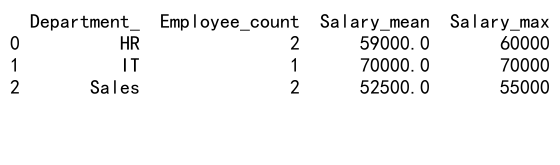
This example demonstrates how to create a summary of departments, including the count of employees and salary statistics, while keeping ‘Department’ as a regular column.
2. Time Series Analysis
In time series analysis, using as_index=False can be helpful when you want to maintain date information as a regular column:
import pandas as pd
import numpy as np
# Create a sample time series DataFrame
dates = pd.date_range(start='2023-01-01', end='2023-12-31', freq='D')
df = pd.DataFrame({
'Date': dates,
'Sales': np.random.randint(100, 1000, size=len(dates))
})
# Group by month and calculate monthly statistics
monthly_stats = df.groupby(df['Date'].dt.to_period('M'), as_index=False).agg({
'Sales': ['mean', 'sum', 'max']
})
# Flatten column names
monthly_stats.columns = ['_'.join(col).strip() for col in monthly_stats.columns.values]
monthly_stats['Date'] = monthly_stats['Date'].astype(str)
print(monthly_stats.head())
This example shows how to perform monthly aggregations on sales data while keeping the date information easily accessible.
3. Categorical Data Analysis
When working with categorical data, as_index=False can help maintain category information in a more flexible format:
import pandas as pd
# Create a sample DataFrame with categorical data
df = pd.DataFrame({
'Category': ['A', 'B', 'C', 'A', 'B', 'C', 'A'],
'Subcategory': ['X', 'Y', 'X', 'Y', 'X', 'Y', 'X'],
'Value': [10, 20, 15, 25, 30, 35, 40]
})
# Perform groupby with as_index=False
result = df.groupby(['Category', 'Subcategory'], as_index=False)['Value'].agg(['mean', 'count'])
# Flatten column names
result.columns = ['_'.join(col).strip() for col in result.columns.values]
print(result)
Output:
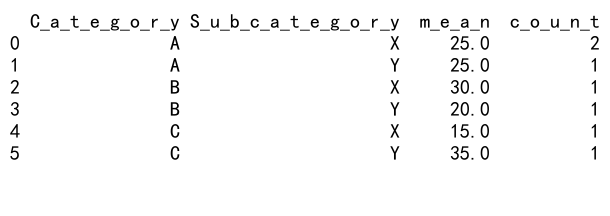
This example demonstrates how to analyze categorical data while keeping category and subcategory information as regular columns.
Advanced Techniques with Pandas Groupby as_index=False
Let’s explore some advanced techniques and use cases for pandas groupby as_index=false:
1. Multiple Aggregations with Custom Names
You can perform multiple aggregations and assign custom names to the resulting columns:
import pandas as pd
# Create a sample DataFrame
df = pd.DataFrame({
'Store': ['A', 'B', 'A', 'B', 'A'],
'Product': ['X', 'Y', 'X', 'Y', 'Z'],
'Sales': [100, 150, 120, 180, 90],
'Quantity': [10, 15, 12, 18, 9]
})
# Perform groupby with multiple aggregations and custom names
result = df.groupby(['Store', 'Product'], as_index=False).agg({
'Sales': [('Total_Sales', 'sum'), ('Avg_Sales', 'mean')],
'Quantity': [('Total_Quantity', 'sum'), ('Avg_Quantity', 'mean')]
})
# Flatten column names
result.columns = ['_'.join(col).strip() for col in result.columns.values]
print(result)
Output:
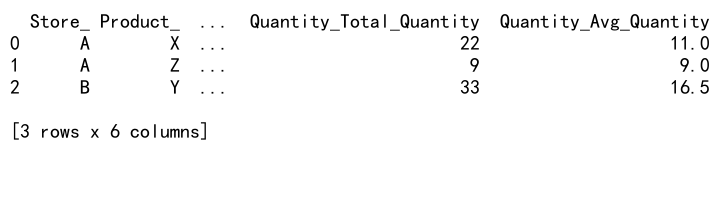
This example shows how to perform multiple aggregations with custom column names while keeping ‘Store’ and ‘Product’ as regular columns.
2. Applying Custom Functions
You can apply custom functions to grouped data using as_index=False:
import pandas as pd
# Create a sample DataFrame
df = pd.DataFrame({
'Group': ['A', 'B', 'A', 'B', 'A'],
'Value1': [10, 20, 30, 40, 50],
'Value2': [1, 2, 3, 4, 5]
})
# Define a custom function
def custom_ratio(group):
return group['Value1'].sum() / group['Value2'].sum()
# Apply custom function with as_index=False
result = df.groupby('Group', as_index=False).apply(custom_ratio).reset_index(name='Custom_Ratio')
print(result)
This example demonstrates how to apply a custom function to calculate a ratio for each group while maintaining ‘Group’ as a regular column.
3. Handling Missing Data
When dealing with missing data in grouped operations, as_index=False can be particularly useful:
import pandas as pd
import numpy as np
# Create a sample DataFrame with missing data
df = pd.DataFrame({
'Category': ['A', 'B', 'A', 'B', 'A', 'C'],
'Value': [10, np.nan, 15, 20, np.nan, 30]
})
# Groupby with as_index=False and handle missing data
result = df.groupby('Category', as_index=False).agg({
'Value': [('Mean', 'mean'), ('Count', 'count'), ('Non_Null_Count', 'size')]
})
# Flatten column names
result.columns = ['_'.join(col).strip() for col in result.columns.values]
print(result)
Output:
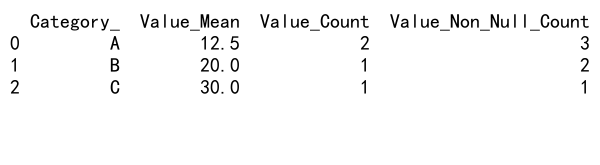
This example shows how to handle missing data in grouped operations while keeping ‘Category’ as a regular column for easy analysis.
Best Practices for Using Pandas Groupby as_index=False
To make the most of pandas groupby as_index=false, consider the following best practices:
1. Consistent Column Naming
When performing multiple aggregations, it’s a good practice to flatten and rename the resulting columns for clarity:
import pandas as pd
# Create a sample DataFrame
df = pd.DataFrame({
'Region': ['East', 'West', 'East', 'West', 'East'],
'Product': ['A', 'B', 'A', 'B', 'C'],
'Sales': [100, 150, 120, 180, 90],
'Units': [10, 15, 12, 18, 9]
})
# Perform groupby with multiple aggregations
result = df.groupby(['Region', 'Product'], as_index=False).agg({
'Sales': ['sum', 'mean'],
'Units': ['sum', 'mean']
})
# Flatten and rename columns
result.columns = [f'{col[0]}_{col[1]}' if col[1] else col[0] for col in result.columns]
print(result)
Output:
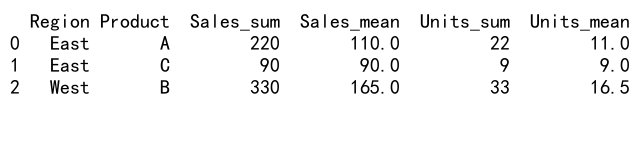
This example demonstrates how to create clear and consistent column names after performing multiple aggregations.
2. Chaining Operations
Take advantage of method chaining to perform multiple operations efficiently:
import pandas as pd
# Create a sample DataFrame
df = pd.DataFrame({
'Category': ['A', 'B', 'A', 'B', 'A'],
'Subcategory': ['X', 'Y', 'X', 'Y', 'Z'],
'Value': [10, 20, 15, 25, 30]
})
# Chain operations with as_index=False
result = (df.groupby(['Category', 'Subcategory'], as_index=False)
.agg({'Value': 'sum'})
.sort_values('Value', ascending=False)
.reset_index(drop=True))
print(result)
Output:
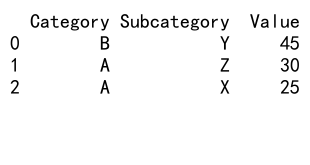
This example shows how to chain groupby, aggregation, sorting, and index resetting operations in a single line of code.
3. Memory Efficiency
For large datasets, consider using as_index=False in combination with iterating over groups to improve memory efficiency:
import pandas as pd
# Create a large sample DataFrame
df = pd.DataFrame({
'Group': ['A', 'B', 'C'] * 1000000,
'Value': range(3000000)
})
# Function to process each group
def process_group(group):
return pd.DataFrame({'Group': [group.name], 'Sum': [group['Value'].sum()]})
# Iterate over groups with as_index=False
result = pd.concat(process_group(group) for name, group in df.groupby('Group', as_index=False))
print(result)
This example demonstrates how to process large datasets by iterating over groups, which can be more memory-efficient than processing the entire dataset at once.
Common Pitfalls and How to Avoid Them
When working with pandas groupby as_index=false, there are some common pitfalls to be aware of:
1. Forgetting to Use as_index=False
One common mistake is forgetting to specify as_index=False when you need the grouping columns as regular columns:
import pandas as pd
# Create a sample DataFrame
df = pd.DataFrame({
'Category': ['A', 'B', 'A', 'B', 'A'],
'Value': [10, 20, 15, 25, 30]
})
# Incorrect: Forgetting as_index=False
incorrect_result = df.groupby('Category')['Value'].sum()
# Correct:Certainly! Here's the continuation of the article:
# Using as_index=False
correct_result = df.groupby('Category', as_index=False)['Value'].sum()
print("Incorrect result:")
print(incorrect_result)
print("\nCorrect result:")
print(correct_result)
Output:
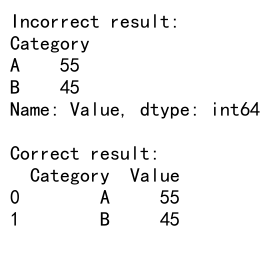
This example illustrates the difference between forgetting and using as_index=False, highlighting the importance of specifying it when needed.
2. Mishandling Multi-Index Results
When grouping by multiple columns, it’s important to handle the resulting multi-index correctly:
import pandas as pd
# Create a sample DataFrame
df = pd.DataFrame({
'Category': ['A', 'B', 'A', 'B', 'A'],
'Subcategory': ['X', 'Y', 'X', 'Y', 'Z'],
'Value': [10, 20, 15, 25, 30]
})
# Groupby multiple columns without as_index=False
result_with_index = df.groupby(['Category', 'Subcategory'])['Value'].sum()
# Correct handling with as_index=False
result_without_index = df.groupby(['Category', 'Subcategory'], as_index=False)['Value'].sum()
print("Result with multi-index:")
print(result_with_index)
print("\nResult without multi-index:")
print(result_without_index)
Output:
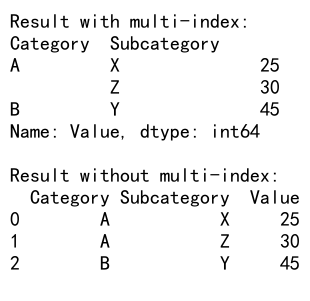
This example shows how to properly handle grouping by multiple columns using as_index=False to avoid dealing with a multi-index result.
Advanced Applications of Pandas Groupby as_index=False
Let’s explore some advanced applications of pandas groupby as_index=false in real-world scenarios:
Hierarchical Data Analysis
When dealing with hierarchical data, as_index=False can help maintain a flat structure for easier analysis:
import pandas as pd
# Create a sample hierarchical DataFrame
df = pd.DataFrame({
'Region': ['North', 'North', 'South', 'South', 'North', 'South'],
'Department': ['Sales', 'HR', 'Sales', 'HR', 'Sales', 'Sales'],
'Employee': ['John', 'Emma', 'Alice', 'Bob', 'Charlie', 'David'],
'Salary': [50000, 60000, 55000, 58000, 52000, 53000]
})
# Perform hierarchical groupby with as_index=False
result = (df.groupby(['Region', 'Department'], as_index=False)
.agg({
'Employee': 'count',
'Salary': ['mean', 'sum']
}))
# Flatten column names
result.columns = ['_'.join(col).strip() for col in result.columns.values]
print(result)
Output:
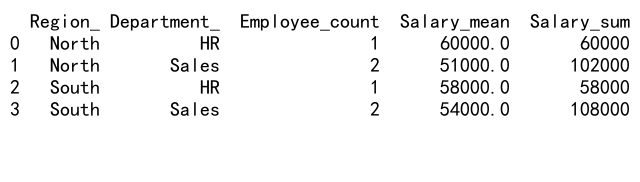
This example shows how to analyze hierarchical data while maintaining a flat structure for easy manipulation and analysis.
Pivot Table-like Operations
Using as_index=False can simplify pivot table-like operations:
import pandas as pd
# Create a sample DataFrame
df = pd.DataFrame({
'Date': ['2023-01-01', '2023-01-01', '2023-01-02', '2023-01-02'],
'Product': ['A', 'B', 'A', 'B'],
'Sales': [100, 150, 120, 180]
})
# Perform pivot table-like operation with as_index=False
result = (df.groupby(['Date', 'Product'], as_index=False)['Sales'].sum()
.pivot(index='Date', columns='Product', values='Sales')
.reset_index())
print(result)
Output:
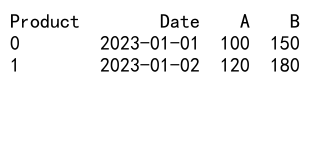
This example demonstrates how to create a pivot table-like structure while keeping the date as a regular column for further analysis.
Conclusion
Pandas groupby as_index=false is a powerful feature that offers flexibility and efficiency in data aggregation and analysis tasks. By keeping grouping columns as regular columns in the result DataFrame, it simplifies many common operations and makes working with grouped data more intuitive.
Throughout this article, we’ve explored various aspects of using as_index=False, including its basic usage, advantages, common use cases, advanced techniques, best practices, and performance optimization strategies. We’ve also covered potential pitfalls and how to avoid them, ensuring that you can use this feature effectively in your data analysis workflows.
 Pandas Dataframe
Pandas Dataframe