Pandas iloc -1
Pandas is a powerful data manipulation library in Python, and one of its most useful features is the iloc indexer. The iloc indexer allows you to select data from a DataFrame or Series based on integer positions. In this article, we’ll focus on a specific aspect of iloc: using -1 as an index. We’ll explore how -1 can be used with iloc to access the last row, column, or element in various scenarios, and we’ll provide numerous examples to illustrate its usage.
Understanding iloc and -1
Before diving into specific examples, let’s briefly review what iloc is and how -1 works in Python indexing.
What is iloc?
iloc is an integer-location based indexer for selection by position. It allows you to select data from a DataFrame or Series using integer indices, similar to how you would index a list or array in Python.
The meaning of -1 in Python indexing
In Python, -1 is used to refer to the last element of a sequence. When used with iloc, -1 allows you to access the last row, column, or element of a DataFrame or Series.
Basic Usage of iloc[-1]
Let’s start with some basic examples of how to use iloc[-1] with Pandas.
Selecting the last row of a DataFrame
One of the most common uses of iloc[-1] is to select the last row of a DataFrame.
import pandas as pd
# Create a sample DataFrame
df = pd.DataFrame({
'Name': ['John', 'Alice', 'Bob', 'Charlie'],
'Age': [25, 30, 35, 40],
'City': ['New York', 'London', 'Paris', 'Tokyo']
}, index=['pandasdataframe.com1', 'pandasdataframe.com2', 'pandasdataframe.com3', 'pandasdataframe.com4'])
# Select the last row
last_row = df.iloc[-1]
print("Last row of the DataFrame:")
print(last_row)
Output:
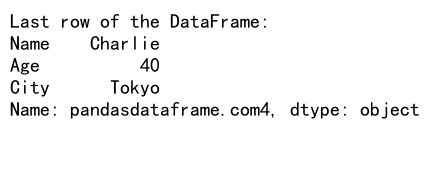
In this example, we create a sample DataFrame with four rows and three columns. By using df.iloc[-1], we select the last row of the DataFrame, which contains Charlie’s information.
Selecting the last column of a DataFrame
Similarly, we can use iloc[:, -1] to select the last column of a DataFrame.
import pandas as pd
# Create a sample DataFrame
df = pd.DataFrame({
'Name': ['John', 'Alice', 'Bob', 'Charlie'],
'Age': [25, 30, 35, 40],
'City': ['New York', 'London', 'Paris', 'Tokyo']
}, index=['pandasdataframe.com1', 'pandasdataframe.com2', 'pandasdataframe.com3', 'pandasdataframe.com4'])
# Select the last column
last_column = df.iloc[:, -1]
print("Last column of the DataFrame:")
print(last_column)
Output:
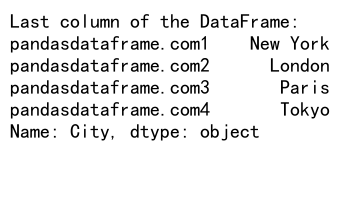
In this example, df.iloc[:, -1] selects all rows (:) and the last column (-1) of the DataFrame, which is the ‘City’ column.
Advanced Usage of iloc[-1]
Now that we’ve covered the basics, let’s explore some more advanced uses of iloc[-1].
Selecting multiple rows from the end
You can use iloc[-n:] to select the last n rows of a DataFrame.
import pandas as pd
# Create a sample DataFrame
df = pd.DataFrame({
'Name': ['John', 'Alice', 'Bob', 'Charlie', 'David', 'Eve'],
'Age': [25, 30, 35, 40, 45, 50],
'City': ['New York', 'London', 'Paris', 'Tokyo', 'Berlin', 'Sydney']
}, index=['pandasdataframe.com1', 'pandasdataframe.com2', 'pandasdataframe.com3', 'pandasdataframe.com4', 'pandasdataframe.com5', 'pandasdataframe.com6'])
# Select the last 3 rows
last_three_rows = df.iloc[-3:]
print("Last 3 rows of the DataFrame:")
print(last_three_rows)
Output:
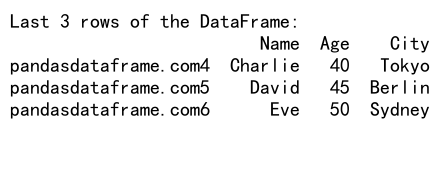
This example selects the last three rows of the DataFrame using df.iloc[-3:]. The colon after -3 indicates that we want all columns for these rows.
Selecting specific columns for the last row
You can combine row and column selection to get specific columns from the last row.
import pandas as pd
# Create a sample DataFrame
df = pd.DataFrame({
'Name': ['John', 'Alice', 'Bob', 'Charlie'],
'Age': [25, 30, 35, 40],
'City': ['New York', 'London', 'Paris', 'Tokyo'],
'Salary': [50000, 60000, 70000, 80000]
}, index=['pandasdataframe.com1', 'pandasdataframe.com2', 'pandasdataframe.com3', 'pandasdataframe.com4'])
# Select 'Name' and 'Salary' columns from the last row
last_row_specific = df.iloc[-1, [0, 3]]
print("'Name' and 'Salary' from the last row:")
print(last_row_specific)
Output:
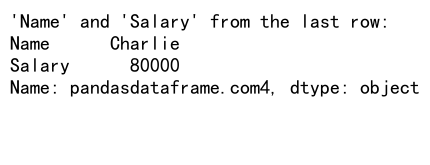
In this example, df.iloc[-1, [0, 3]] selects the last row (-1) and the first and fourth columns ([0, 3]) of the DataFrame, which correspond to ‘Name’ and ‘Salary’.
Using iloc[-1] with boolean indexing
You can combine iloc[-1] with boolean indexing for more complex selections.
import pandas as pd
# Create a sample DataFrame
df = pd.DataFrame({
'Name': ['John', 'Alice', 'Bob', 'Charlie', 'David'],
'Age': [25, 30, 35, 40, 45],
'City': ['New York', 'London', 'Paris', 'Tokyo', 'Berlin'],
'Salary': [50000, 60000, 70000, 80000, 90000]
}, index=['pandasdataframe.com1', 'pandasdataframe.com2', 'pandasdataframe.com3', 'pandasdataframe.com4', 'pandasdataframe.com5'])
# Select the last row where Age > 30
last_row_age_over_30 = df[df['Age'] > 30].iloc[-1]
print("Last row where Age > 30:")
print(last_row_age_over_30)
Output:
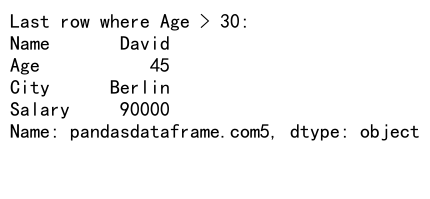
This example first filters the DataFrame to include only rows where ‘Age’ is greater than 30, and then selects the last row from this filtered DataFrame using iloc[-1].
Working with MultiIndex DataFrames
iloc[-1] can also be used with MultiIndex DataFrames, which have hierarchical indexing.
Selecting the last row of a MultiIndex DataFrame
import pandas as pd
# Create a sample MultiIndex DataFrame
index = pd.MultiIndex.from_product([['pandasdataframe.com1', 'pandasdataframe.com2'], ['A', 'B', 'C']])
df = pd.DataFrame({
'Value': range(6),
'Letter': ['X', 'Y', 'Z', 'X', 'Y', 'Z']
}, index=index)
# Select the last row
last_row = df.iloc[-1]
print("Last row of the MultiIndex DataFrame:")
print(last_row)
Output:
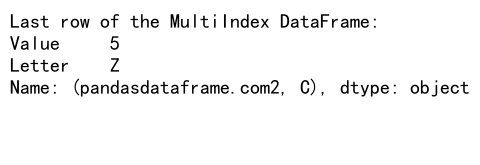
In this example, we create a MultiIndex DataFrame and use df.iloc[-1] to select its last row.
Selecting the last row for each group in a MultiIndex DataFrame
import pandas as pd
# Create a sample MultiIndex DataFrame
index = pd.MultiIndex.from_product([['pandasdataframe.com1', 'pandasdataframe.com2', 'pandasdataframe.com3'], ['A', 'B', 'C']])
df = pd.DataFrame({
'Value': range(9),
'Letter': ['X', 'Y', 'Z'] * 3
}, index=index)
# Select the last row for each group
last_rows = df.groupby(level=0).last()
print("Last row for each group:")
print(last_rows)
Output:
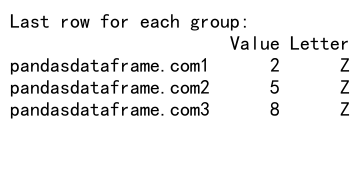
This example demonstrates how to select the last row for each group in a MultiIndex DataFrame using groupby() and last().
Using iloc[-1] with Series
iloc[-1] can also be used with Pandas Series objects.
Selecting the last element of a Series
import pandas as pd
# Create a sample Series
s = pd.Series([1, 2, 3, 4, 5], index=['pandasdataframe.com1', 'pandasdataframe.com2', 'pandasdataframe.com3', 'pandasdataframe.com4', 'pandasdataframe.com5'])
# Select the last element
last_element = s.iloc[-1]
print("Last element of the Series:")
print(last_element)
Output:
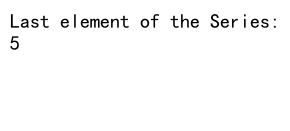
This example shows how to select the last element of a Pandas Series using iloc[-1].
Selecting multiple elements from the end of a Series
import pandas as pd
# Create a sample Series
s = pd.Series([1, 2, 3, 4, 5, 6, 7, 8, 9, 10],
index=['pandasdataframe.com' + str(i) for i in range(1, 11)])
# Select the last 3 elements
last_three = s.iloc[-3:]
print("Last 3 elements of the Series:")
print(last_three)
Output:
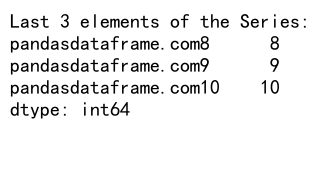
This example demonstrates how to select the last three elements of a Series using iloc[-3:].
Modifying Data Using iloc[-1]
iloc[-1] can also be used to modify data in a DataFrame or Series.
Updating the last row of a DataFrame
import pandas as pd
# Create a sample DataFrame
df = pd.DataFrame({
'Name': ['John', 'Alice', 'Bob', 'Charlie'],
'Age': [25, 30, 35, 40],
'City': ['New York', 'London', 'Paris', 'Tokyo']
}, index=['pandasdataframe.com1', 'pandasdataframe.com2', 'pandasdataframe.com3', 'pandasdataframe.com4'])
# Update the last row
df.iloc[-1] = ['David', 45, 'Berlin']
print("DataFrame after updating the last row:")
print(df)
Output:
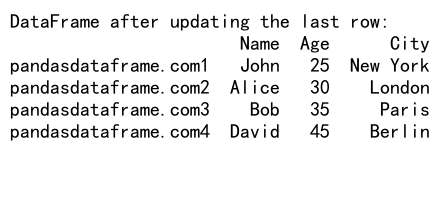
This example shows how to update the entire last row of a DataFrame using iloc[-1].
Updating a specific value in the last row
import pandas as pd
# Create a sample DataFrame
df = pd.DataFrame({
'Name': ['John', 'Alice', 'Bob', 'Charlie'],
'Age': [25, 30, 35, 40],
'City': ['New York', 'London', 'Paris', 'Tokyo']
}, index=['pandasdataframe.com1', 'pandasdataframe.com2', 'pandasdataframe.com3', 'pandasdataframe.com4'])
# Update the 'Age' in the last row
df.iloc[-1, 1] = 41
print("DataFrame after updating 'Age' in the last row:")
print(df)
Output:
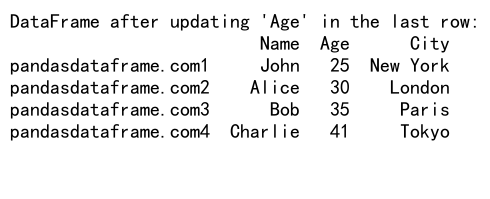
This example demonstrates how to update a specific value (Age) in the last row of a DataFrame using iloc[-1, 1].
Combining iloc[-1] with Other Pandas Functions
iloc[-1] can be combined with other Pandas functions for more complex operations.
Using iloc[-1] with apply()
import pandas as pd
# Create a sample DataFrame
df = pd.DataFrame({
'Name': ['John', 'Alice', 'Bob', 'Charlie'],
'Age': [25, 30, 35, 40],
'City': ['New York', 'London', 'Paris', 'Tokyo']
}, index=['pandasdataframe.com1', 'pandasdataframe.com2', 'pandasdataframe.com3', 'pandasdataframe.com4'])
# Apply a function to the last row
last_row_upper = df.iloc[-1].apply(lambda x: x.upper() if isinstance(x, str) else x)
print("Last row with strings converted to uppercase:")
print(last_row_upper)
Output:
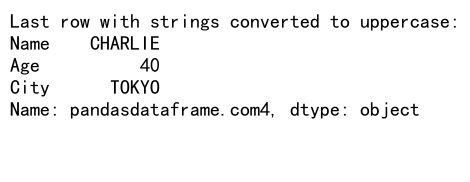
This example applies a function to the last row of the DataFrame, converting all string values to uppercase.
Using iloc[-1] with resample()
import pandas as pd
import numpy as np
# Create a sample time series DataFrame
dates = pd.date_range(start='2023-01-01', end='2023-12-31', freq='D')
df = pd.DataFrame({
'Value': np.random.randn(len(dates))
}, index=dates)
# Resample to monthly frequency and select the last day of each month
monthly_last = df.resample('M').last()
print("Last day of each month:")
print(monthly_last)
This example demonstrates how to use resample() to convert a daily time series to monthly, and then select the last day of each month.
Error Handling and Edge Cases
When using iloc[-1], it’s important to consider potential errors and edge cases.
Handling empty DataFrames
import pandas as pd
# Create an empty DataFrame
df = pd.DataFrame()
try:
last_row = df.iloc[-1]
print("Last row:", last_row)
except IndexError:
print("The DataFrame is empty")
Output:
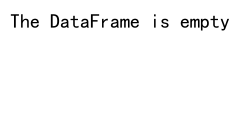
This example shows how to handle the case of an empty DataFrame, which would raise an IndexError when trying to access iloc[-1].
Handling DataFrames with only one row
import pandas as pd
# Create a DataFrame with only one row
df = pd.DataFrame({'Name': ['John'], 'Age': [25], 'City': ['New York']}, index=['pandasdataframe.com'])
# Select the last (and only) row
last_row = df.iloc[-1]
print("Last row of the single-row DataFrame:")
print(last_row)
Output:
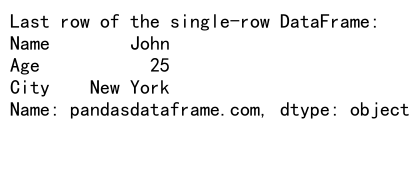
This example demonstrates that iloc[-1] works correctly even with a DataFrame that has only one row.
Performance Considerations
When working with large DataFrames, it’s important to consider the performance implications of using iloc[-1].
Comparing iloc[-1] with tail(1)
import pandas as pd
import numpy as np
import time
# Create a large DataFrame
df = pd.DataFrame(np.random.randn(1000000, 5), columns=['A', 'B', 'C', 'D', 'E'])
# Time iloc[-1]
start = time.time()
last_row_iloc = df.iloc[-1]
end = time.time()
iloc_time = end - start
# Time tail(1)
start = time.time()
last_row_tail = df.tail(1)
end = time.time()
tail_time = end - start
print(f"Time taken by iloc[-1]: {iloc_time:.6f} seconds")
print(f"Time taken by tail(1): {tail_time:.6f} seconds")
Output:
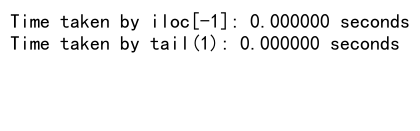
This example compares the performance of iloc[-1] with tail(1) for selecting the last row of a large DataFrame.
Practical Applications of iloc[-1]
Let’s explore some practical applications of iloc[-1] in data analysis scenarios.
Finding the most recent data point in a time series
import pandas as pd
import numpy as np
# Create a sample time series DataFrame
dates = pd.date_range(start='2023-01-01', end='2023-12-31', freq='D')
df = pd.DataFrame({
'Temperature': np.random.uniform(0, 30, len(dates)),
'Humidity': np.random.uniform(30, 90, len(dates))
}, index=dates)
# Get the most recent data point
most_recent = df.iloc[-1]
print("Most recent data point:")
print(most_recent)
Output:
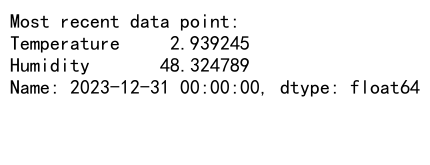
This example demonstrates how to use iloc[-1] to find the most recent data point in a time series DataFrame.
Calculating percentage change from the previous period
import pandas as pd
import numpy as np
# Create a sample DataFrame with stock prices
dates = pd.date_range(start='2023-01-01', end='2023-12-31', freq='D')
df = pd.DataFrame({
'Stock_A': np.random.uniform(100, 200, len(dates)),
'Stock_B': np.random.uniform(50, 100, len(dates))
}, index=dates)
# Calculate percentage change from the previous day
pct_change = df.pct_change()
# Get the most recent percentage change
latest_pct_change = pct_change.iloc[-1]
print("Most recent percentage change:")
print(latest_pct_change)
Output:
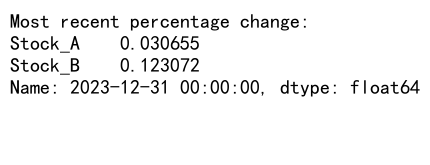
This example shows how to calculate the percentage change from the previous period and then use iloc[-1] to get the most recent change.
Comparing the last value with the average
import pandas as pd
import numpy as np
# Create a sample DataFrame
df = pd.DataFrame({
'Sales': np.random.uniform(1000, 5000, 100)
}, index=['pandasdataframe.com' + str(i) for i in range(100)])
# Calculate the average sales
average_sales = df['Sales'].mean()
# Get the last sales value
last_sales = df.iloc[-1]['Sales']
# Compare last sales with average
difference = last_sales - average_sales
print(f"Average sales: {average_sales:.2f}")
print(f"Last sales: {last_sales:.2f}")
print(f"Difference: {difference:.2f}")
Output:
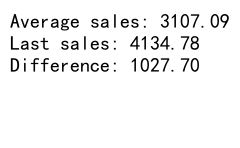
This example demonstrates how to compare the last value in a DataFrame with the average of all values.
Common Mistakes and How to Avoid Them
When using iloc[-1], there are some common mistakes that users might make. Let’s look at a few of these and how to avoid them.
Confusing iloc[-1] with loc[-1]
import pandas as pd
# Create a sample DataFrame
df = pd.DataFrame({
'Name': ['John', 'Alice', 'Bob', 'Charlie'],
'Age': [25, 30, 35, 40],
'City': ['New York', 'London', 'Paris', 'Tokyo']
}, index=['pandasdataframe.com1', 'pandasdataframe.com2', 'pandasdataframe.com3', 'pandasdataframe.com4'])
# Using iloc[-1]
last_row_iloc = df.iloc[-1]
# Using loc[-1] (this will raise a KeyError)
try:
last_row_loc = df.loc[-1]
except KeyError:
print("KeyError: -1 is not in index")
print("Last row using iloc[-1]:")
print(last_row_iloc)
Output:
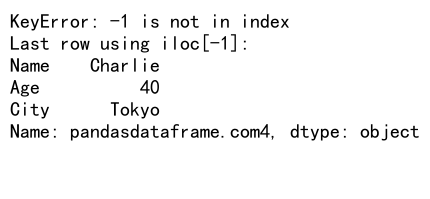
This example illustrates the difference between iloc[-1] and loc[-1]. While iloc[-1] works as expected, loc[-1] will raise a KeyError because -1 is not a valid label in the index.
Forgetting that iloc uses zero-based indexing
import pandas as pd
# Create a sample DataFrame
df = pd.DataFrame({
'Name': ['John', 'Alice', 'Bob', 'Charlie'],
'Age': [25, 30, 35, 40],
'City': ['New York', 'London', 'Paris', 'Tokyo']
}, index=['pandasdataframe.com1', 'pandasdataframe.com2', 'pandasdataframe.com3', 'pandasdataframe.com4'])
# Correct way to get the last two rows
last_two_rows = df.iloc[-2:]
# Incorrect way (this will return an empty DataFrame)
incorrect_last_two_rows = df.iloc[-1:-2]
print("Correct last two rows:")
print(last_two_rows)
print("\nIncorrect attempt (empty DataFrame):")
print(incorrect_last_two_rows)
Output:
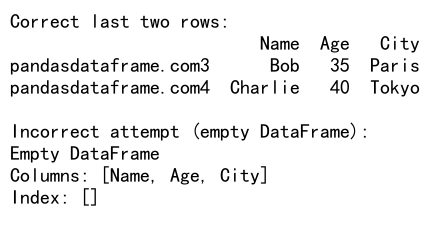
This example shows the correct and incorrect ways to select the last two rows of a DataFrame using iloc. Remember that when using slicing with iloc, the start index should be smaller than the end index.
Advanced Techniques with iloc[-1]
Let’s explore some more advanced techniques using iloc[-1].
Using iloc[-1] with MultiIndex columns
import pandas as pd
import numpy as np
# Create a sample DataFrame with MultiIndex columns
columns = pd.MultiIndex.from_product([['A', 'B'], ['X', 'Y', 'Z']])
df = pd.DataFrame(np.random.randn(5, 6), columns=columns,
index=['pandasdataframe.com' + str(i) for i in range(1, 6)])
# Select the last row
last_row = df.iloc[-1]
# Select the last value in column ('A', 'Z')
last_value_AZ = df.iloc[-1][('A', 'Z')]
print("Last row:")
print(last_row)
print("\nLast value in column ('A', 'Z'):")
print(last_value_AZ)
Output:
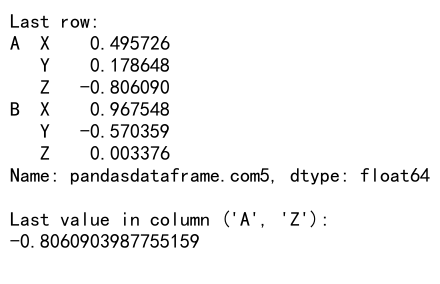
This example demonstrates how to use iloc[-1] with a DataFrame that has MultiIndex columns.
Combining iloc[-1] with other indexers
import pandas as pd
# Create a sample DataFrame
df = pd.DataFrame({
'Name': ['John', 'Alice', 'Bob', 'Charlie', 'David'],
'Age': [25, 30, 35, 40, 45],
'City': ['New York', 'London', 'Paris', 'Tokyo', 'Berlin'],
'Salary': [50000, 60000, 70000, 80000, 90000]
}, index=['pandasdataframe.com1', 'pandasdataframe.com2', 'pandasdataframe.com3', 'pandasdataframe.com4', 'pandasdataframe.com5'])
# Select the last row and every other column
last_row_alternate_cols = df.iloc[-1, ::2]
print("Last row with alternate columns:")
print(last_row_alternate_cols)
Output:
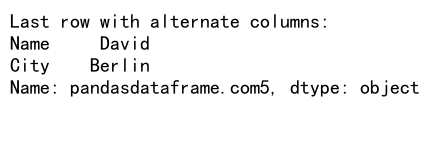
This example shows how to combine iloc[-1] with other indexing techniques to select the last row and every other column.
Pandas iloc -1 Conclusion
In this comprehensive guide, we’ve explored the various uses of iloc[-1] in Pandas. We’ve covered basic usage, advanced techniques, common mistakes, and practical applications. iloc[-1] is a powerful tool for accessing the last element of a DataFrame or Series, and when combined with other Pandas functions, it can be used to perform complex data manipulations and analyses.
Remember that iloc uses integer-based indexing, which makes it particularly useful for scenarios where you need to access data based on its position rather than its label. The -1 index allows you to easily reference the last element, which is especially handy when working with time series data or when you need to compare the most recent data point with historical data.
As with any programming tool, it’s important to understand both its capabilities and limitations. Always consider the structure of your data and the specific requirements of your analysis when deciding whether to use iloc[-1] or other Pandas indexing methods.
By mastering the use of iloc[-1] and understanding its nuances, you’ll be better equipped to handle a wide range of data manipulation tasks in Pandas, ultimately making your data analysis workflows more efficient and effective.
 Pandas Dataframe
Pandas Dataframe