Mastering Pandas GroupBy: How to Get Indices Efficiently
pandas groupby get indices is a powerful technique in data analysis that allows you to group data and retrieve the corresponding indices for each group. This article will dive deep into the intricacies of using pandas groupby to get indices, providing you with a comprehensive understanding of this essential functionality.
Understanding Pandas GroupBy and Indices
Before we delve into the specifics of pandas groupby get indices, let’s first understand what groupby and indices mean in the context of pandas DataFrames.
What is Pandas GroupBy?
pandas groupby is a method that allows you to split your data into groups based on some criteria. It’s an essential tool for data aggregation and analysis. When you use groupby, you’re essentially creating a GroupBy object that contains information about the groups in your data.
What are Indices in Pandas?
Indices in pandas are labels used to identify rows in a DataFrame or Series. They play a crucial role in data alignment and can be used to efficiently locate and retrieve data.
The Importance of pandas groupby get indices
pandas groupby get indices is particularly useful when you need to:
- Identify which rows belong to each group
- Perform operations on specific groups
- Analyze the distribution of data within groups
- Create new DataFrames or Series based on group membership
By mastering pandas groupby get indices, you can significantly enhance your data manipulation and analysis capabilities.
Basic Usage of pandas groupby get indices
Let’s start with a simple example to illustrate how to use pandas groupby get indices:
import pandas as pd
# Create a sample DataFrame
df = pd.DataFrame({
'Name': ['John', 'Emma', 'John', 'Emma', 'Alex'],
'Score': [85, 92, 78, 95, 88]
})
# Group by 'Name' and get indices
grouped = df.groupby('Name').groups
print(grouped)
Output:
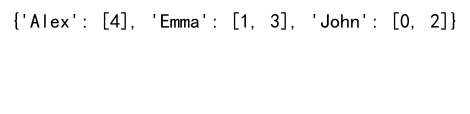
In this example, we create a DataFrame with names and scores. We then use groupby('Name').groups to get a dictionary where the keys are the unique names, and the values are the indices of the rows belonging to each name.
Advanced Techniques for pandas groupby get indices
Now that we’ve covered the basics, let’s explore some more advanced techniques for using pandas groupby get indices.
Using Multiple Columns for Grouping
You can group by multiple columns to create more specific groups:
import pandas as pd
# Create a sample DataFrame
df = pd.DataFrame({
'Name': ['John', 'Emma', 'John', 'Emma', 'Alex'],
'Subject': ['Math', 'Math', 'Science', 'Science', 'Math'],
'Score': [85, 92, 78, 95, 88]
})
# Group by 'Name' and 'Subject' and get indices
grouped = df.groupby(['Name', 'Subject']).groups
print(grouped)
Output:
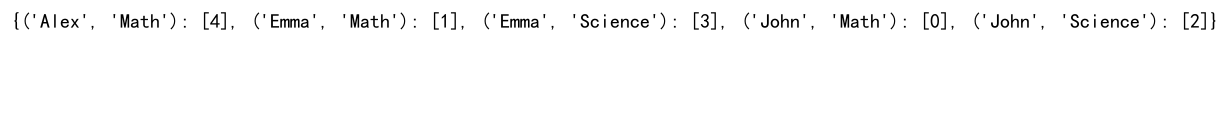
This code groups the data by both ‘Name’ and ‘Subject’, giving you more granular control over the grouping.
Getting Indices for a Specific Group
If you’re interested in the indices for a particular group, you can access them directly:
import pandas as pd
# Create a sample DataFrame
df = pd.DataFrame({
'Name': ['John', 'Emma', 'John', 'Emma', 'Alex'],
'Score': [85, 92, 78, 95, 88]
})
# Group by 'Name' and get indices
grouped = df.groupby('Name').groups
# Get indices for 'John'
john_indices = grouped['John']
print(john_indices)
Output:
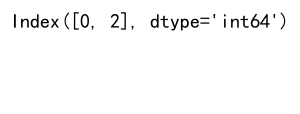
This code retrieves the indices specifically for the ‘John’ group.
Applying Functions to Groups Using pandas groupby get indices
One of the powerful features of pandas groupby get indices is the ability to apply functions to each group. Let’s explore this with an example:
import pandas as pd
# Create a sample DataFrame
df = pd.DataFrame({
'Name': ['John', 'Emma', 'John', 'Emma', 'Alex'],
'Score': [85, 92, 78, 95, 88]
})
# Define a function to apply to each group
def get_highest_score(group):
return group['Score'].max()
# Group by 'Name', apply the function, and get indices
result = df.groupby('Name').apply(get_highest_score)
print(result)
In this example, we define a function get_highest_score that returns the highest score for each group. We then apply this function to each group using groupby('Name').apply().
Handling Missing Values in pandas groupby get indices
When working with real-world data, you often encounter missing values. Let’s see how to handle them when using pandas groupby get indices:
import pandas as pd
import numpy as np
# Create a sample DataFrame with missing values
df = pd.DataFrame({
'Name': ['John', 'Emma', 'John', 'Emma', 'Alex', np.nan],
'Score': [85, 92, 78, 95, 88, 76]
})
# Group by 'Name', dropping NA values, and get indices
grouped = df.groupby('Name', dropna=False).groups
print(grouped)
In this example, we include a row with a missing name. By setting dropna=False in the groupby function, we ensure that rows with missing values are not excluded from the grouping.
Using pandas groupby get indices with Time Series Data
pandas groupby get indices is particularly useful when working with time series data. Let’s look at an example:
import pandas as pd
# Create a sample DataFrame with date index
df = pd.DataFrame({
'Date': pd.date_range(start='2023-01-01', periods=6),
'Value': [10, 15, 12, 18, 14, 16]
}).set_index('Date')
# Group by month and get indices
grouped = df.groupby(pd.Grouper(freq='M')).groups
print(grouped)
In this example, we create a DataFrame with a date index and group it by month using pd.Grouper(freq='M'). This allows us to get the indices for each month in our dataset.
Combining pandas groupby get indices with Other Pandas Functions
The power of pandas groupby get indices becomes even more apparent when combined with other pandas functions. Let’s explore some combinations:
Using pandas groupby get indices with agg()
import pandas as pd
# Create a sample DataFrame
df = pd.DataFrame({
'Name': ['John', 'Emma', 'John', 'Emma', 'Alex'],
'Score': [85, 92, 78, 95, 88]
})
# Group by 'Name', get indices, and aggregate
result = df.groupby('Name').agg({
'Score': ['mean', 'max', 'min']
})
print(result)
Output:
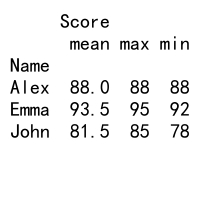
In this example, we use groupby('Name') followed by agg() to calculate the mean, max, and min scores for each name.
Using pandas groupby get indices with transform()
import pandas as pd
# Create a sample DataFrame
df = pd.DataFrame({
'Name': ['John', 'Emma', 'John', 'Emma', 'Alex'],
'Score': [85, 92, 78, 95, 88]
})
# Group by 'Name', get indices, and transform
df['Mean_Score'] = df.groupby('Name')['Score'].transform('mean')
print(df)
Output:
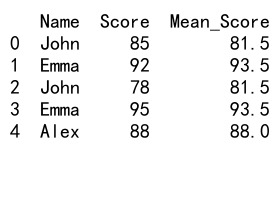
Here, we use groupby('Name')['Score'].transform('mean') to add a new column with the mean score for each name.
Optimizing Performance with pandas groupby get indices
When working with large datasets, performance can become a concern. Here are some tips to optimize your use of pandas groupby get indices:
Use ngroups for Quick Group Count
import pandas as pd
# Create a sample DataFrame
df = pd.DataFrame({
'Name': ['John', 'Emma', 'John', 'Emma', 'Alex'] * 1000,
'Score': [85, 92, 78, 95, 88] * 1000
})
# Get the number of groups
num_groups = df.groupby('Name').ngroups
print(num_groups)
Output:

Using ngroups is faster than calculating len(df.groupby('Name')) for large datasets.
Use groupby().indices for Direct Index Access
import pandas as pd
# Create a sample DataFrame
df = pd.DataFrame({
'Name': ['John', 'Emma', 'John', 'Emma', 'Alex'],
'Score': [85, 92, 78, 95, 88]
})
# Get indices directly
indices = df.groupby('Name').indices
print(indices)
Output:
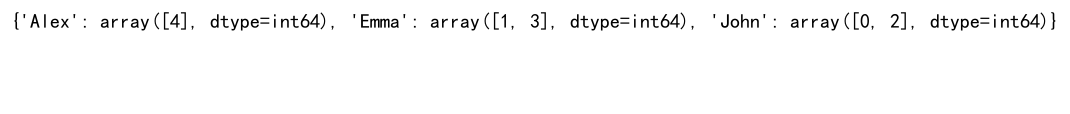
Using groupby().indices provides direct access to the group indices without creating an intermediate GroupBy object.
Common Pitfalls and How to Avoid Them
When using pandas groupby get indices, there are some common pitfalls to be aware of:
Forgetting to Reset Index
import pandas as pd
# Create a sample DataFrame
df = pd.DataFrame({
'Name': ['John', 'Emma', 'John', 'Emma', 'Alex'],
'Score': [85, 92, 78, 95, 88]
})
# Group by 'Name' and get mean score
result = df.groupby('Name')['Score'].mean()
# Reset index to make 'Name' a column again
result = result.reset_index()
print(result)
Output:
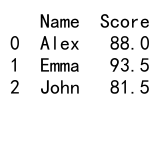
After groupby operations, the grouping column becomes the index. Remember to use reset_index() if you want it as a regular column.
Handling MultiIndex Results
import pandas as pd
# Create a sample DataFrame
df = pd.DataFrame({
'Name': ['John', 'Emma', 'John', 'Emma', 'Alex'],
'Subject': ['Math', 'Math', 'Science', 'Science', 'Math'],
'Score': [85, 92, 78, 95, 88]
})
# Group by multiple columns
result = df.groupby(['Name', 'Subject'])['Score'].mean()
# Unstack the result for easier viewing
result = result.unstack()
print(result)
Output:
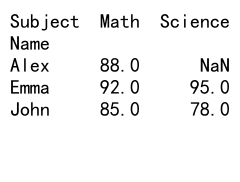
When grouping by multiple columns, you may end up with a MultiIndex. Use unstack() to make the result more readable.
Real-World Applications of pandas groupby get indices
Let’s explore some real-world scenarios where pandas groupby get indices can be particularly useful:
Analyzing Sales Data
import pandas as pd
# Create a sample sales DataFrame
sales_df = pd.DataFrame({
'Date': pd.date_range(start='2023-01-01', periods=100),
'Product': ['A', 'B', 'C'] * 33 + ['A'],
'Sales': [100, 150, 200] * 33 + [100]
})
# Group by product and month, get total sales
monthly_sales = sales_df.groupby([
'Product',
pd.Grouper(key='Date', freq='M')
])['Sales'].sum().unstack()
print(monthly_sales)
This example shows how to analyze monthly sales for different products using pandas groupby get indices.
Customer Segmentation
import pandas as pd
# Create a sample customer DataFrame
customer_df = pd.DataFrame({
'Customer_ID': range(1, 101),
'Age': [25, 35, 45, 55, 65] * 20,
'Purchase_Amount': [100, 200, 300, 400, 500] * 20
})
# Group customers by age range and calculate average purchase amount
age_groups = pd.cut(customer_df['Age'], bins=[0, 30, 40, 50, 60, 100])
segmentation = customer_df.groupby(age_groups)['Purchase_Amount'].mean()
print(segmentation)
This example demonstrates how to use pandas groupby get indices for customer segmentation based on age groups.
Advanced pandas groupby get indices Techniques
For those looking to take their pandas groupby get indices skills to the next level, here are some advanced techniques:
Using Custom Aggregation Functions
import pandas as pd
# Create a sample DataFrame
df = pd.DataFrame({
'Name': ['John', 'Emma', 'John', 'Emma', 'Alex'],
'Score': [85, 92, 78, 95, 88]
})
# Define a custom aggregation function
def score_range(x):
return x.max() - x.min()
# Apply the custom function
result = df.groupby('Name')['Score'].agg(['mean', score_range])
print(result)
Output:
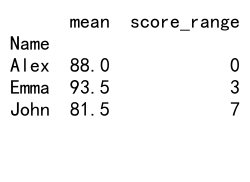
This example shows how to use a custom aggregation function alongside built-in functions.
Using groupby with Window Functions
import pandas as pd
# Create a sample DataFrame
df = pd.DataFrame({
'Name': ['John', 'Emma', 'John', 'Emma', 'Alex'],
'Score': [85, 92, 78, 95, 88]
})
# Calculate cumulative sum within each group
df['Cumulative_Score'] = df.groupby('Name')['Score'].cumsum()
print(df)
Output:
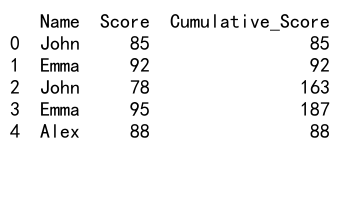
This example demonstrates how to use window functions like cumsum() with groupby.
Integrating pandas groupby get indices with Other Libraries
pandas groupby get indices can be powerful when integrated with other libraries. Let’s look at some examples:
Using pandas groupby get indices with Matplotlib
import pandas as pd
import matplotlib.pyplot as plt
# Create a sample DataFrame
df = pd.DataFrame({
'Name': ['John', 'Emma', 'John', 'Emma', 'Alex'],
'Score': [85, 92, 78, 95, 88]
})
# Group by 'Name' and calculate mean score
grouped = df.groupby('Name')['Score'].mean()
# Create a bar plot
grouped.plot(kind='bar')
plt.title('Average Scores by Name')
plt.xlabel('Name')
plt.ylabel('Average Score')
plt.show()
Output:
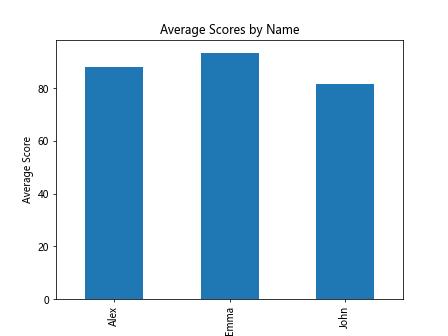
This example shows how to create a bar plot of average scores using pandas groupby get indices and Matplotlib.
Using pandas groupby get indices with Scikit-learn
import pandas as pd
from sklearn.preprocessing import StandardScaler
# Create a sample DataFrame
df = pd.DataFrame({
'Name': ['John', 'Emma', 'John', 'Emma', 'Alex'],
'Score': [85, 92, 78, 95, 88]
})
# Standardize scores within each group
df['Standardized_Score'] = df.groupby('Name')['Score'].transform(
lambda x: StandardScaler().fit_transform(x.values.reshape(-1, 1)).flatten()
)
print(df)
Output:
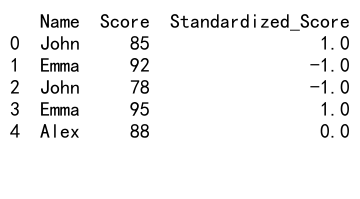
This example demonstrates how to use pandas groupby get indices with Scikit-learn to standardize scores within each group.
Best Practices for Using pandas groupby get indices
To make the most of pandas groupby get indices, consider the following best practices:
- Always check your data for missing values and decide how to handle them before grouping.
- Use meaningful column names to make your groupby operations more intuitive.
- When working with large datasets, consider using more efficient methods like
groupby().indicesfor direct index access. - Combine groupby operations with other pandas functions like
agg(),transform(), andapply()for more powerful analysis. - Use
as_index=Falsein your groupby operation if you want to keep the grouping column as a regular column instead of an index.
Troubleshooting Common Issues with pandas groupby get indices
When working with pandas groupby get indices, you might encounter some issues. Here are some common problems and their solutions:
Dealing with “KeyError” in groupby
import pandas as pd
# Create a sample DataFrame
df = pd.DataFrame({
'Name': ['John', 'Emma', 'John', 'Emma', 'Alex'],
'Score': [85, 92, 78, 95, 88]
})
# Correct way to access a column after groupby
result = df.groupby('Name')['Score'].mean()
# Incorrect way (will raise KeyError)# Incorrect way (will raise KeyError)
# result = df.groupby('Name').Score.mean()
print(result)
Output:
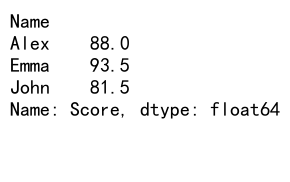
To avoid KeyError, use square bracket notation to access columns after groupby.
Handling “DataConversionWarning” in groupby
import pandas as pd
# Create a sample DataFrame with mixed types
df = pd.DataFrame({
'ID': ['A1', 'A2', 'A3', 'A4', 'A5'],
'Value': [1, 2, '3', 4, 5]
})
# Convert 'Value' to numeric type before groupby
df['Value'] = pd.to_numeric(df['Value'], errors='coerce')
# Now groupby will work without warnings
result = df.groupby('ID')['Value'].mean()
print(result)
Output:
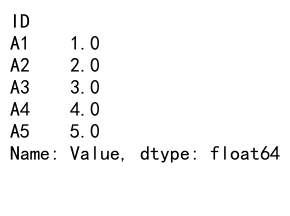
Convert columns to appropriate types before groupby to avoid DataConversionWarning.
Future Trends in pandas groupby get indices
As data analysis continues to evolve, we can expect to see some exciting developments in pandas groupby get indices:
- Improved performance for large datasets
- Better integration with machine learning libraries
- Enhanced visualization capabilities for grouped data
- More intuitive APIs for complex groupby operations
Staying updated with these trends will help you make the most of pandas groupby get indices in your data analysis projects.
Conclusion
pandas groupby get indices is a powerful tool in the data analyst’s toolkit. By mastering this functionality, you can efficiently group, analyze, and manipulate your data in countless ways. From basic grouping operations to advanced techniques and integrations with other libraries, pandas groupby get indices offers a wide range of possibilities for data analysis.
 Pandas Dataframe
Pandas Dataframe