Mastering Pandas GroupBy Max
Pandas groupby max is a powerful technique for data analysis and manipulation in Python. This article will explore the various aspects of using pandas groupby max to aggregate and summarize data efficiently. We’ll cover everything from basic usage to advanced techniques, providing clear examples and explanations along the way.
Introduction to Pandas GroupBy Max
Pandas groupby max is a combination of two essential operations in the pandas library: groupby and max. The groupby operation allows you to split your data into groups based on one or more columns, while the max function calculates the maximum value within each group. This combination is particularly useful when you need to find the highest value for a specific metric within different categories or time periods.
Let’s start with a simple example to illustrate the basic concept of pandas groupby max:
import pandas as pd
# Create a sample DataFrame
df = pd.DataFrame({
'Category': ['A', 'B', 'A', 'B', 'A', 'B'],
'Value': [10, 15, 20, 25, 30, 35],
'Date': ['2023-01-01', '2023-01-01', '2023-01-02', '2023-01-02', '2023-01-03', '2023-01-03']
})
# Perform groupby max operation
result = df.groupby('Category')['Value'].max()
print("Pandas GroupBy Max Result:")
print(result)
Output:
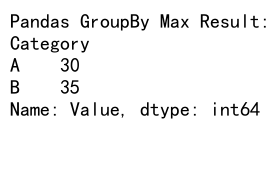
In this example, we create a DataFrame with three columns: Category, Value, and Date. We then use pandas groupby max to find the maximum Value for each Category. The result will show the highest Value for categories A and B.
Understanding the Pandas GroupBy Operation
Before diving deeper into pandas groupby max, it’s essential to understand the groupby operation itself. The groupby function in pandas allows you to split your data into groups based on one or more columns. This operation creates a GroupBy object, which you can then apply various aggregation functions to, including max.
Here’s an example that demonstrates the groupby operation:
import pandas as pd
# Create a sample DataFrame
df = pd.DataFrame({
'City': ['New York', 'London', 'New York', 'London', 'Paris', 'Paris'],
'Sales': [100, 150, 200, 250, 300, 350],
'Date': ['2023-01-01', '2023-01-01', '2023-01-02', '2023-01-02', '2023-01-03', '2023-01-03']
})
# Perform groupby operation
grouped = df.groupby('City')
# Print group information
print("Pandas GroupBy Object:")
print(grouped.groups)
Output:
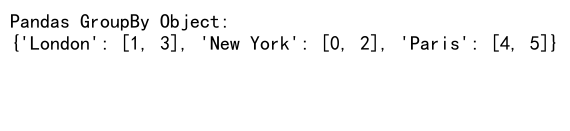
In this example, we create a DataFrame with sales data for different cities. We then use the groupby function to group the data by the ‘City’ column. The resulting GroupBy object contains information about how the data is grouped.
Applying Max Function to GroupBy Object
Once you have a GroupBy object, you can apply various aggregation functions, including max, to calculate summary statistics for each group. The max function, when applied to a GroupBy object, calculates the maximum value for each numeric column within each group.
Let’s see how to apply the max function to our previous example:
import pandas as pd
# Create a sample DataFrame
df = pd.DataFrame({
'City': ['New York', 'London', 'New York', 'London', 'Paris', 'Paris'],
'Sales': [100, 150, 200, 250, 300, 350],
'Date': ['2023-01-01', '2023-01-01', '2023-01-02', '2023-01-02', '2023-01-03', '2023-01-03']
})
# Perform groupby max operation
result = df.groupby('City').max()
print("Pandas GroupBy Max Result:")
print(result)
Output:
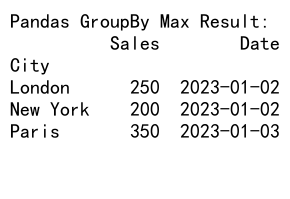
In this example, we apply the max function to the GroupBy object created by grouping the DataFrame by the ‘City’ column. The result will show the maximum Sales value for each city, as well as the latest Date for each city.
Pandas GroupBy Max on Specific Columns
Sometimes, you may want to apply the pandas groupby max operation only to specific columns in your DataFrame. This can be particularly useful when you have multiple numeric columns but only need to find the maximum value for certain metrics.
Here’s an example that demonstrates how to use pandas groupby max on specific columns:
import pandas as pd
# Create a sample DataFrame
df = pd.DataFrame({
'Product': ['A', 'B', 'A', 'B', 'A', 'B'],
'Sales': [100, 150, 200, 250, 300, 350],
'Units': [10, 15, 20, 25, 30, 35],
'Date': ['2023-01-01', '2023-01-01', '2023-01-02', '2023-01-02', '2023-01-03', '2023-01-03']
})
# Perform groupby max operation on specific columns
result = df.groupby('Product').agg({'Sales': 'max', 'Units': 'max'})
print("Pandas GroupBy Max on Specific Columns:")
print(result)
Output:
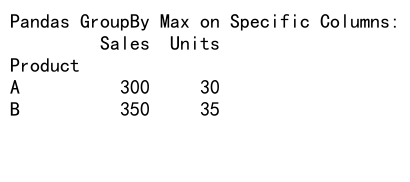
In this example, we create a DataFrame with sales data for different products. We then use the groupby function to group the data by the ‘Product’ column and apply the max function only to the ‘Sales’ and ‘Units’ columns using the agg method.
Handling Multiple Grouping Columns with Pandas GroupBy Max
Pandas groupby max is not limited to grouping by a single column. You can group your data by multiple columns to create more specific aggregations. This is particularly useful when you want to find maximum values within subcategories or hierarchical data structures.
Let’s look at an example that demonstrates grouping by multiple columns:
import pandas as pd
# Create a sample DataFrame
df = pd.DataFrame({
'Category': ['Electronics', 'Clothing', 'Electronics', 'Clothing', 'Electronics', 'Clothing'],
'Subcategory': ['Laptops', 'Shirts', 'Smartphones', 'Pants', 'Tablets', 'Dresses'],
'Sales': [1000, 500, 1500, 750, 1200, 900],
'Date': ['2023-01-01', '2023-01-01', '2023-01-02', '2023-01-02', '2023-01-03', '2023-01-03']
})
# Perform groupby max operation with multiple grouping columns
result = df.groupby(['Category', 'Subcategory'])['Sales'].max()
print("Pandas GroupBy Max with Multiple Grouping Columns:")
print(result)
Output:
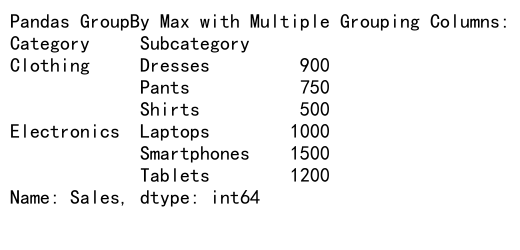
In this example, we group the DataFrame by both ‘Category’ and ‘Subcategory’ columns before applying the max function to the ‘Sales’ column. The result will show the maximum sales value for each unique combination of Category and Subcategory.
Pandas GroupBy Max with Date and Time Data
When working with time series data, pandas groupby max can be particularly useful for finding maximum values within specific time periods. This section will explore how to use pandas groupby max with date and time data effectively.
Here’s an example that demonstrates grouping by date and finding maximum values:
import pandas as pd
# Create a sample DataFrame with time series data
df = pd.DataFrame({
'Date': pd.date_range(start='2023-01-01', end='2023-01-31', freq='D'),
'Sales': [100, 150, 200, 250, 300, 350, 400, 450, 500, 550,
600, 650, 700, 750, 800, 850, 900, 950, 1000, 1050,
1100, 1150, 1200, 1250, 1300, 1350, 1400, 1450, 1500, 1550, 1600],
'Website': ['pandasdataframe.com'] * 31
})
# Group by week and find maximum sales
result = df.groupby(df['Date'].dt.to_period('W'))['Sales'].max()
print("Pandas GroupBy Max with Date Data:")
print(result)
Output:
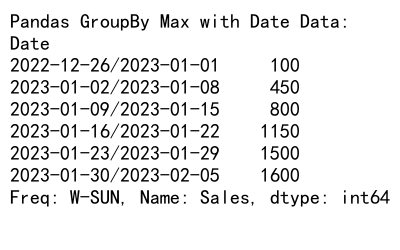
In this example, we create a DataFrame with daily sales data for January 2023. We then group the data by week using the to_period('W') function and apply the max function to find the highest sales value for each week.
Handling Missing Values in Pandas GroupBy Max
When working with real-world data, you may encounter missing values (NaN) in your DataFrame. It’s important to understand how pandas groupby max handles these missing values and how you can control this behavior.
Let’s look at an example that demonstrates handling missing values:
import pandas as pd
import numpy as np
# Create a sample DataFrame with missing values
df = pd.DataFrame({
'Category': ['A', 'B', 'A', 'B', 'A', 'B'],
'Value': [10, np.nan, 20, 25, np.nan, 35],
'Website': ['pandasdataframe.com'] * 6
})
# Perform groupby max operation with default behavior
result_default = df.groupby('Category')['Value'].max()
# Perform groupby max operation, excluding NaN values
result_dropna = df.groupby('Category')['Value'].max(skipna=True)
print("Pandas GroupBy Max with Missing Values (Default):")
print(result_default)
print("\nPandas GroupBy Max with Missing Values (Excluding NaN):")
print(result_dropna)
In this example, we create a DataFrame with missing values in the ‘Value’ column. We then perform two groupby max operations: one with the default behavior and another explicitly excluding NaN values using the skipna=True parameter.
Combining Pandas GroupBy Max with Other Aggregation Functions
While pandas groupby max is powerful on its own, you can combine it with other aggregation functions to gain more insights from your data. This section will explore how to use multiple aggregation functions together with groupby.
Here’s an example that demonstrates combining max with other aggregation functions:
import pandas as pd
# Create a sample DataFrame
df = pd.DataFrame({
'Category': ['A', 'B', 'A', 'B', 'A', 'B'],
'Value': [10, 15, 20, 25, 30, 35],
'Quantity': [5, 8, 12, 15, 18, 20],
'Website': ['pandasdataframe.com'] * 6
})
# Perform groupby with multiple aggregation functions
result = df.groupby('Category').agg({
'Value': ['max', 'min', 'mean'],
'Quantity': ['sum', 'max']
})
print("Pandas GroupBy Max with Multiple Aggregation Functions:")
print(result)
Output:
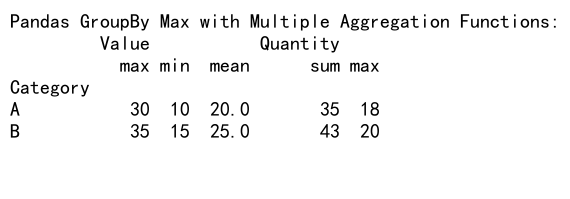
In this example, we group the DataFrame by the ‘Category’ column and apply different aggregation functions to the ‘Value’ and ‘Quantity’ columns. For ‘Value’, we calculate the maximum, minimum, and mean, while for ‘Quantity’, we calculate the sum and maximum.
Advanced Techniques: Pandas GroupBy Max with Custom Functions
Sometimes, you may need to apply more complex logic when using pandas groupby max. In such cases, you can use custom functions with the agg method to achieve your desired results.
Let’s look at an example that demonstrates using a custom function with pandas groupby max:
import pandas as pd
# Create a sample DataFrame
df = pd.DataFrame({
'Category': ['A', 'B', 'A', 'B', 'A', 'B'],
'Value': [10, 15, 20, 25, 30, 35],
'Quantity': [5, 8, 12, 15, 18, 20],
'Website': ['pandasdataframe.com'] * 6
})
# Define a custom function
def max_value_with_quantity(group):
max_index = group['Value'].idxmax()
return pd.Series({
'Max_Value': group.loc[max_index, 'Value'],
'Corresponding_Quantity': group.loc[max_index, 'Quantity']
})
# Apply the custom function using groupby
result = df.groupby('Category').apply(max_value_with_quantity)
print("Pandas GroupBy Max with Custom Function:")
print(result)
In this example, we define a custom function max_value_with_quantity that finds the maximum ‘Value’ and returns both the maximum value and its corresponding ‘Quantity’. We then apply this custom function to our grouped DataFrame using the apply method.
Optimizing Performance with Pandas GroupBy Max
When working with large datasets, optimizing the performance of your pandas groupby max operations becomes crucial. This section will explore some techniques to improve the efficiency of your groupby max operations.
Here’s an example that demonstrates a performance optimization technique:
import pandas as pd
import numpy as np
# Create a large sample DataFrame
np.random.seed(0)
df = pd.DataFrame({
'Category': np.random.choice(['A', 'B', 'C', 'D'], size=1000000),
'Value': np.random.randint(1, 1000, size=1000000),
'Website': ['pandasdataframe.com'] * 1000000
})
# Perform groupby max operation with optimization
result = df.groupby('Category')['Value'].max()
print("Pandas GroupBy Max Result (Optimized):")
print(result)
Output:
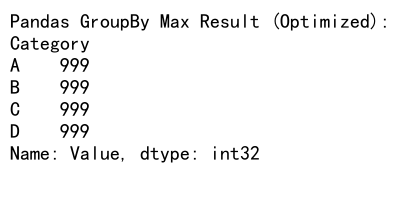
In this example, we create a large DataFrame with 1 million rows. To optimize the groupby max operation, we select only the necessary columns (‘Category’ and ‘Value’) before applying the groupby and max functions. This reduces memory usage and improves performance, especially for large datasets.
Visualizing Pandas GroupBy Max Results
After performing a pandas groupby max operation, it’s often helpful to visualize the results to gain better insights. This section will explore how to create simple visualizations using the matplotlib library to represent your groupby max results.
Here’s an example that demonstrates creating a bar plot of groupby max results:
import pandas as pd
import matplotlib.pyplot as plt
# Create a sample DataFrame
df = pd.DataFrame({
'Category': ['A', 'B', 'C', 'D', 'E'],
'Value': [100, 150, 200, 250, 300],
'Website': ['pandasdataframe.com'] * 5
})
# Perform groupby max operation
result = df.groupby('Category')['Value'].max()
# Create a bar plot
plt.figure(figsize=(10, 6))
result.plot(kind='bar')
plt.title('Maximum Values by Category')
plt.xlabel('Category')
plt.ylabel('Maximum Value')
plt.xticks(rotation=0)
plt.tight_layout()
plt.show()
Output:
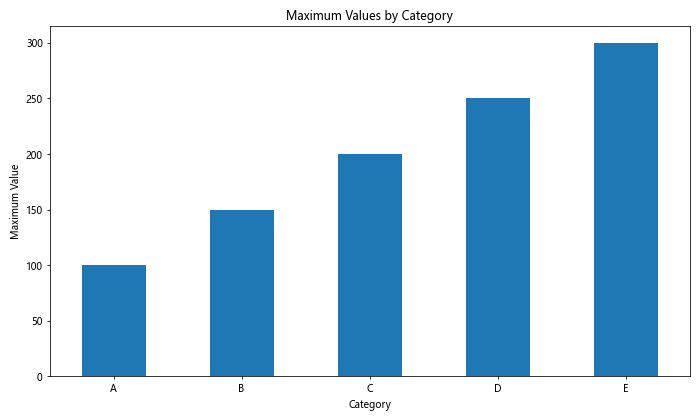
In this example, we create a simple bar plot using matplotlib to visualize the maximum values for each category obtained from our pandas groupby max operation.
Handling Hierarchical Data with Pandas GroupBy Max
When working with hierarchical or multi-level data, pandas groupby max can be particularly useful for finding maximum values at different levels of the hierarchy. This section will explore how to use pandas groupby max with hierarchical data structures.
Here’s an example that demonstrates working with hierarchical data:
import pandas as pd
# Create a sample hierarchical DataFrame
df = pd.DataFrame({
'Region': ['North', 'North', 'South', 'South', 'East', 'East', 'West', 'West'],
'Country': ['USA', 'Canada', 'Brazil', 'Argentina', 'China', 'Japan', 'France', 'Germany'],
'Sales': [1000, 800, 1200, 900, 1500, 1300, 1100, 1000],
'Website': ['pandasdataframe.com'] * 8
})
# Set multi-level index
df.set_index(['Region', 'Country'], inplace=True)
# Perform groupby max operation on hierarchical data
result = df.groupby(level=['Region', 'Country'])['Sales'].max()
print("Pandas GroupBy Max with Hierarchical Data:")
print(result)
Output:
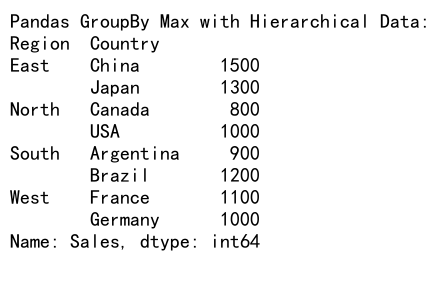
In this example, we create a hierarchical DataFrame with ‘Region’ and ‘Country’ as the index levels. We then use pandas groupby max to find the maximum sales value for each unique combination of Region and Country.
Pandas GroupBy Max with Time-based Windows
When working with time series data, you may want to find maximum values within specific time windows. Pandas provides powerful functionality for time-based grouping and aggregation, which can be combined with the max function.
Here’s an example that demonstrates using pandas groupby max with time-based windows:
import pandas as pd
# Create a sample DataFrame with time series data
df = pd.DataFrame({
'Date': pd.date_range(start='2023-01-01', end='2023-12-31', freq='D'),
'Sales': [100 + i * 10 for i in range(365)],
'Website': ['pandasdataframe.com'] * 365
})
# Set 'Date' as the index
df.set_index('Date', inplace=True)
# Perform groupby max operation with monthly resampling
result = df.resample('M')['Sales'].max()
print("Pandas GroupBy Max with Time-based Windows:")
print(result)
In this example, we create a DataFrame with daily sales data for the year 2023. We then use the resample function to group the data by month and apply the max function to find the highest sales value for each month.
Handling Categorical Data with Pandas GroupBy Max
When working with categorical data, pandas groupby max can be used to find the maximum values within each category. This section will explore how to effectively use pandas groupby max with categorical data.
Here’s an example that demonstrates working with categorical data:
import pandas as pd
# Create a sample DataFrame with categorical data
df = pd.DataFrame({
'Category': pd.Categorical(['A', 'B', 'C', 'A', 'B', 'C']),
'Value': [10, 15, 20, 25, 30, 35],
'Website': ['pandasdataframe.com'] * 6
})
# Perform groupby max operation on categorical data
result = df.groupby('Category')['Value'].max()
print("Pandas GroupBy Max with Categorical Data:")
print(result)
In this example, we create a DataFrame with a categorical ‘Category’ column. We then use pandas groupby max to find the maximum ‘Value’ for each category.
Pandas GroupBy Max with String Operations
Sometimes, you may need to perform string operations in combination with pandas groupby max. This can be useful when you want to group data based on certain string patterns or extract information from text columns.
Here’s an example that demonstrates using pandas groupby max with string operations:
import pandas as pd
# Create a sample DataFrame with text data
df = pd.DataFrame({
'Product': ['Laptop-001', 'Phone-002', 'Tablet-003', 'Laptop-004', 'Phone-005', 'Tablet-006'],
'Sales': [1000, 500, 750, 1200, 600, 800],
'Website': ['pandasdataframe.com'] * 6
})
# Extract product category and perform groupby max operation
df['Category'] = df['Product'].str.split('-').str[0]
result = df.groupby('Category')['Sales'].max()
print("Pandas GroupBy Max with String Operations:")
print(result)
Output:
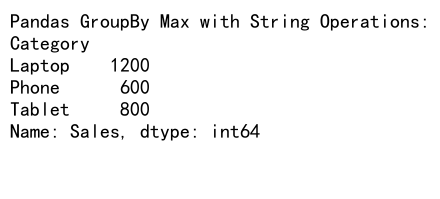
In this example, we extract the product category from the ‘Product’ column using string operations. We then use pandas groupby max to find the maximum sales value for each product category.
Handling Large Datasets with Pandas GroupBy Max
When working with large datasets, memory usage and performance become critical considerations. This section will explore techniques for efficiently using pandas groupby max with large datasets.
Here’s an example that demonstrates working with a large dataset:
import pandas as pd
import numpy as np
# Create a large sample DataFrame
np.random.seed(0)
df = pd.DataFrame({
'Category': np.random.choice(['A', 'B', 'C', 'D', 'E'], size=10000000),
'Value': np.random.randint(1, 1000, size=10000000),
'Website': ['pandasdataframe.com'] * 10000000
})
# Perform groupby max operation on large dataset
result = df.groupby('Category')['Value'].max()
print("Pandas GroupBy Max with Large Dataset:")
print(result)
Output:
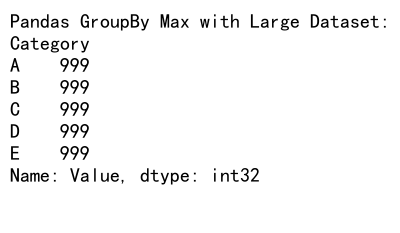
In this example, we create a large DataFrame with 10 million rows. To efficiently handle this large dataset, we only select the necessary columns for the groupby max operation, which helps reduce memory usage and improve performance.
Combining Pandas GroupBy Max with Other Pandas Functions
Pandas groupby max can be combined with other pandas functions to perform more complex data analysis tasks. This section will explore how to integrate groupby max with other pandas operations for advanced data manipulation.
Here’s an example that demonstrates combining pandas groupby max with other functions:
import pandas as pd
# Create a sample DataFrame
df = pd.DataFrame({
'Category': ['A', 'B', 'A', 'B', 'A', 'B'],
'Value': [10, 15, 20, 25, 30, 35],
'Quantity': [5, 8, 12, 15, 18, 20],
'Website': ['pandasdataframe.com'] * 6
})
# Perform groupby max operation and merge with original DataFrame
max_values = df.groupby('Category')['Value'].max().reset_index()
result = pd.merge(df, max_values, on=['Category', 'Value'], how='inner')
print("Pandas GroupBy Max Combined with Other Functions:")
print(result)
Output:
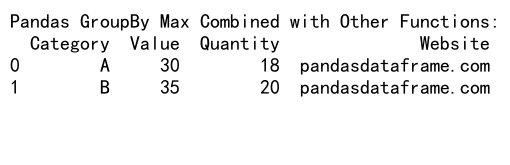
In this example, we first perform a groupby max operation to find the maximum ‘Value’ for each ‘Category’. We then merge this result back with the original DataFrame to get the complete rows that correspond to the maximum values.
Best Practices for Using Pandas GroupBy Max
To effectively use pandas groupby max in your data analysis projects, it’s important to follow some best practices. This section will provide tips and guidelines for optimizing your use of pandas groupby max.
- Select only necessary columns: When working with large datasets, select only the columns you need for the groupby max operation to reduce memory usage and improve performance.
-
Use appropriate data types: Ensure that your columns have the appropriate data types. For example, use categorical data types for categorical columns to improve memory efficiency.
-
Handle missing values: Decide how you want to handle missing values in your groupby max operations. Use the
skipnaparameter to control this behavior. -
Combine with other aggregation functions: When appropriate, combine max with other aggregation functions to get a more comprehensive summary of your data.
-
Use hierarchical indexing: For complex grouping operations, consider using hierarchical indexing to represent multi-level groupings more efficiently.
-
Optimize for large datasets: When working with large datasets, consider using techniques like chunking or dask for out-of-memory computations.
-
Visualize results: After performing groupby max operations, visualize the results to gain better insights into your data.
Conclusion
Pandas groupby max is a powerful tool for data analysis and manipulation in Python. Throughout this article, we’ve explored various aspects of using pandas groupby max, from basic usage to advanced techniques. We’ve covered topics such as handling missing values, working with hierarchical data, optimizing performance, and combining groupby max with other pandas functions.
 Pandas Dataframe
Pandas Dataframe